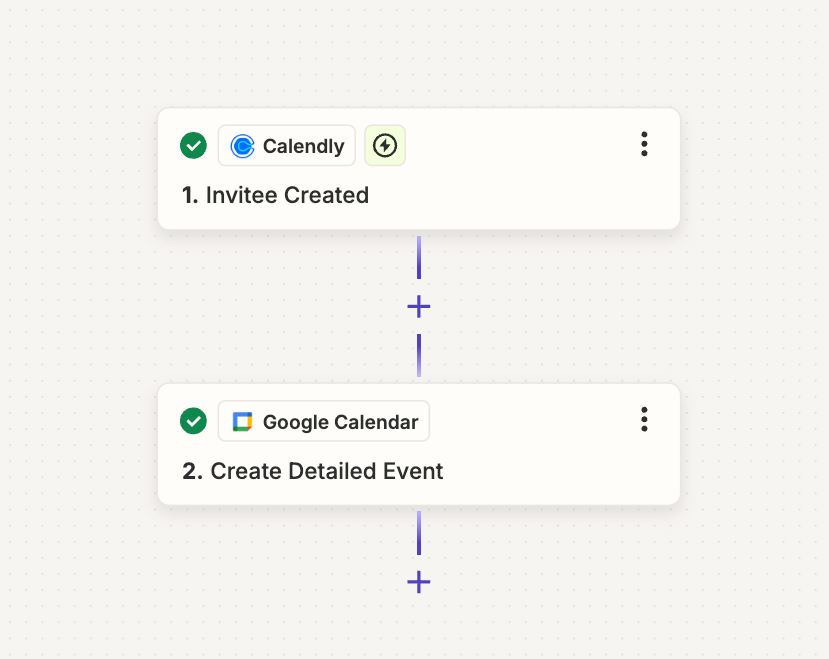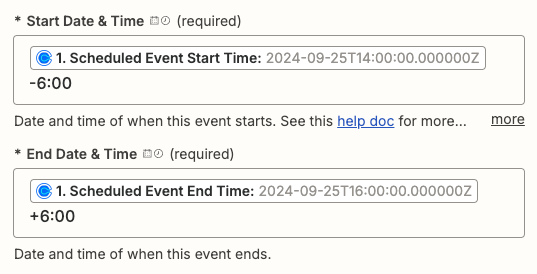Hello, I am using Calendly for my Fishing Guide service. I offer multiple options and times throughout the day and week.
I only want to do one trip per day no matter the time or type or location but I also want to be able to keep these options open to everyone to fit their schedule. How can I limit this?
For example if someone books a morning trip for species X then I don’t want another person to book a night trip for species XX (different type of event). My wife uses Calendly often and she suggested a long buffer time, but that max is 3 hours. What I’ve been doing is when a booking happens for one type event, then manually going into each other type event and blocking out my availability for that date. It has become to much to manage with all the manual overrides.
I understand you can limit specific events to 1 per day but is there an general overall availability to limit all events to one per day?
What is the best way to do this?