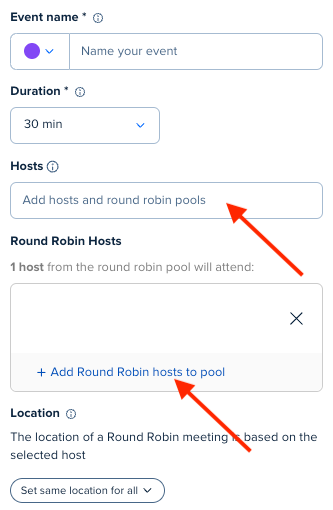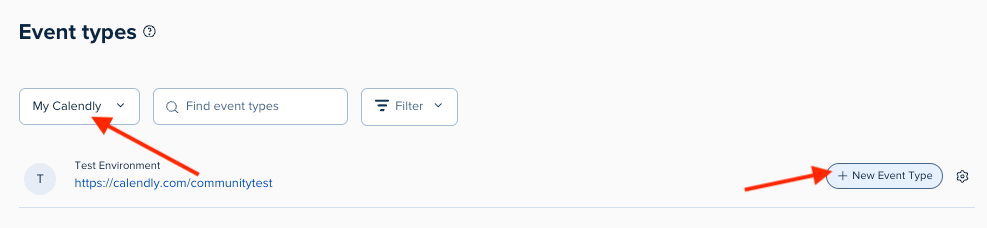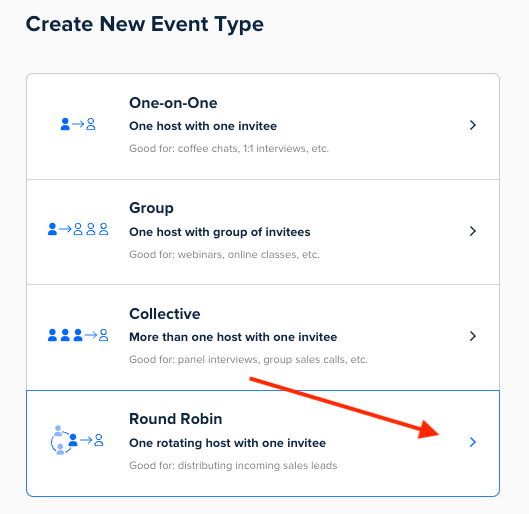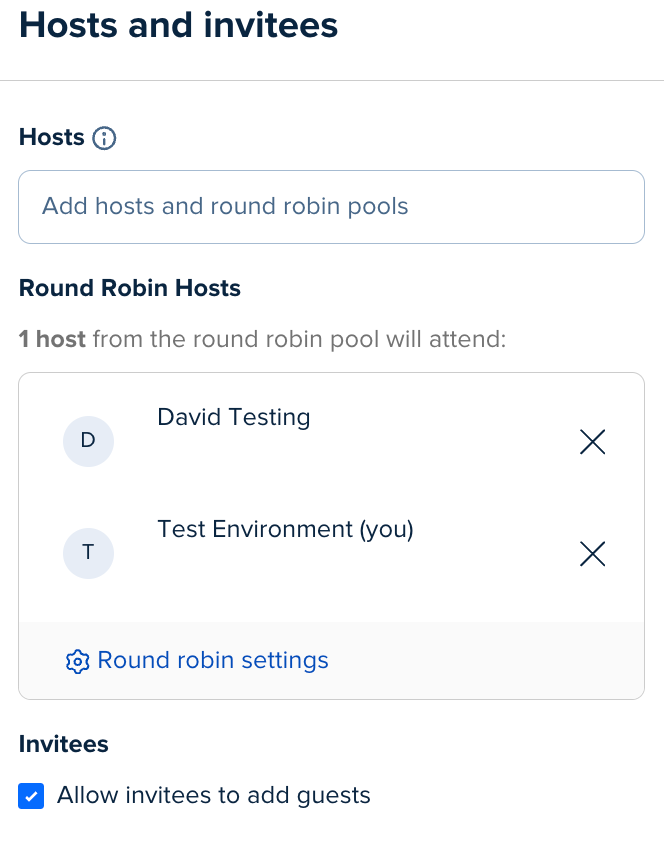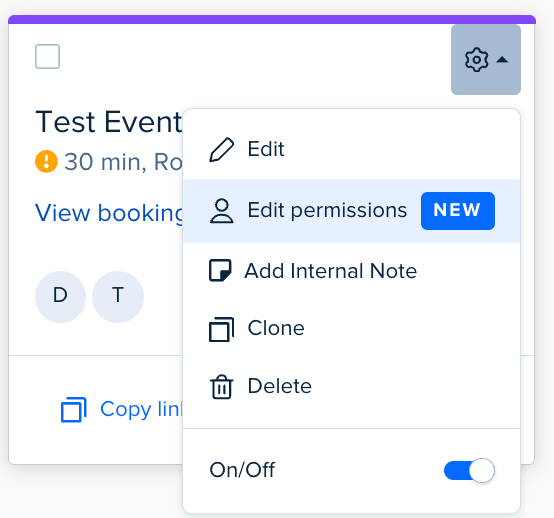I have a team of New Client Onboarding Specialists, and I have a team of Translators. How do I assign a host from each team with the client?
Solved
How do I schedule a New Client Onboarding meeting with a Translator
Best answer by Tai.Larson
Awesome, this gets me most of the way there. For now I’ll create a separate webpage on our main site that will host the links to these calendars. Not the prettiest way to do it, but it should get the job done. Thanks much for your help.
This topic has been closed for replies.
Sign up
Already have an account? Login
Not a Calendly user yet? Head on over to Calendly.com to get started before logging into the community.
Employee Login Customer LoginLogin to the community
Not a Calendly user yet? Head on over to Calendly.com to get started before logging into the community.
Employee Login Customer LoginEnter your E-mail address. We'll send you an e-mail with instructions to reset your password.