I feel like this has to be the dumbest question ever, but I cannot figure it out…. How do I simply view my calendar in Calendy? The view I am looking for is what I see if I go to creating a meeting poll.
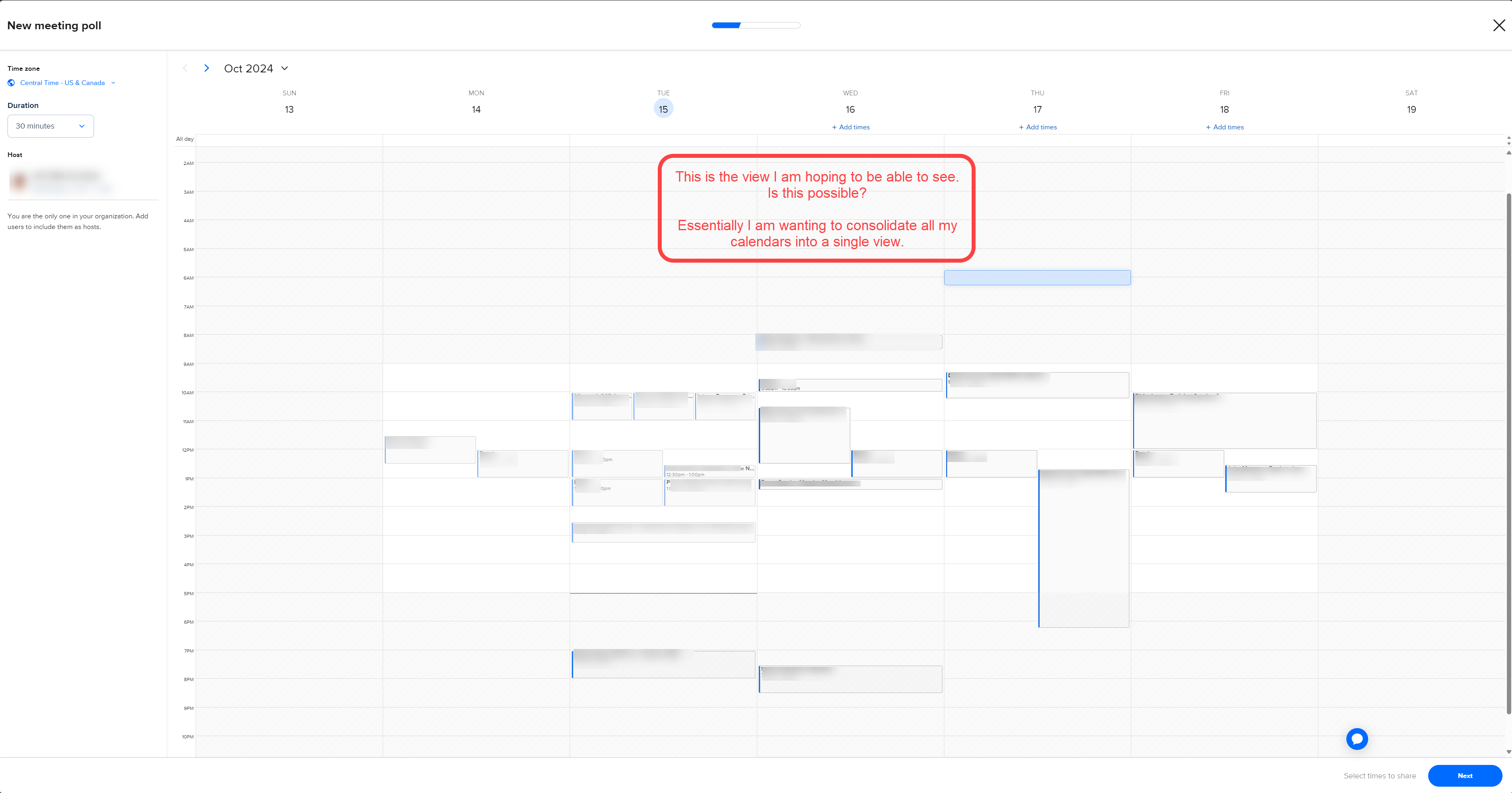
I feel like this has to be the dumbest question ever, but I cannot figure it out…. How do I simply view my calendar in Calendy? The view I am looking for is what I see if I go to creating a meeting poll.
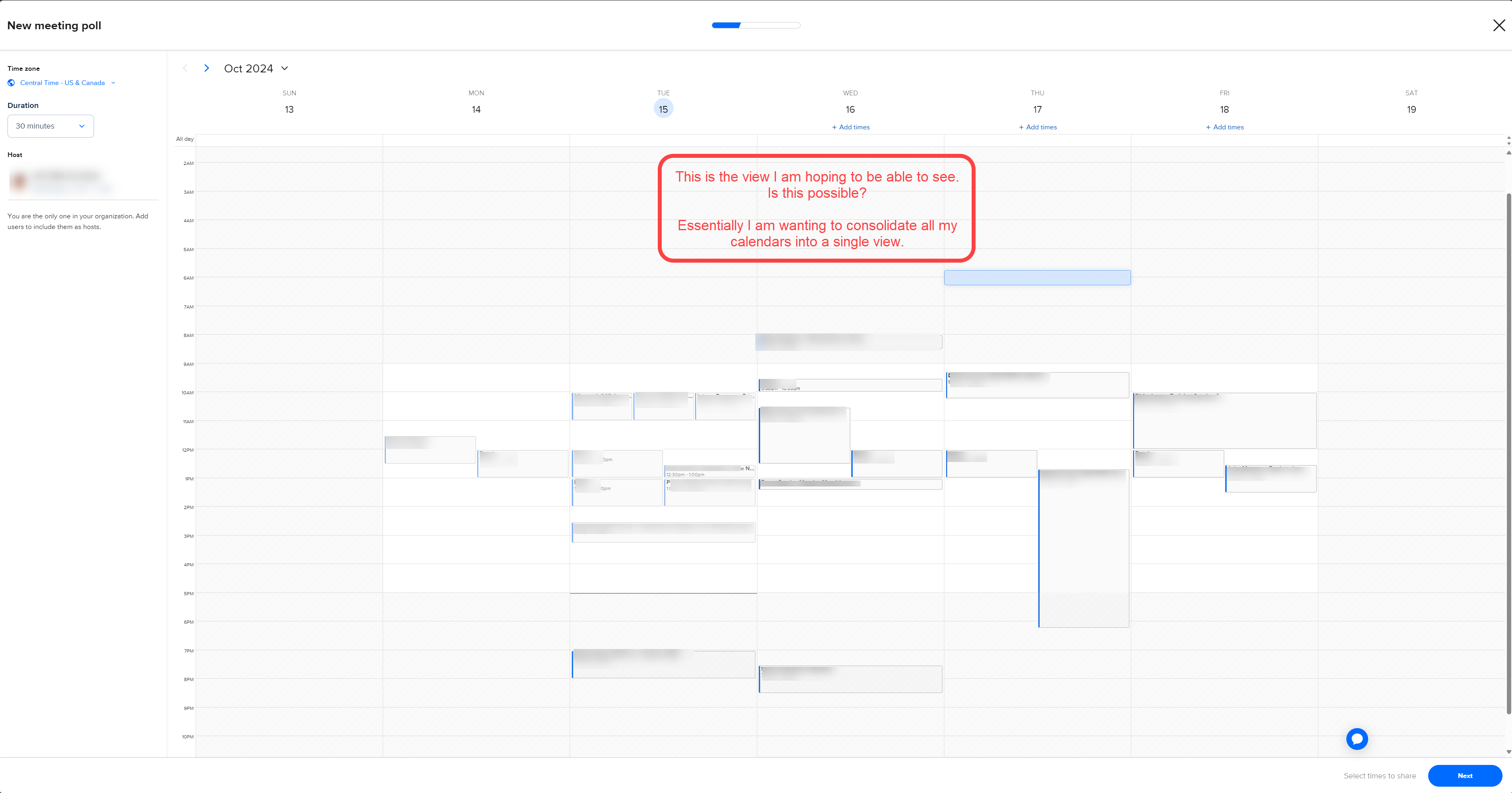
Best answer by Chassidygalyon
Hey
Great question! To see all your Meetings that have been booked within Calendly, you’ll want to head over to your “Meetings” tab on the left hand side of your Calendly home page:
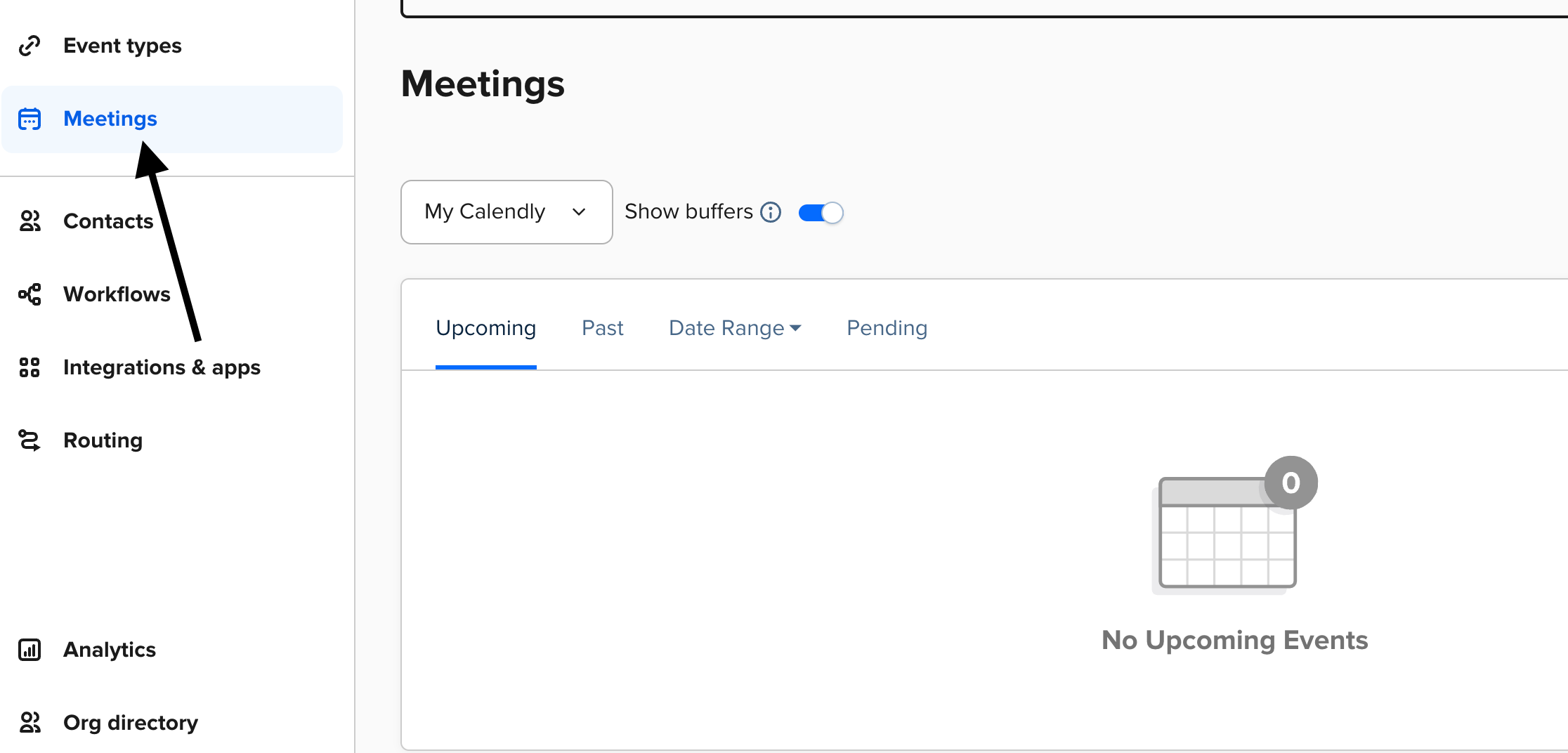
We don’t currently have a view similar to when you go to create a meeting poll for a “Calendar view” with all meeting types (Calendly and non Calendly booked) included, however that’s a great idea and I’m happy to pass that along as feedback. Thanks!
Already have an account? Login
Enter your E-mail address. We'll send you an e-mail with instructions to reset your password.