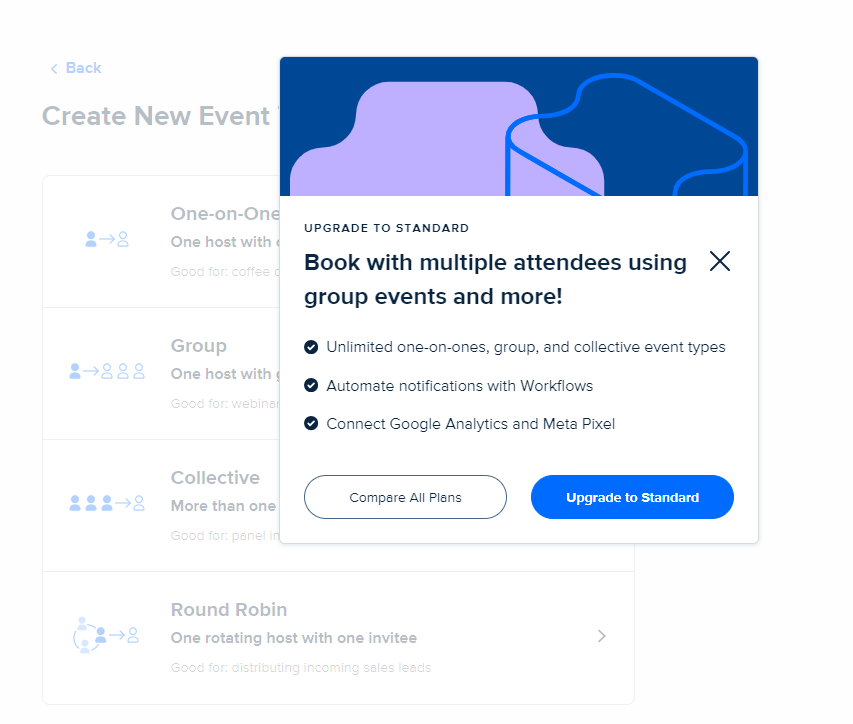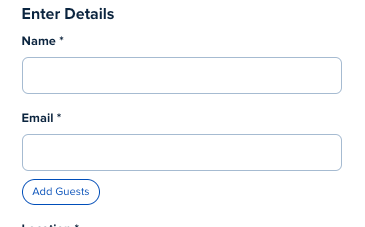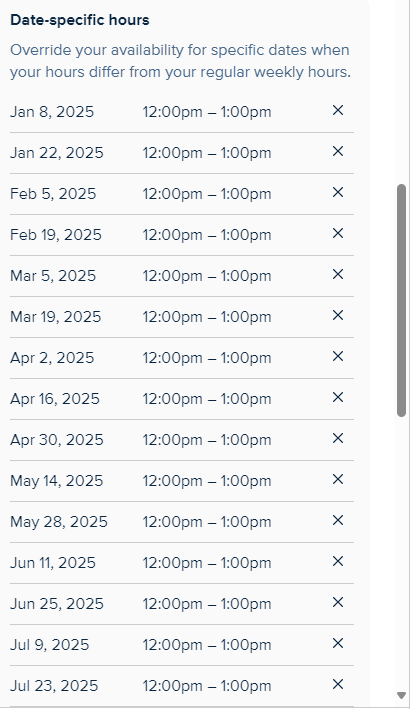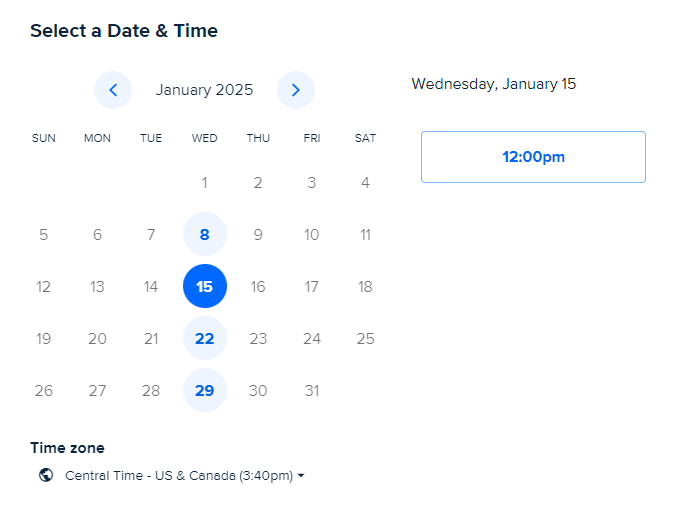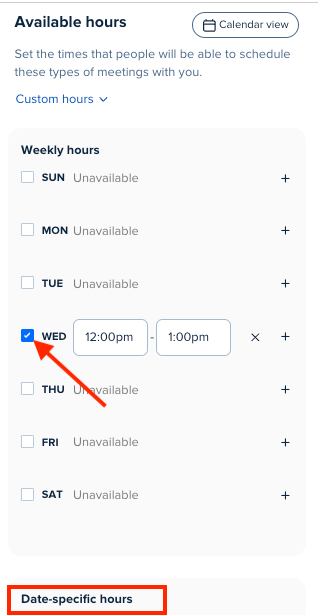I would like to send out all open dates to my vendor list so they can choose and book their own session time. The schedule would be alternate Wednesdays at one specific time.
How do I use Calendly to have vendors book a lunch and learn time with me?
Best answer by David
Hey all! Of course, I’d be happy to help here. For users who want to setup alternating dates for a lunch and learn, I’ve included some steps below on how to set this up!
First, you’ll want to create the event (You can choose the One-on-one event type if you’d like it to be with one other person, or the Group event type if you’d like it to be with multiple)
Once you have your event created, you can add the name and the location of the event like normal. Once this is done, to setup the dates, you’ll need to go into your Scheduling Settings option here:
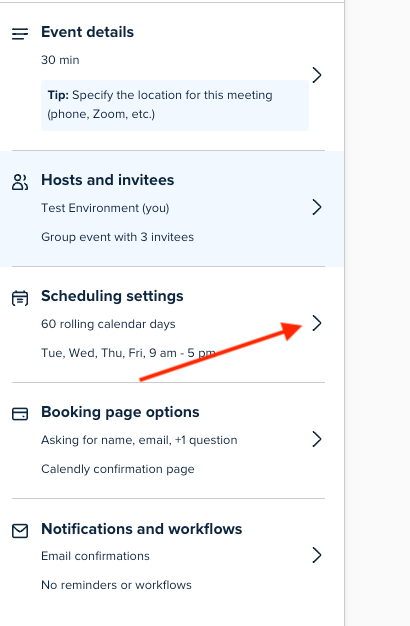
Once here, select the option below Hours and Calendar Settings, and set available hours to Custom Hours:
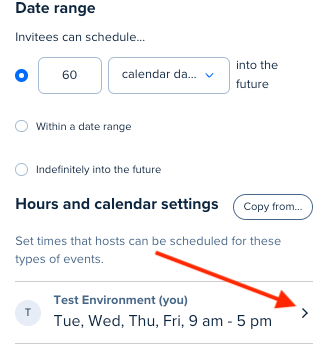
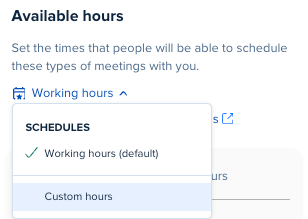
Once its set to Custom Hours, go ahead and remove any Weekly hours to prevent those times from appearing. Afterwards, select the Add date-specific hours option to select every other wednesday, and to adjust the time for those dates:
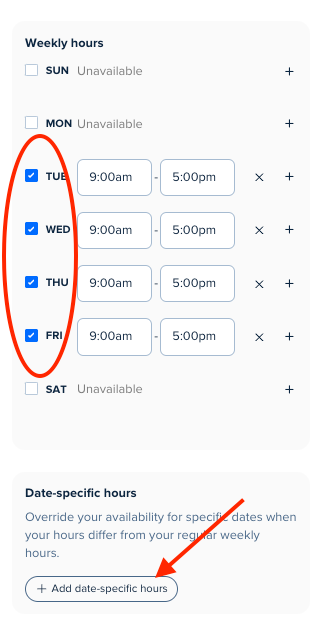
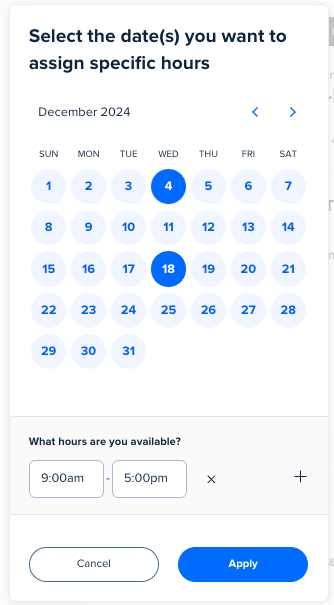
Once this is done, you can save and apply all of these options and send it to your clients or vendors. They will be able to book those Wednesdays (Or any other days you choose) from there! Let us know if you have any other questions. 😃
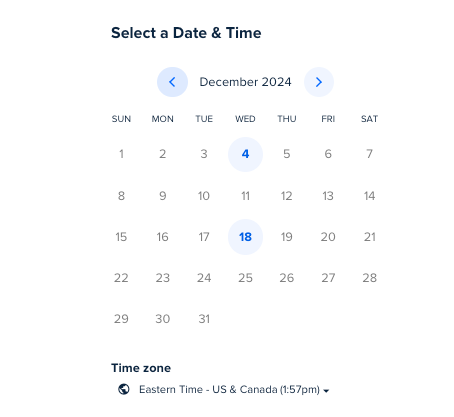
Sign up
Already have an account? Login
Not a Calendly user yet? Head on over to Calendly.com to get started before logging into the community.
Employee Login Customer LoginLogin to the community
Not a Calendly user yet? Head on over to Calendly.com to get started before logging into the community.
Employee Login Customer LoginEnter your E-mail address. We'll send you an e-mail with instructions to reset your password.