I already disabled Calendly Branding, but I still see the ‘Schedule your own meetings with Calendly for free’ section on each confirmation page. How can I remove this section? This is a paid account.
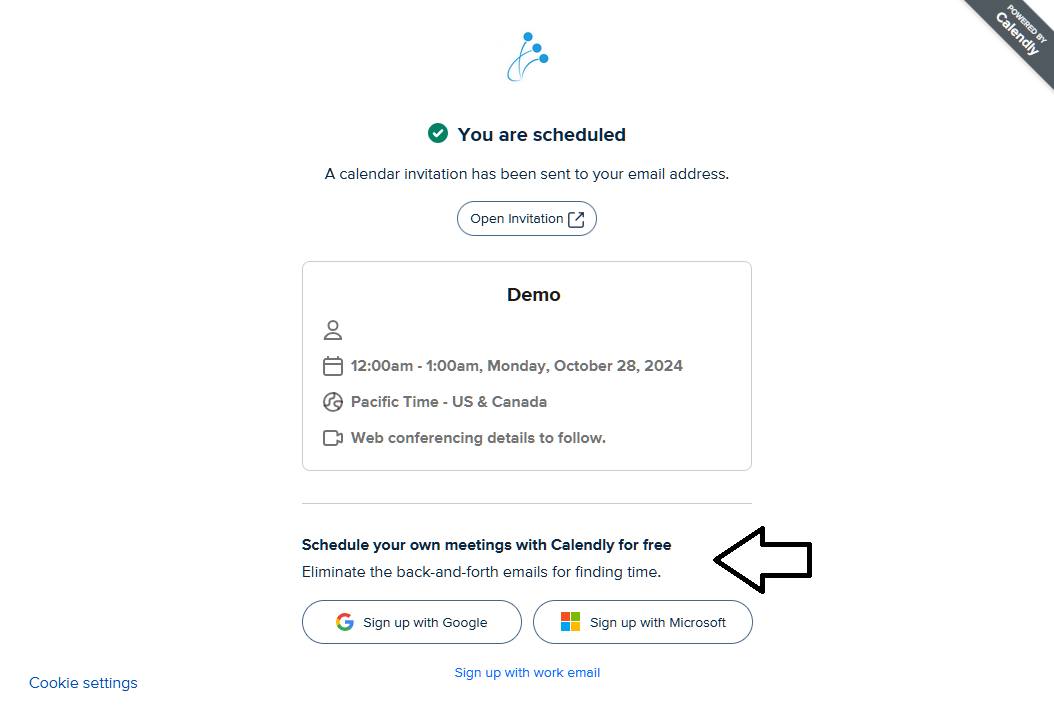
I already disabled Calendly Branding, but I still see the ‘Schedule your own meetings with Calendly for free’ section on each confirmation page. How can I remove this section? This is a paid account.
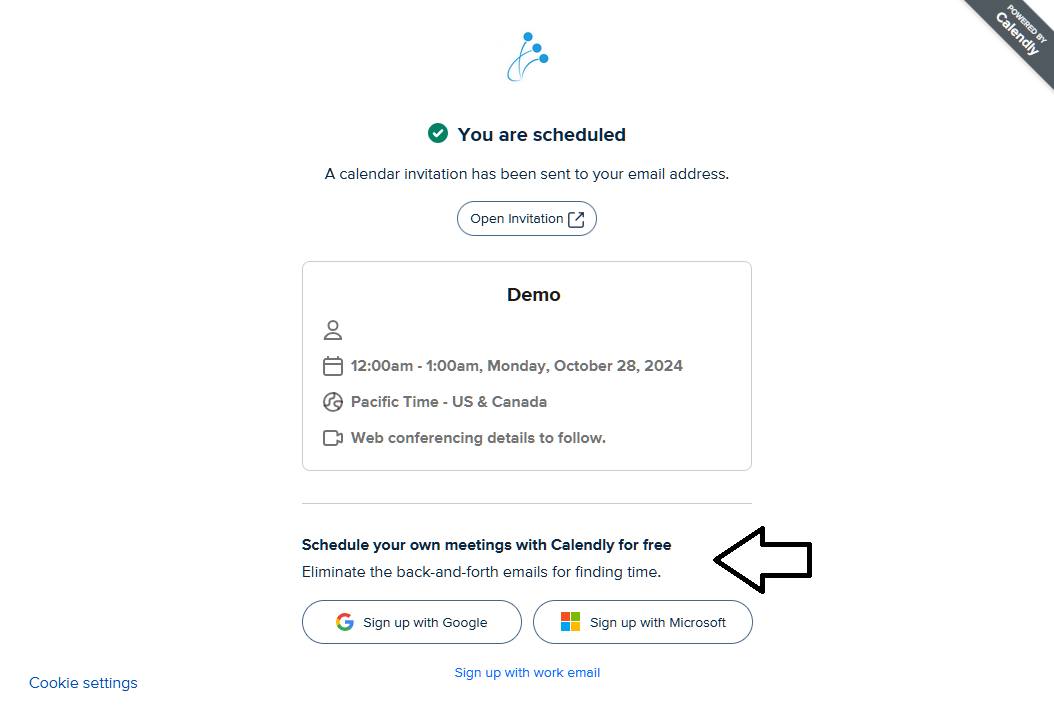
Already have an account? Login
Enter your E-mail address. We'll send you an e-mail with instructions to reset your password.