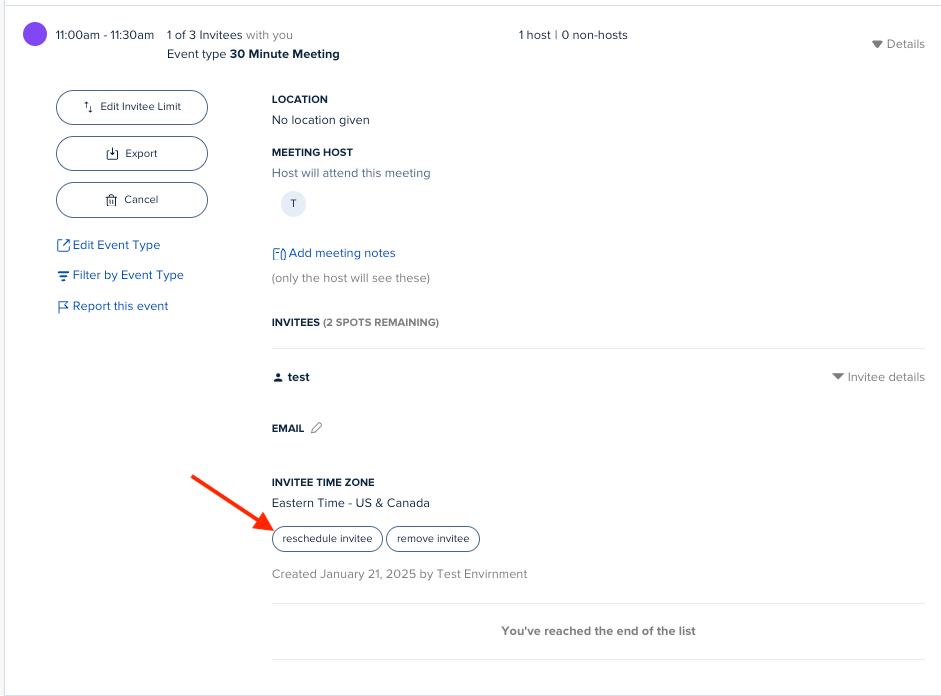Hello,
I have a Group Event scheduled for February 2 at 7:00 PM, with several registered participants. I must change the start time to 6:00 PM instead of 7:00 PM.
My main concern is ensuring that this adjustment updates all existing participants' automatic workflows (e.g., email reminders). Ideally, I’d like to handle this as smoothly as I would for a one-on-one event, where rescheduling is straightforward.
I noticed that this functionality is available in Cal.com, where modifying the start time of a group event automatically updates notifications for registered participants.
Is there a way to adjust the start time of a Group Event while keeping all current registrations intact and ensuring that notifications are updated accordingly? Or would I need to create a new event and ask participants to re-register?
Any advice or best practices for handling this situation would be greatly appreciated.
Thank you!
Best regards, n🌞