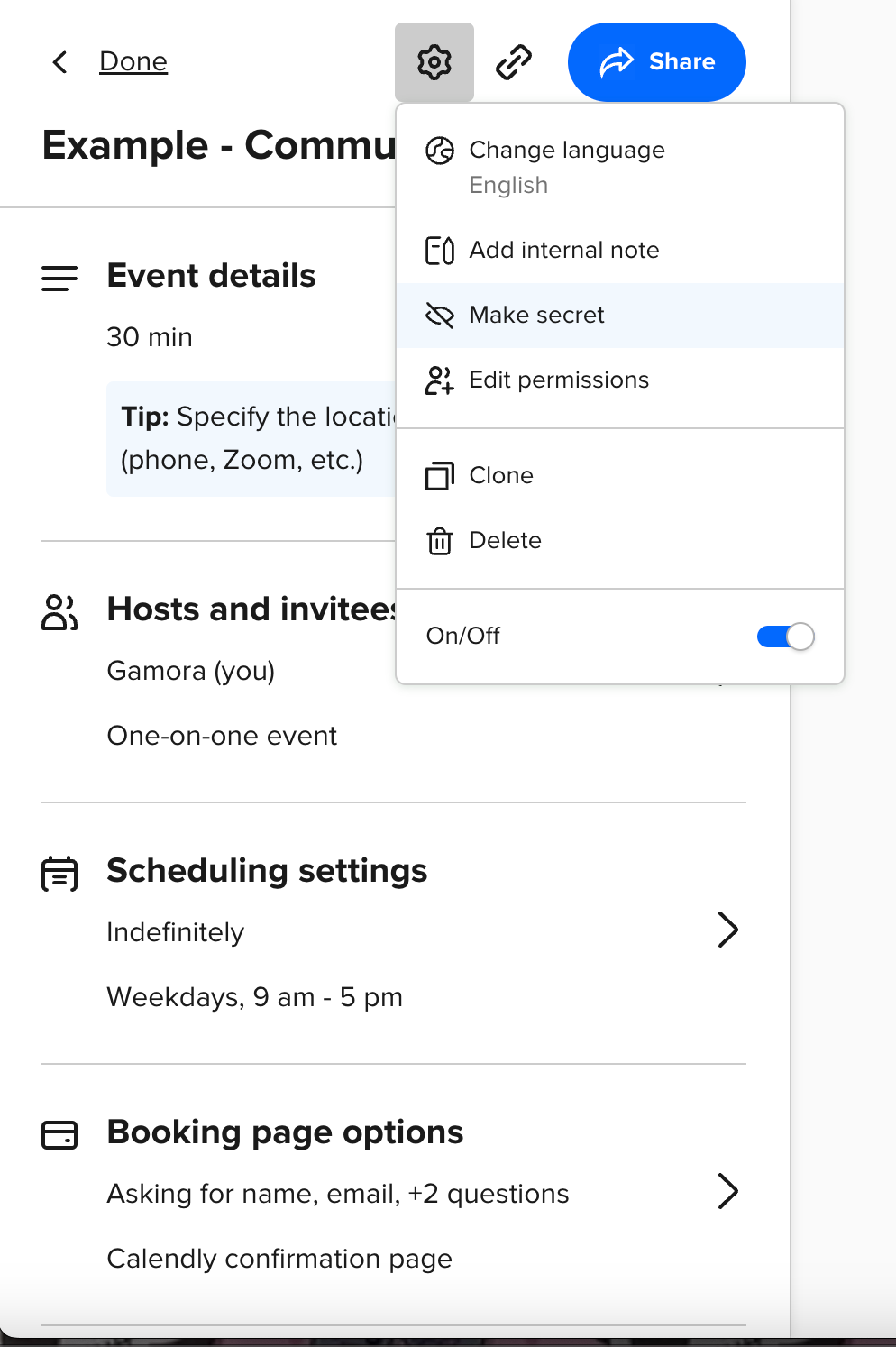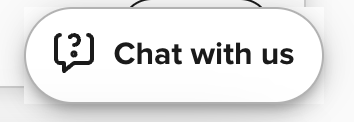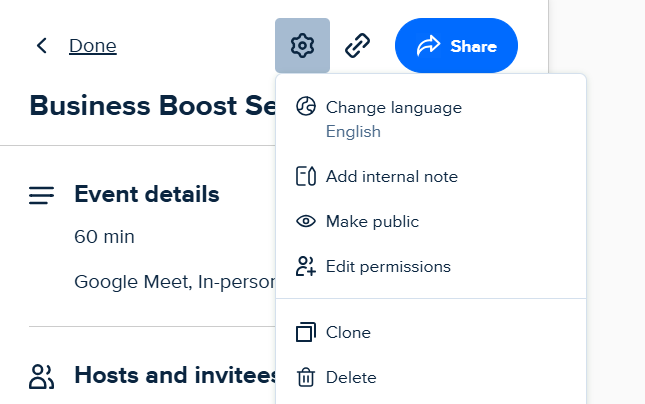I have a standard account with Calendly. I wish to create a package booking and my inderstaning is that I need to make part of the package sercet. However I dont have that option when I click on the cog symbol. Can you please help? Thank you in advance.