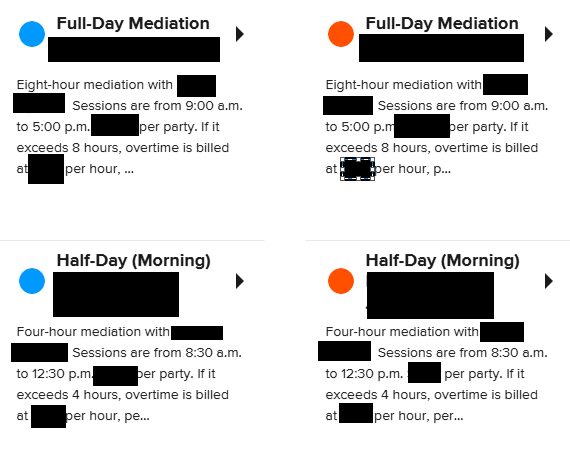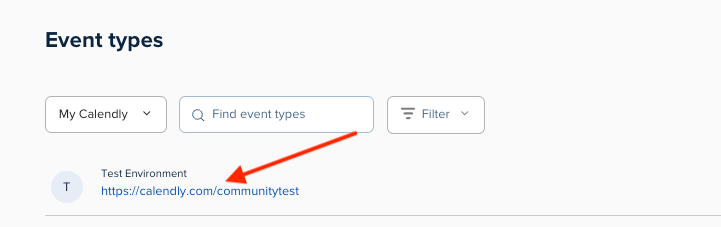Hello,
I would like to create a calendar with multiple options. The videos and responses I am able to find seem to be an older version on calendly which does not address my question. I am under the standard solo plan.
I need to have ONE link in which a client can select the type of meeting they want to have.
I have already creted the different schedules for the three different options a client can select. Yet, when going to scheduling settings and available hours, I can only seem to select ONE schedule. The result is I only see ONE option in the calendar that shows the times and days for that schedule.
Below the image of what I am trying to accomplish