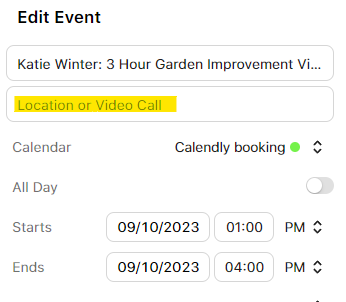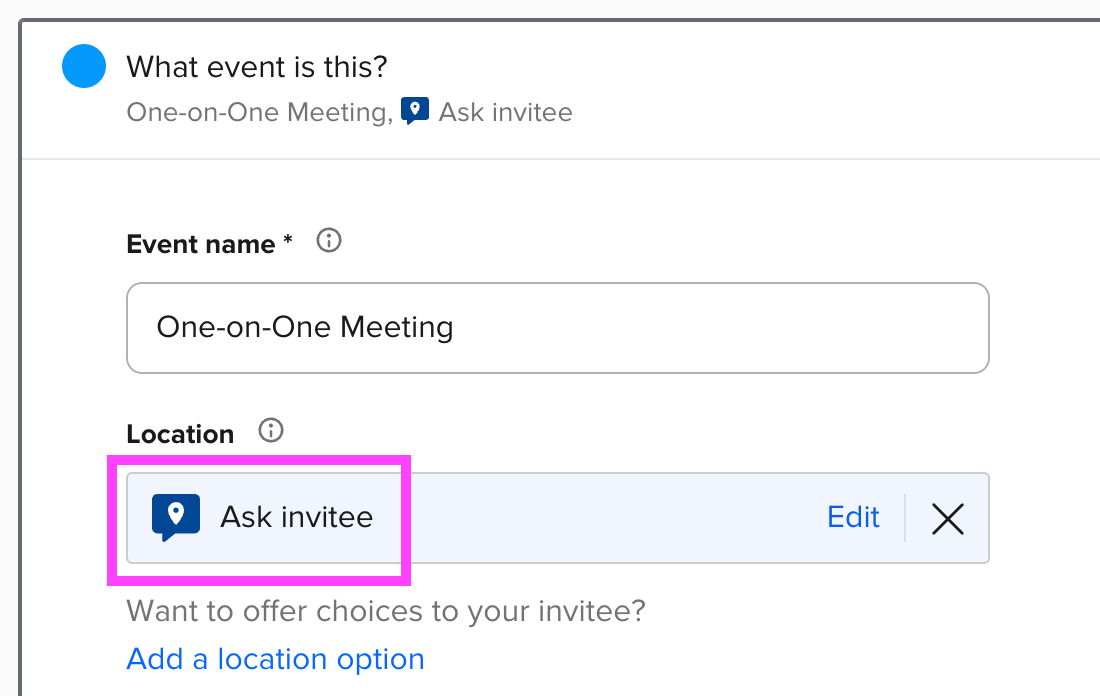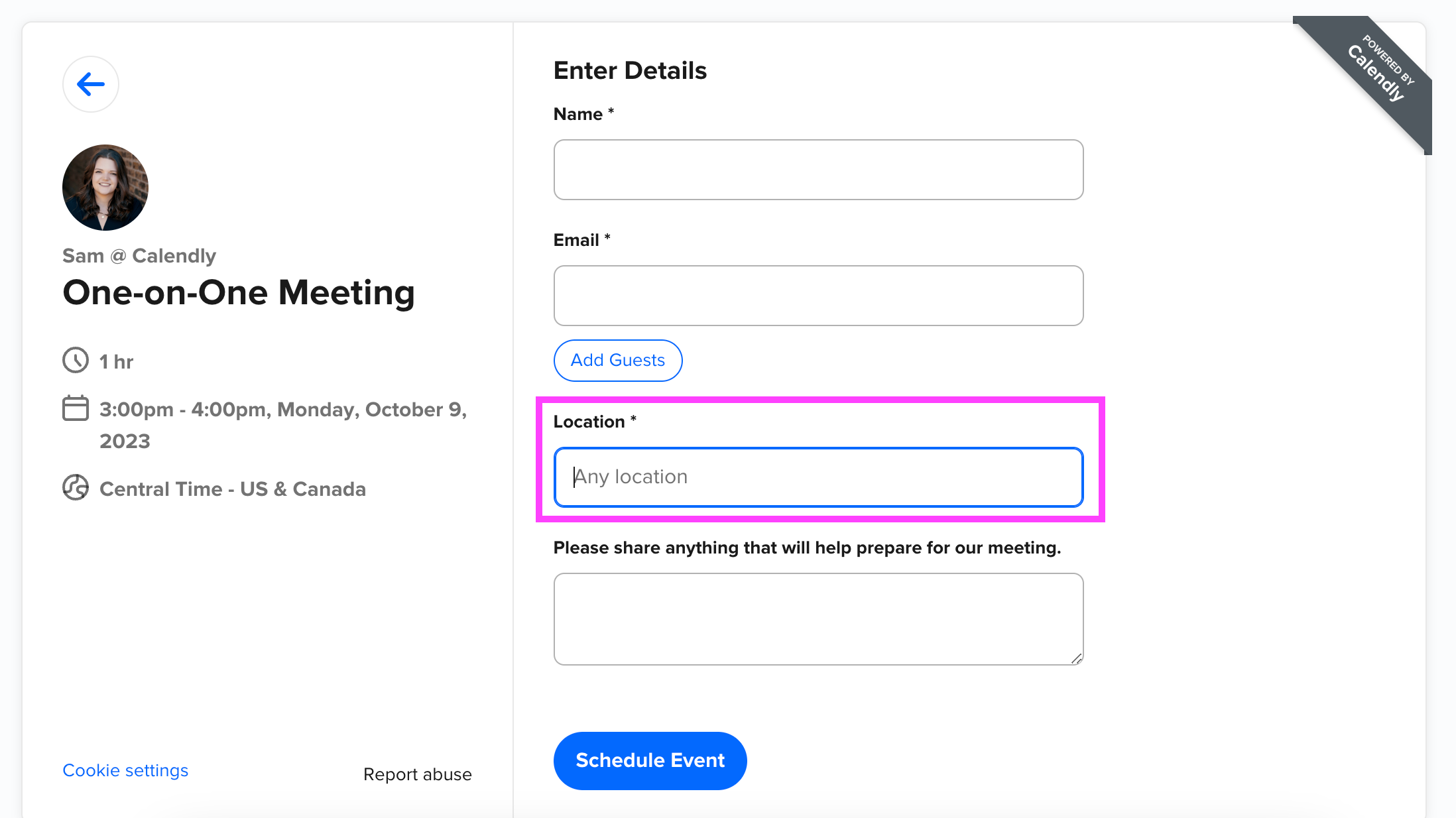Hi all.
When a booking is made via Calendly, the event turns up in my Mac calendar but the wrong field is populating my client’s address field. I’ve populated the “Location” field as South West London and that’s the area of business. However, it seems to use this field where previously the bookee’s address was there. I had to create a custom “Question” in the booking form for the client to populate their full address and postcode - how do I get it to populate where the yellow highlight is below? Thank you.