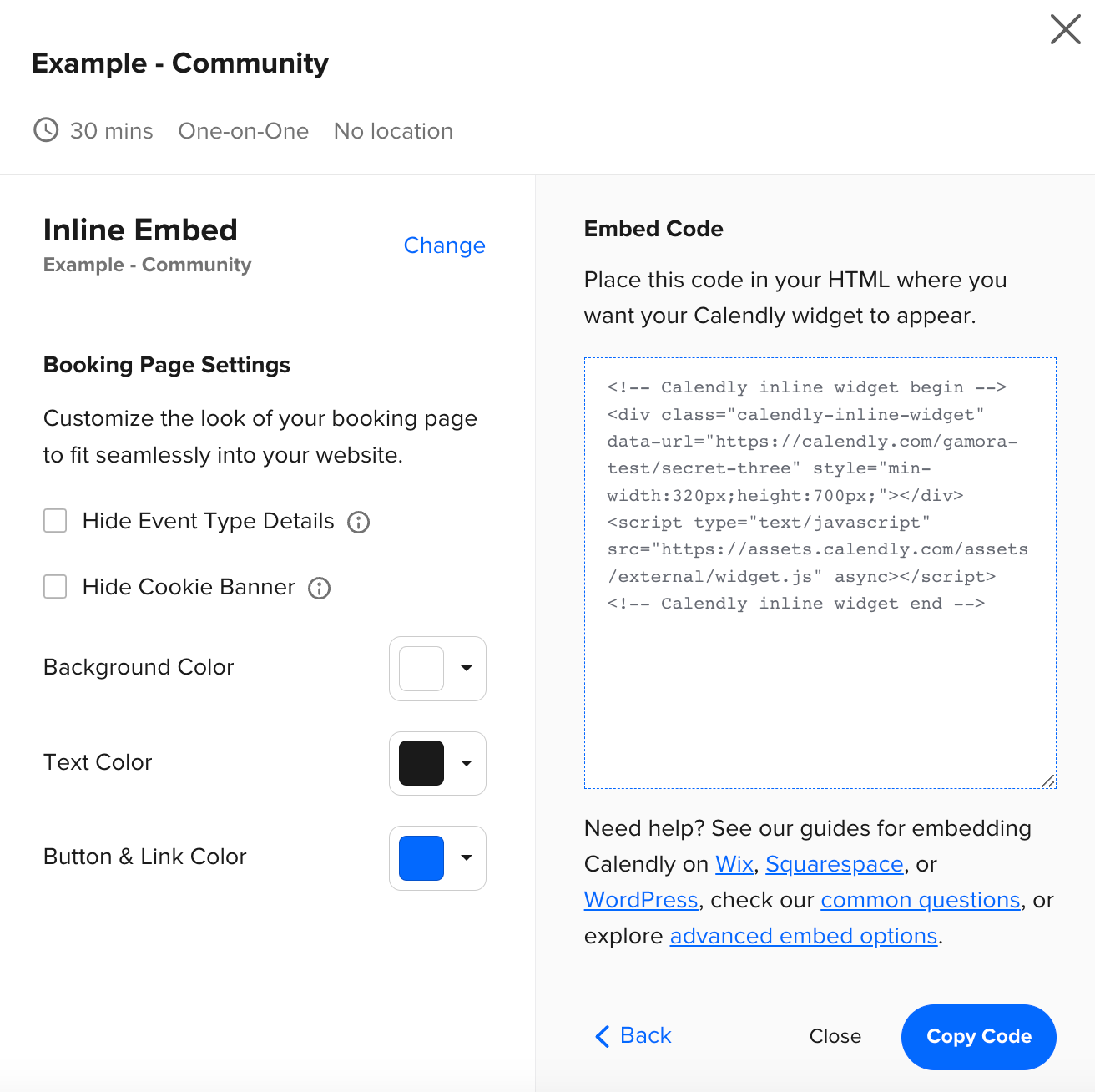Newbie question. I’d like the my Calendar to be fully displayed on my website page vs having just the Event Name displayed and having to click on that to open it. Is there a way to do this on a squarespace site? Any thoughts appreciated.
How to embed my event type instead of my main booking page?
Best answer by Kelsi
Hey there,
As a little visual (this is for embeds on most websites, but I shared a link to steps for Squarespace below these screenshots!):
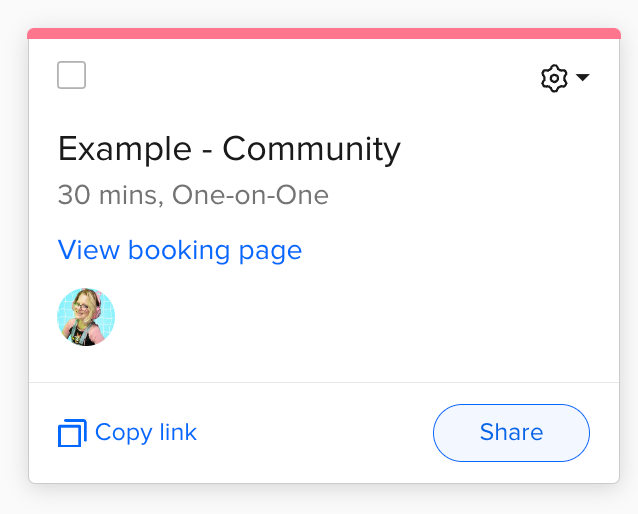
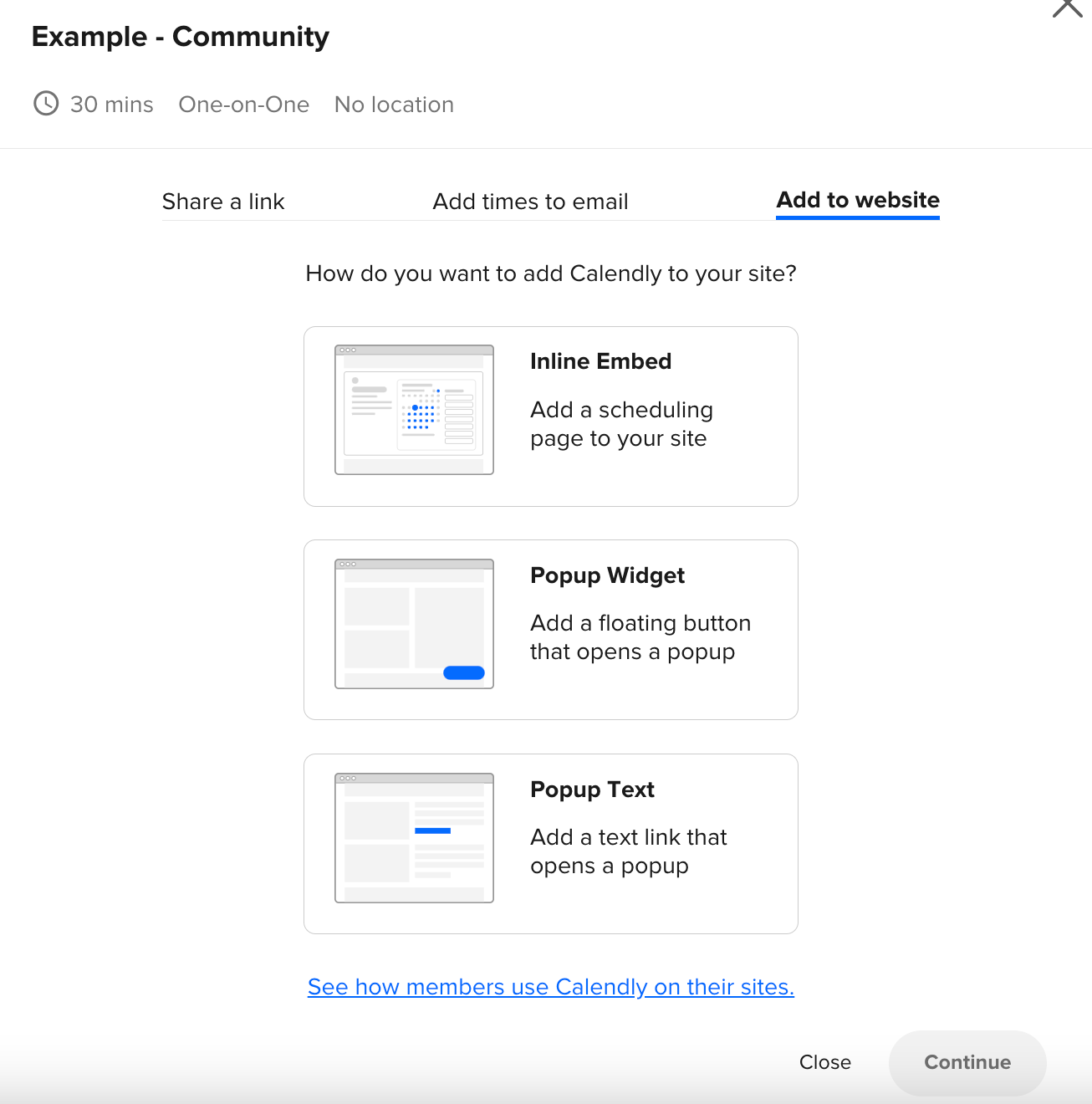
Make any adjustments you need to make > click “copy code”
Because you mentioned Squarespace, the steps might look slightly different. Read more here! I hope this helps! You might also love our New User Guide as you learn the ropes!
Let me know if you get stuck and I’ll be here to assist. 🤗
Sign up
Already have an account? Login
Not a Calendly user yet? Head on over to Calendly.com to get started before logging into the community.
Employee Login Customer LoginLogin to the community
Not a Calendly user yet? Head on over to Calendly.com to get started before logging into the community.
Employee Login Customer LoginEnter your E-mail address. We'll send you an e-mail with instructions to reset your password.