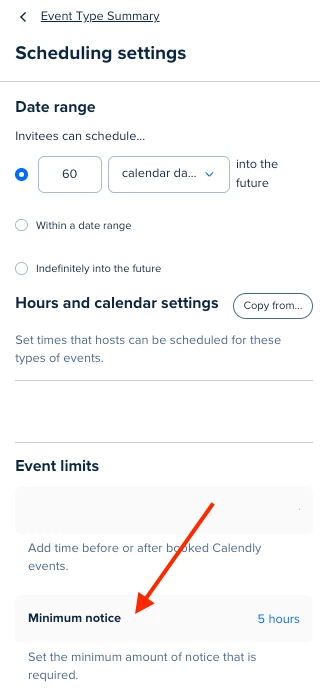I want to remove the ability to book day to day events. Since I make plans for the next day in advance and it's inconvenient for me when an intra-day call booking suddenly comes in. How to make it possible to create events only from tomorrow?
The Buffer Time function gives a maximum of 3 hours to push forward meetings. This is not enough. It would be convenient at least for 10-12 hours to push forward meetings.