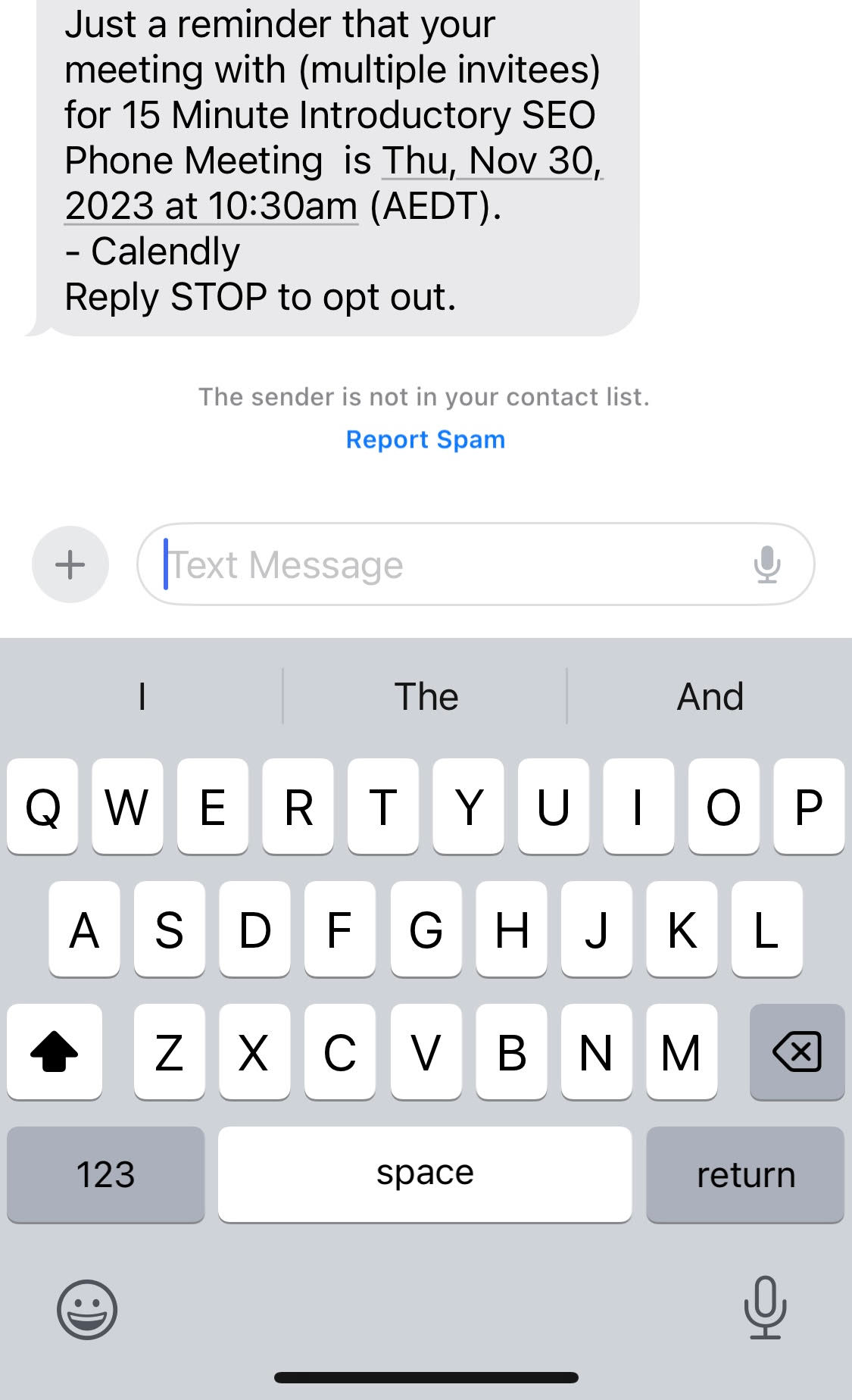Hi,
We have a reminder workflow that fires 15 minutes before an event begins. It shoots an SMS to both the host and the Invitee.
Our current set up is that we have two slots for every meeting time available ( 15 mins / 30 mins ) but we have a problem in the reminder messages that are sent to the host, the SMS simply says ‘multiple invitees’ instead of the invitee’s names regardless of the number of slots booked. (Refer to the attached current workflow message)
Here’s our ideal work flow :
→ If there is only one slot booked then it should print the name of the only invitee available.
→ If both slots are booked then it should print the names of both available invitees.
Can you help us figure out how to implement this solution. Thanks in advance
P.S : A screenshot of the SMS is attached and a screenshot of our workflow is attached to your reference.