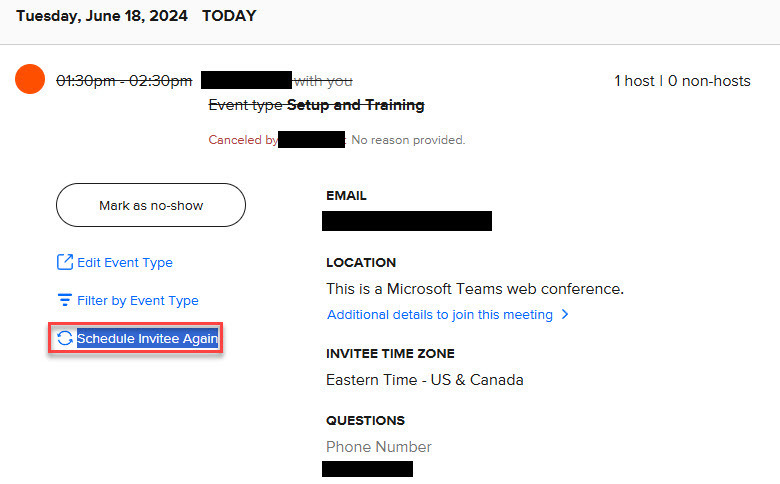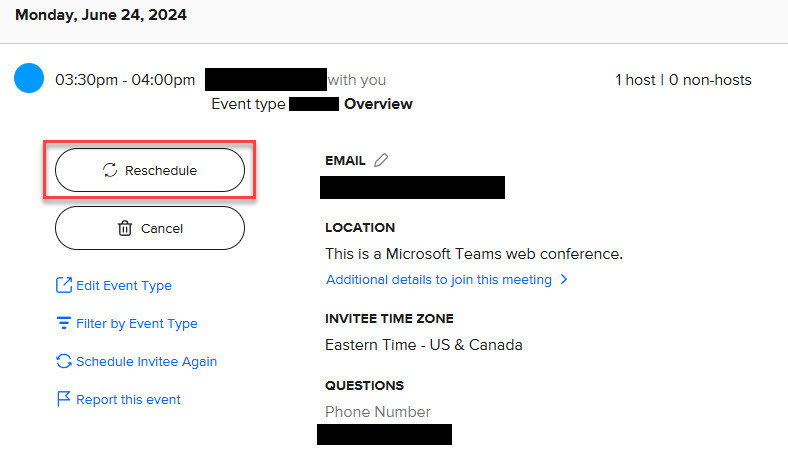I had a client cancel a meeting, and now they want to reschedule the event. However, when I find the canceled event and click “Schedule Invitee Again”, it just generates the main event link and not a reschedule link. There should be a button for “Reschedule” just like there is for any event that hasn't happened yet. Is there a reason that there is no “Reschedule” button for canceled events?