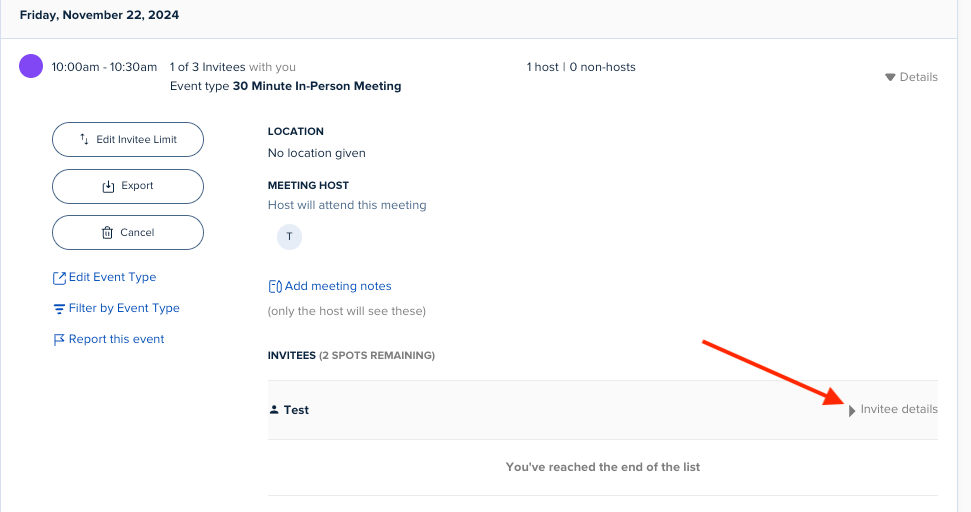We’ve been trying to use Calendly to schedule classes that frequently need to adjust class times for, but as of a certain date in the future. So people will be booked for a class at 4:30pm through i.e 12/15, but we need to change that class time to 5 pm as of 12/1. (There are people already signed up for the 4:30 pm time we don’t want to loose).
How do you update the calendar invite for the events on 12/1 & beyond WITHOUT LOSING EVERYONE THAT’S ALREADY SIGNED UP at the earlier time? We want to reach out and reschedule those folks. Instead it seems like if you adjust the schedule time, those already scheduled disappear from Calendly all together.
How do we retrieve people’s info who were signed up for classes beyond the 12/1 date at the 430pm time so we can re-scheduled them at the new time, if someone updated the event time, not realizing the update is immediate and wipes whatever was there before?
There’s got to be a way to find the people info. Help please.