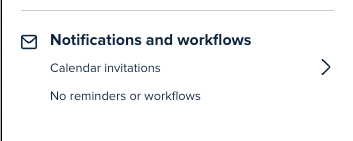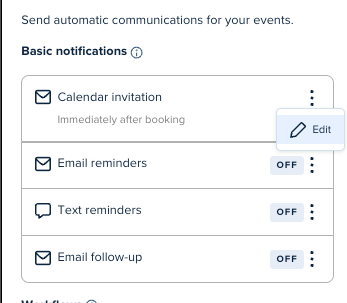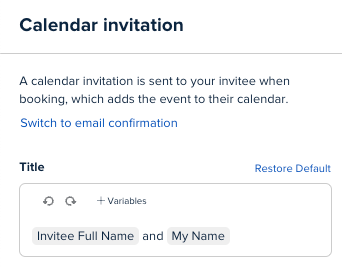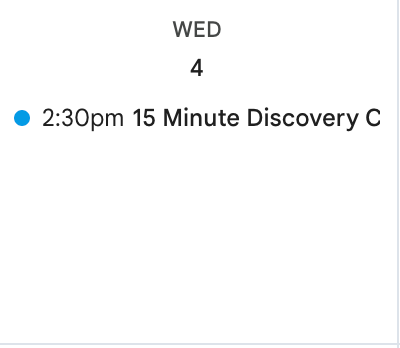When someone is using Calendly by itself (meaning not integrating with Hubspot) the name of the person booking a meeting appears in the calendar (google) such as Bill Smith and (Employee name) in the calendar details it shows the type of meeting. Now when using Hubspot integration the google the meeting changes to show the type of meeting in the calendar and you have to click on the details to find the name of the person. How do we make it work the way it was before Hubspot integration?
Question
Hubspot integration Name of the person booking a meeting not showing
This topic has been closed for replies.
Sign up
Already have an account? Login
Not a Calendly user yet? Head on over to Calendly.com to get started before logging into the community.
Employee Login Customer LoginLogin to the community
Not a Calendly user yet? Head on over to Calendly.com to get started before logging into the community.
Employee Login Customer LoginEnter your E-mail address. We'll send you an e-mail with instructions to reset your password.