Hi there. I can't unsubscribe from Calendly notifications because the link in the footer doesn't work properly.
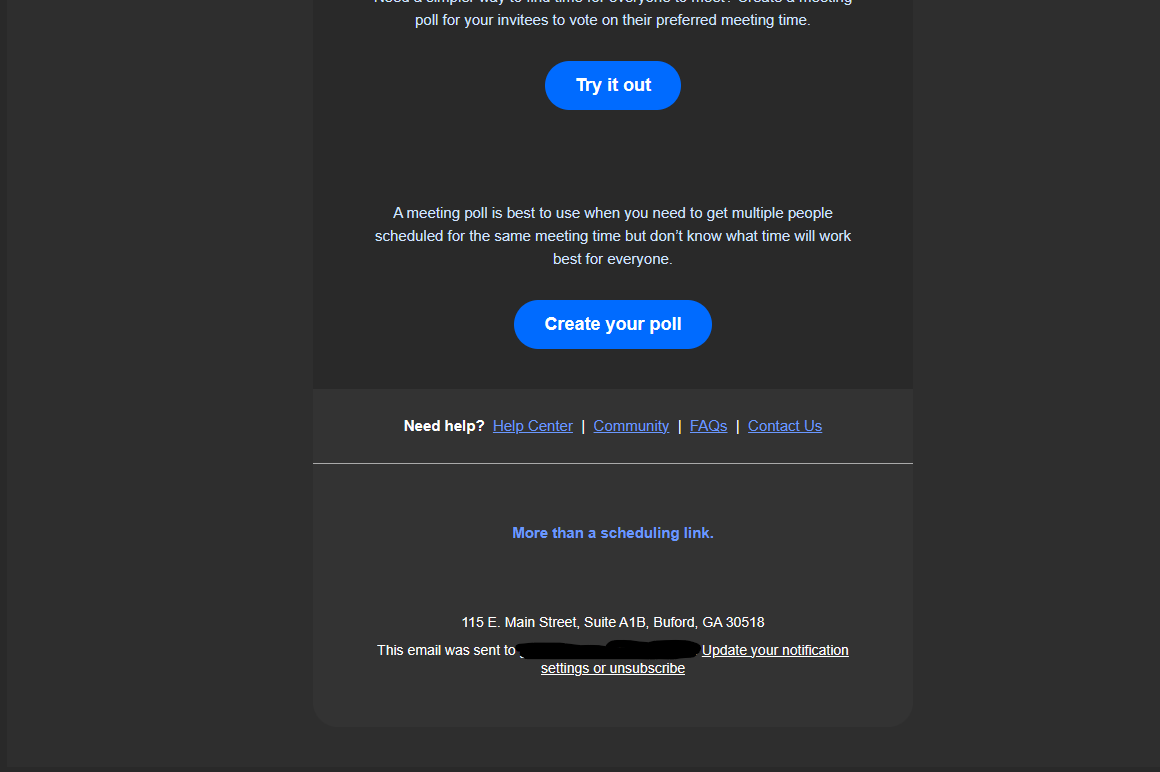
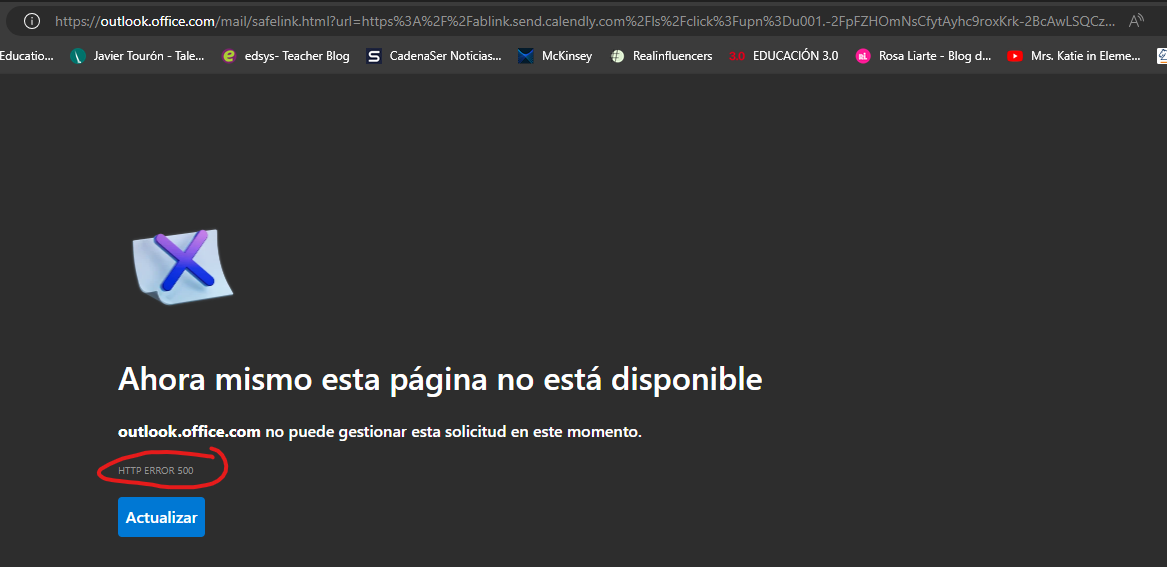
Could you please help me?
Thanks
Hi there. I can't unsubscribe from Calendly notifications because the link in the footer doesn't work properly.
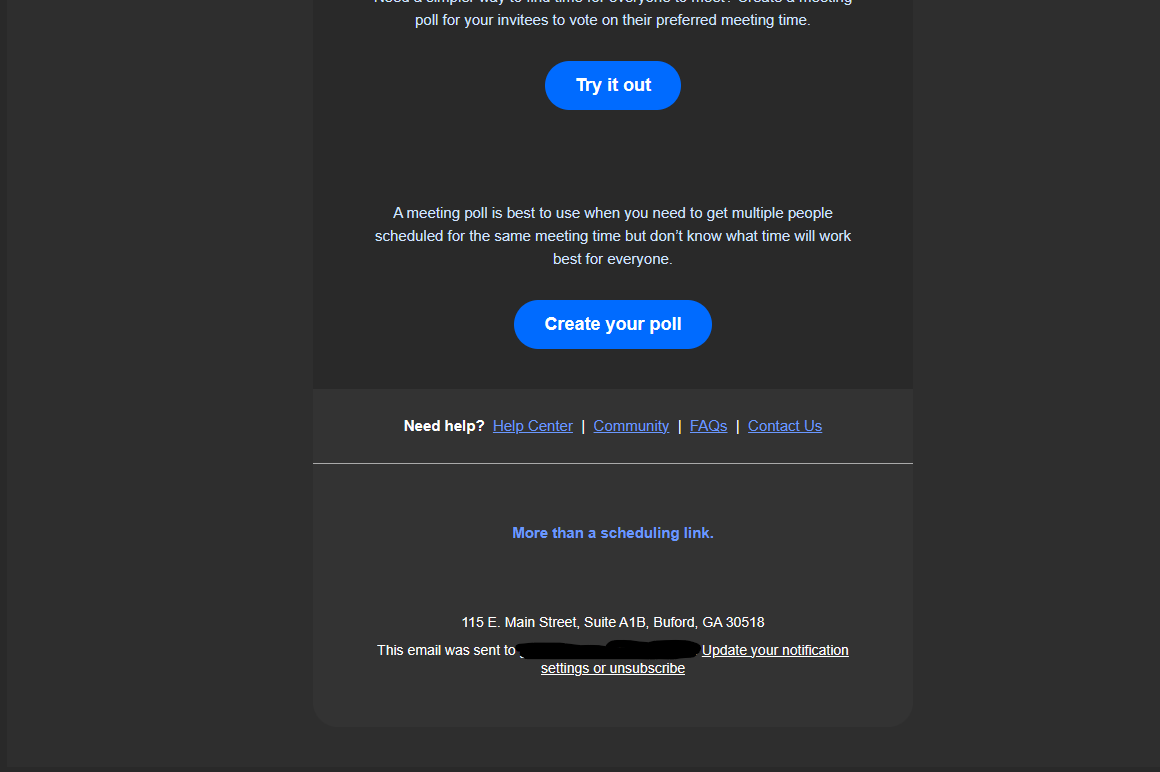
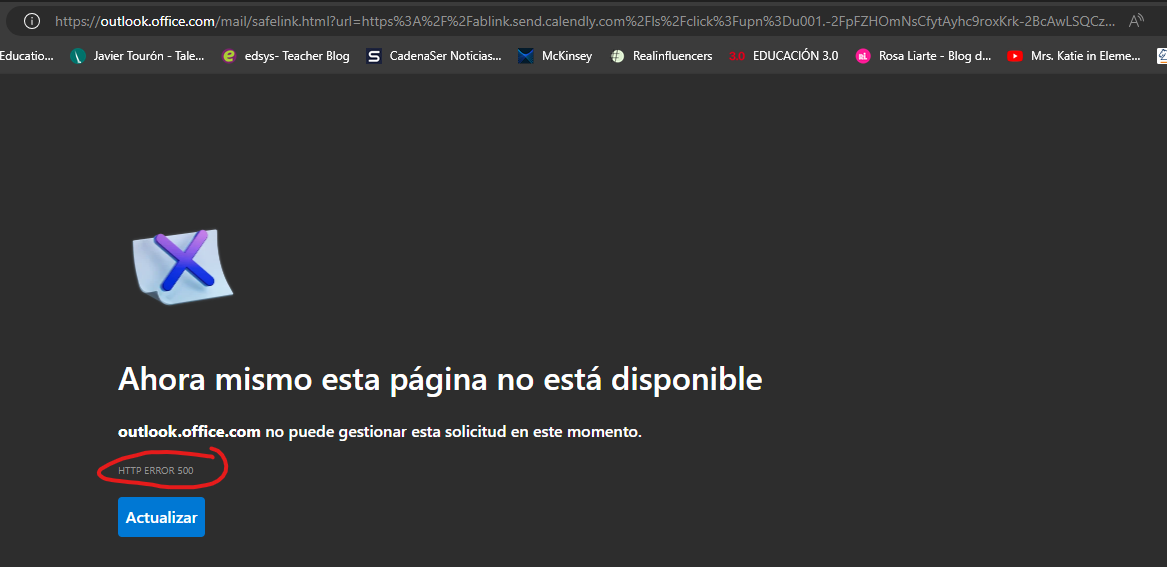
Could you please help me?
Thanks
Best answer by Kelsi
Hey there
This is most likely an issue with your browser and will hopefully be an easy fix.
Try the below troubleshooting steps for me, first:
How to clear browser cache
If this does not resolve your issue, please let us know and send any further screenshots or details that might help us troubleshoot! It would also help to know what the message in the second screenshot translates to in English. I attempted to use Google Image Translate to read it, but was not successful.
If the above steps do not resolve your issue, you might need more personalized troubleshooting than community can offer (but I will CERTAINLY still try -- so please do feel free to followup with this info for me here!)
I would also suggest reaching out to our support team. They are available 24/7 via live chat, which you can access by logging into your Calendly account and clicking “chat with us” in the bottom, righthand corner. That button looks like this:
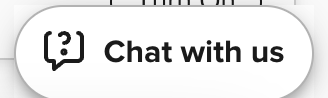
I hope this helps! Looking forward to hearing back from you!
Already have an account? Login
Enter your E-mail address. We'll send you an e-mail with instructions to reset your password.