I downloaded the Calendly browser extension for Chrome but am unable to find/click/use it.
Solved
I downloaded the Chrome extension but can't find where it went?
Best answer by Danielle Ma
It might be because you haven’t properly pinned the extension to your Chrome browser bar. Try clicking the puzzle piece, and then the pin icon next to the extension:
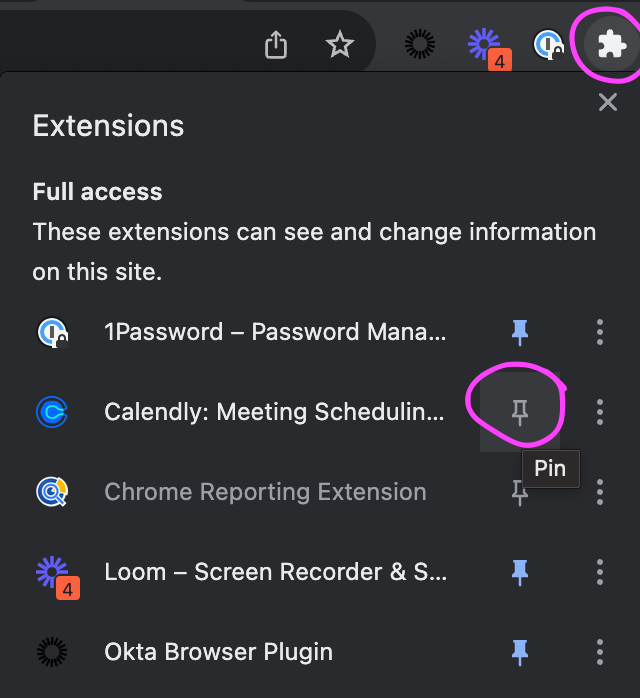
OR, it might be because you’re blocking third-party cookies. Here’s an article snippet on how to fix: https://help.calendly.com/hc/en-us/articles/115002214194-Using-Calendly-for-Chrome-#b
This topic has been closed for replies.
Sign up
Already have an account? Login
Not a Calendly user yet? Head on over to Calendly.com to get started before logging into the community.
Employee Login Customer LoginLogin to the community
Not a Calendly user yet? Head on over to Calendly.com to get started before logging into the community.
Employee Login Customer LoginEnter your E-mail address. We'll send you an e-mail with instructions to reset your password.




