Great question! For this, you’ll want to adjust your start time increments to equal the duration of your event in order for 9am to be the only time available to book.
To do this, from your Home page, select your event type. Once in the event type settings, expand the “When can people book this event” section. In this section, you can scroll down until you see “Additional rules for your availability”. After expanding this section, you’ll see the ‘Start time Increments’ section where you can adjust this for your event.
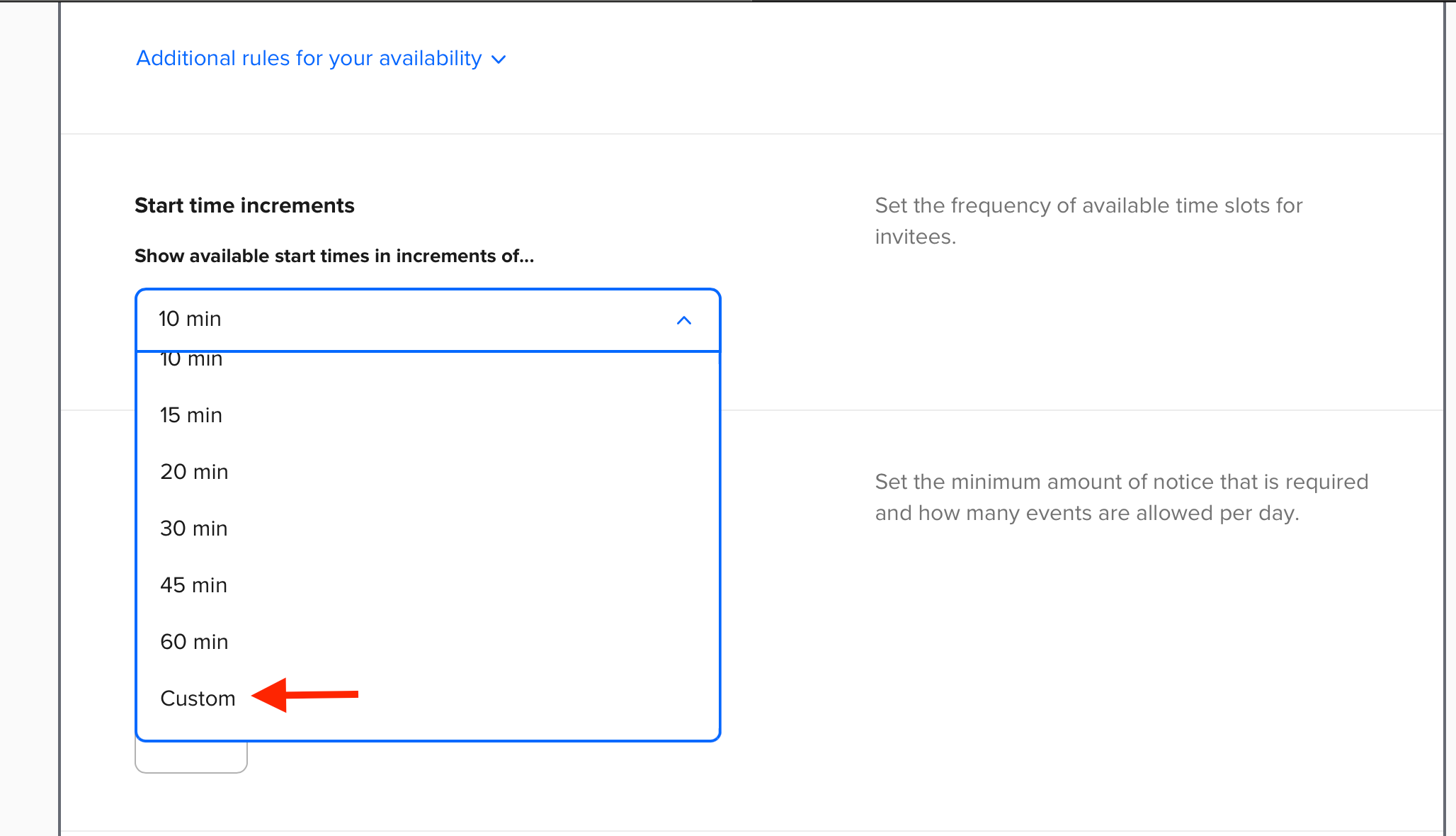
Since there isn’t an option for 3 hours from the dropdown, you can select custom and then enter 3 hours. Once you have made this change, select ‘save and close’.
If you navigate to your booking page, you will only see 9am as a bookable time slot.
For any future events that are multiple hours, you can adjust the start time increments again to match the duration of the event.




