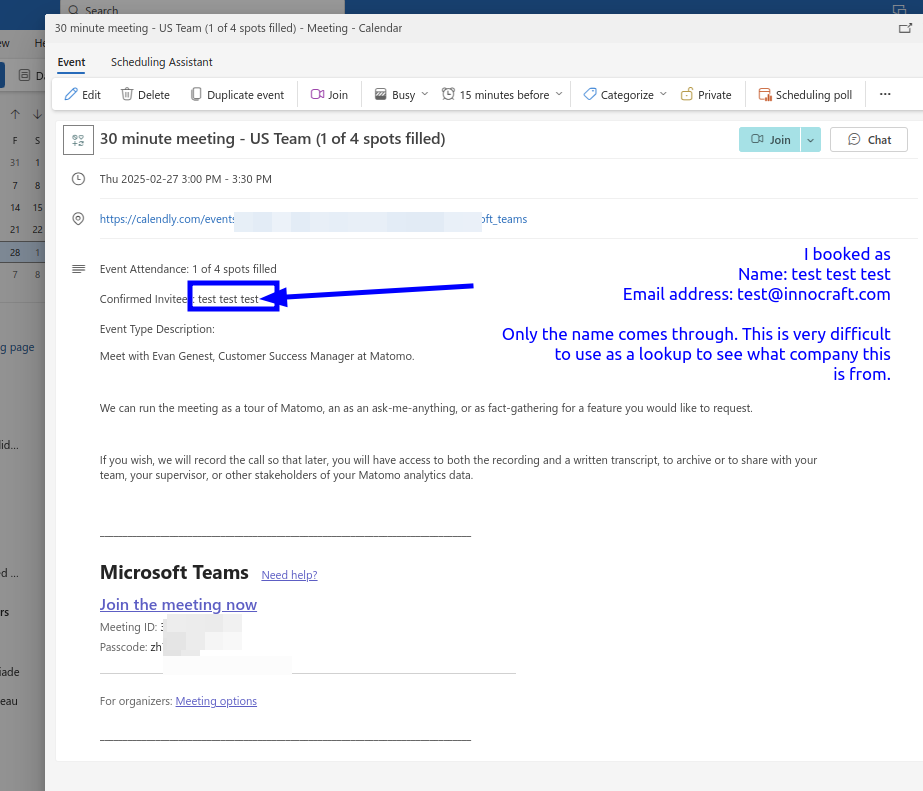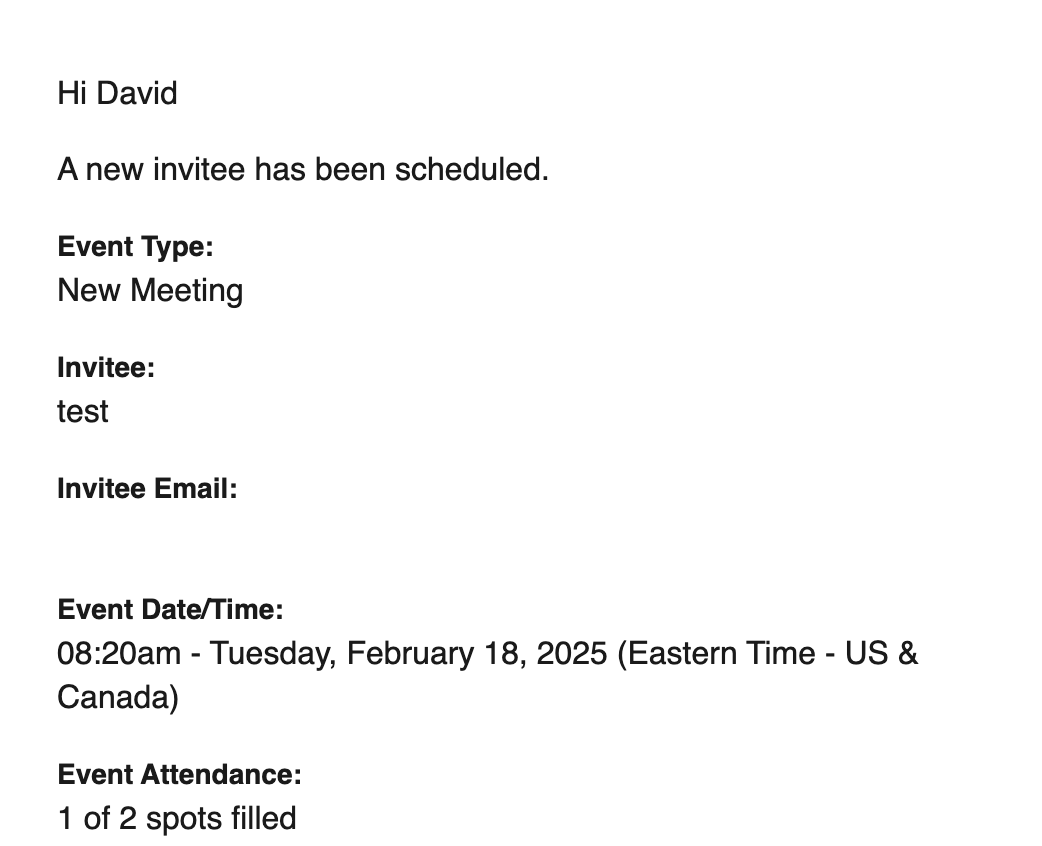Notice in my screenshots there is a name but no address.
This prevents me from knowing who the heck has booked the meeting.
The cumbersome workaround is: manually open the Calendly interface in a browser tab and search for
Calendly » Meetings » Details » Email address. Not ideal!
Here is what the booked event looks like in calendar
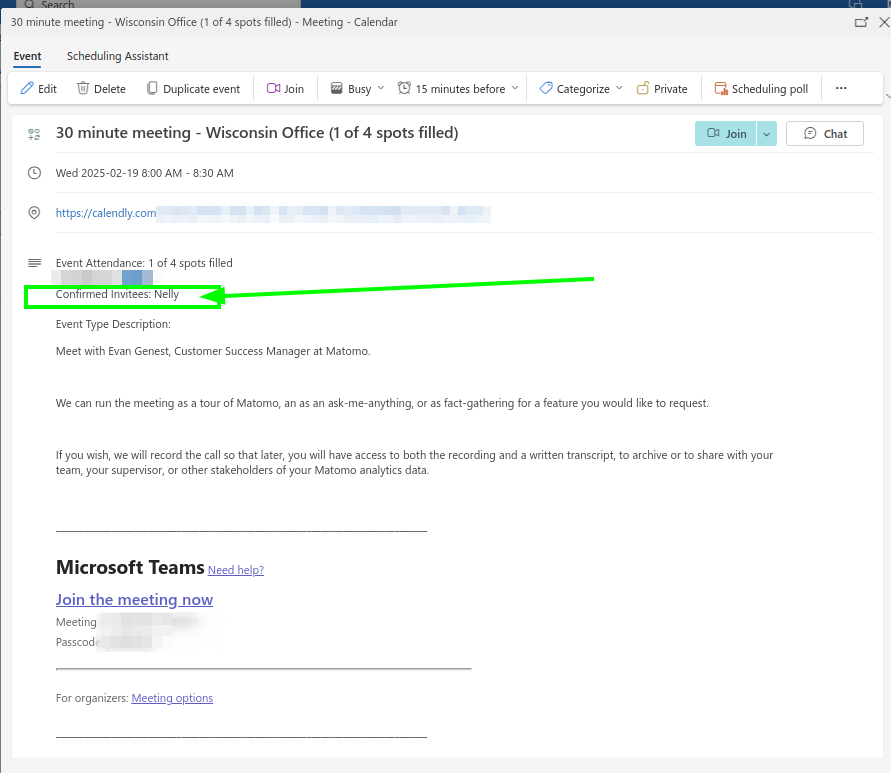
Here is another one: