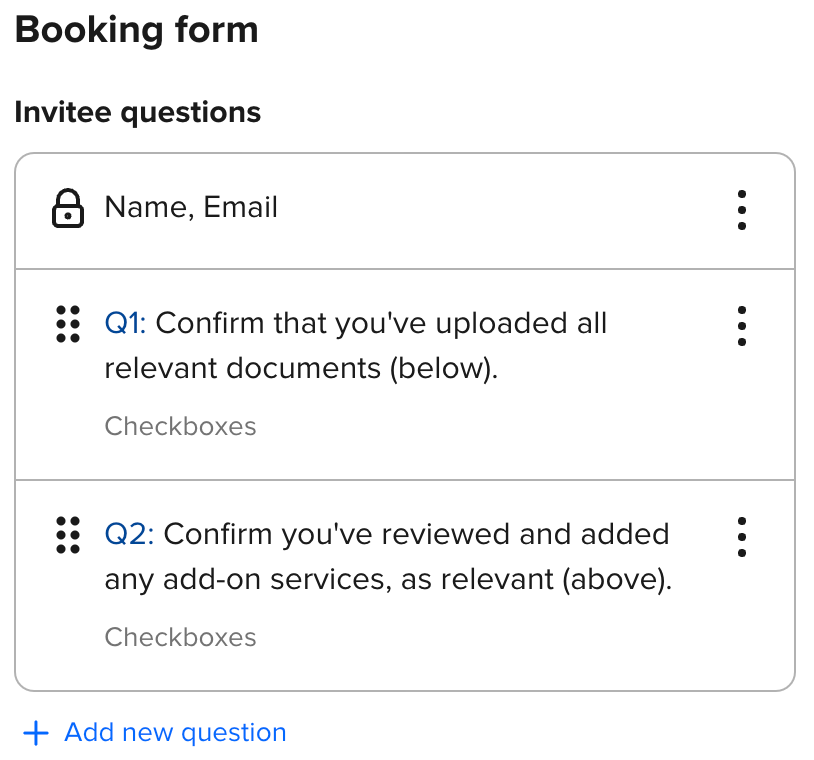Hello,
I will be offering online notary services and users will be able to schedule their appointment directly on my website. Here is the current set up (not live yet):
- Choose service
- Calendly calendar
- Upload documents
- Add on services
- Contact Information
- Checkout
I don’t like the current set up as when the user completes the No. 2 - Calendly calendar, they must complete their names and email (which is already at part 5 - Contact Information), and then they must confirm “Schedule Event” - then immediately states “ You are scheduled” without having completed part 4 (Add on services) to 6 (Checkout). Are there any advanced options to make sure the “You are scheduled” is ONLY confirmed after checkout - I have created checkboxes at the end of the checkout where the user must agree to our terms and use and privacy policy, but with the current set up the user will be confused and stop at No. 2 - without having completed the other important steps. I have enclosed screenshots for ease of reference. Thanks!