Invitation Form unknown sender, how can i fix it? and how to changer the sender's Email add?
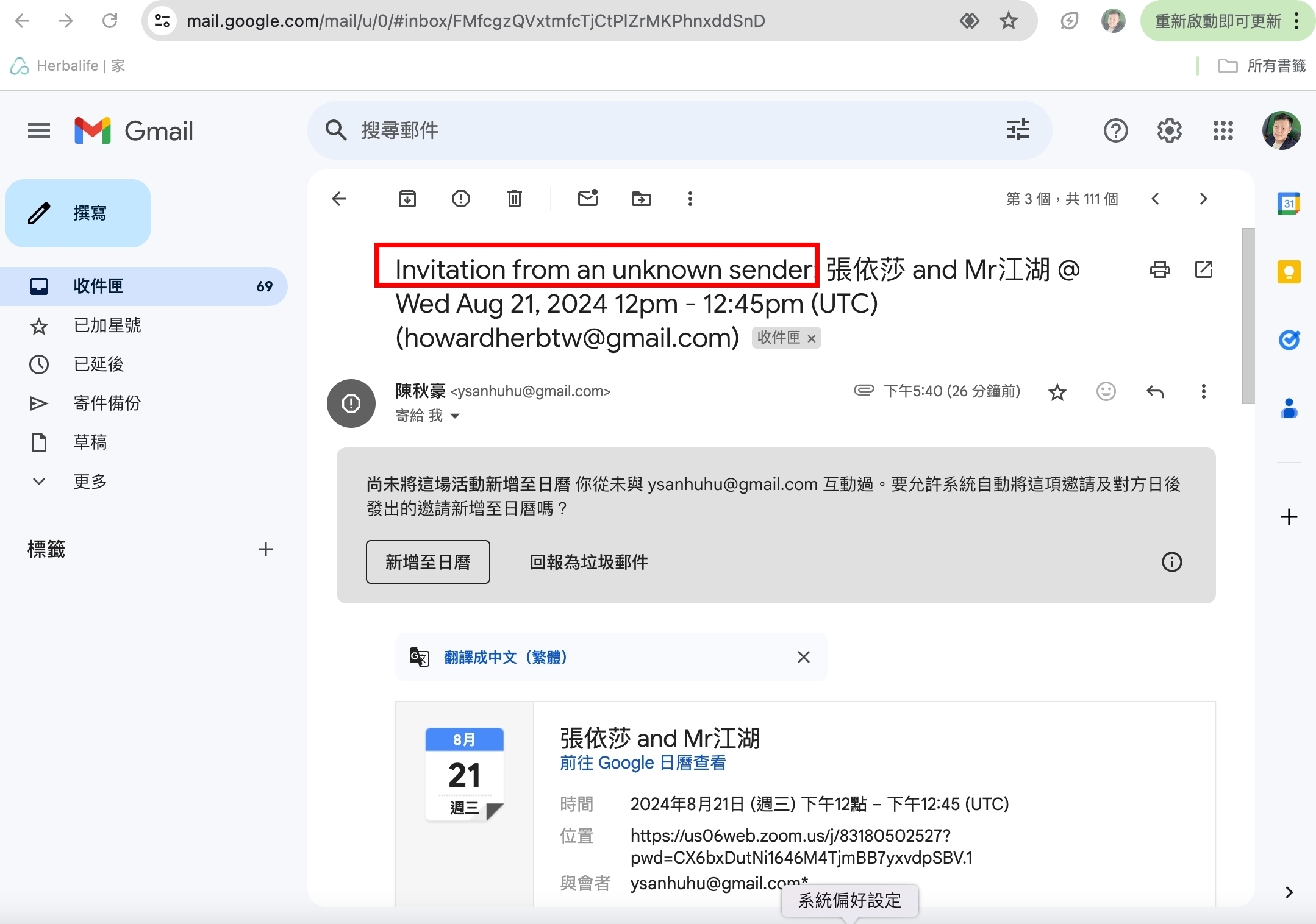
Invitation Form unknown sender, how can i fix it? and how to changer the sender's Email add?
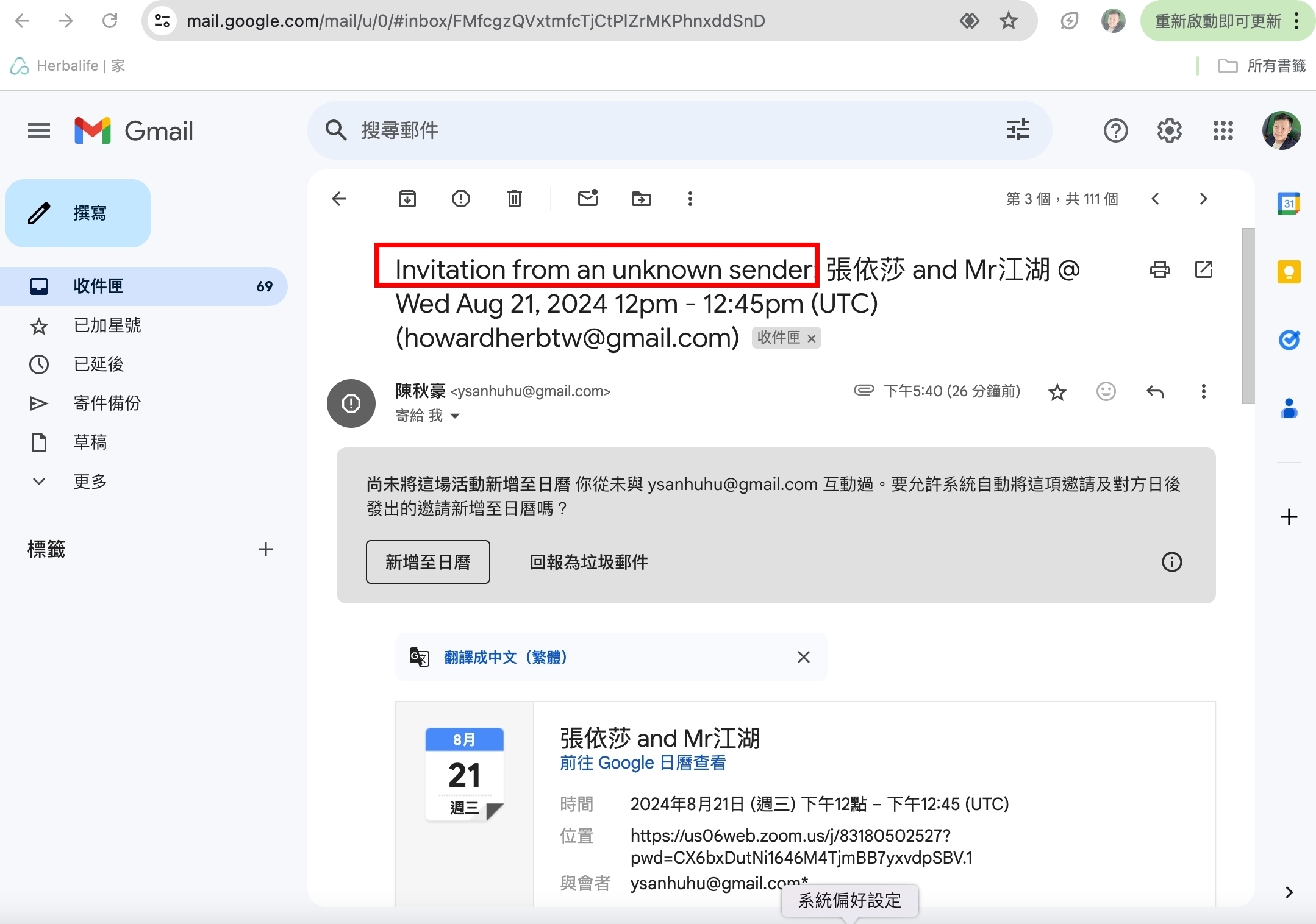
Already have an account? Login
Enter your E-mail address. We'll send you an e-mail with instructions to reset your password.