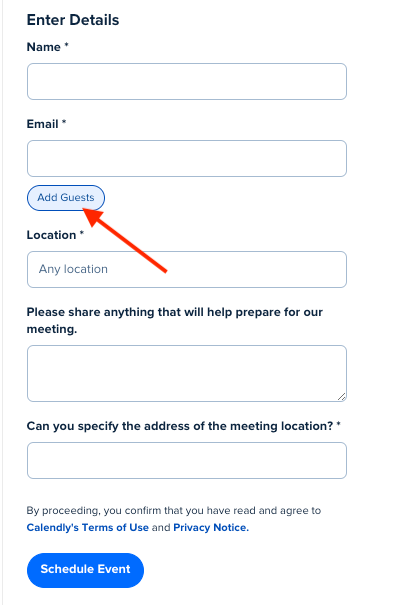I see there is some chats on this topic.
I cant seem to find a possibility for a guest to add one or several spots on the reservation so it makes me think it is still not possible?
The functionality can simply be:
- Dropdown, “I am booking for me” “I am booking for 2, 3, 4, etc attendees, “ up to maximum amount of seats available still
- Once reservation is done deduct same amount from total amount of seats available
- Still only one email and reservation notice to the one making the reservation, just add “this reservations is for 3 attendees”
Above would solve my headache at the moment and as it seems from previous comments it would be enough to fulfil other comments in the forum to? :)
I understand that cancelation of just one attendant would be a headache to develop, but I would be totally fine with cancel and rebook or even manual management of that topic if needed..
Here are new customer bases that you will reach with this:
- Anyone scheduling paid classes for incividuals. They often book with friends/family.
- Any scheduled activity with a price
- Like us, reserving use of a space with limited seats, like sauna etc.
- Any business that has recurring events that demands a reservation and payment where attendees want to reserve together.
Its a big customer base and the options are very expensive for a basic reservation as they are all heavily focused on ticketing etc. When only needing a reservation it ends up being to expensive for low-cost reservations.