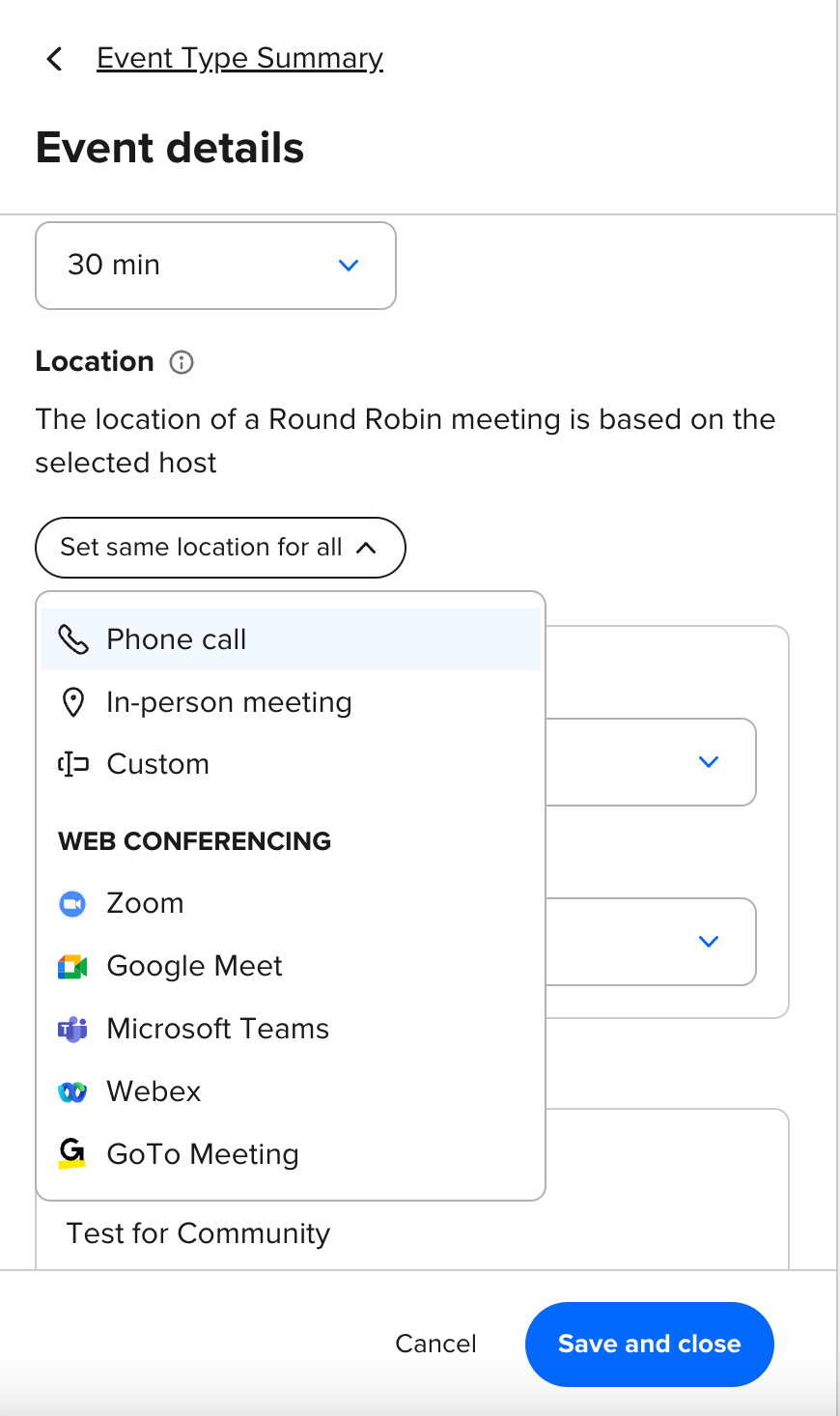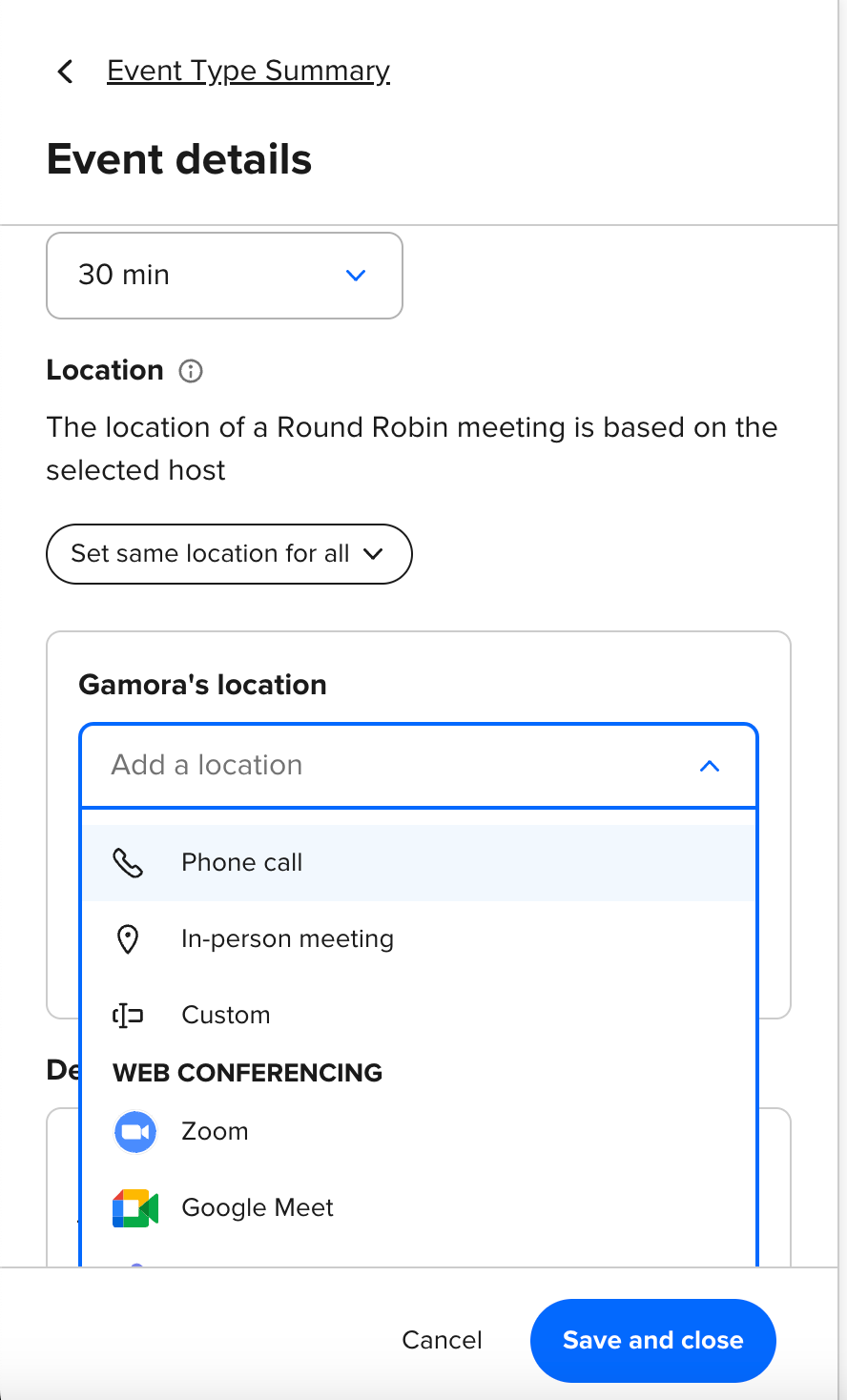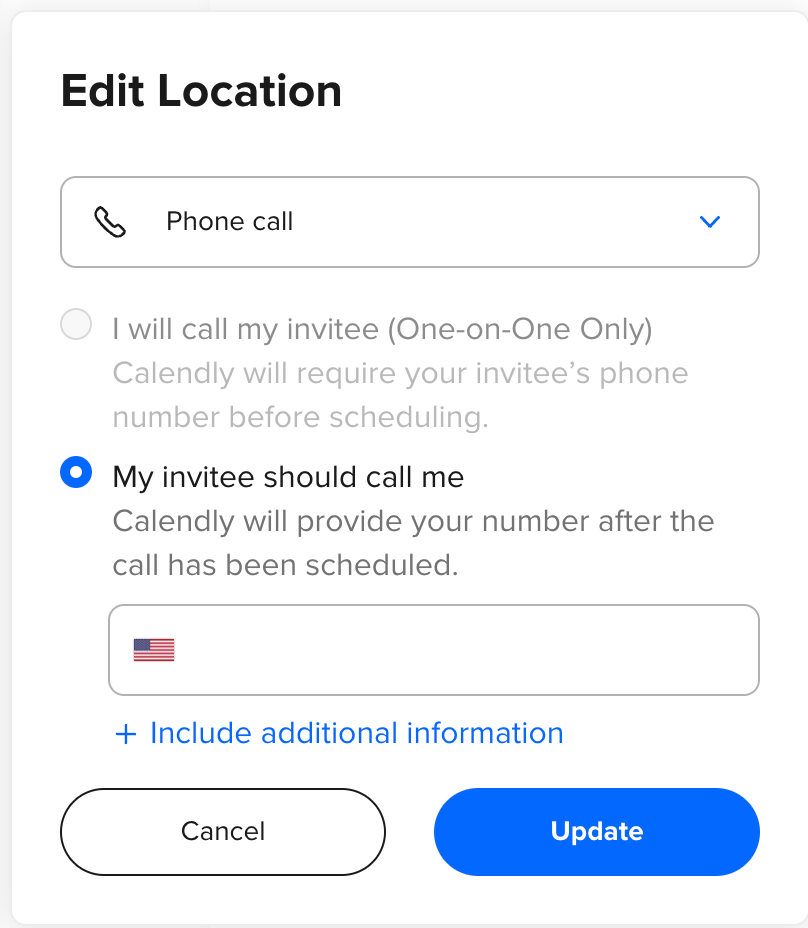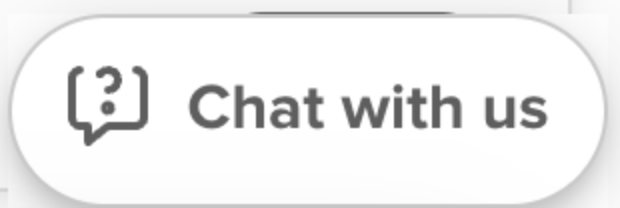I want to be able to create a managed event template that makes it so that when someone books a phone appointment with a member of the team, their specific number is sent to the person.
(Yes, I realize I could go through manually for each user and set their specific number, but there are a number of appointment lengths and users and that would be reset when I went to un-assign and re-assign in the future.)