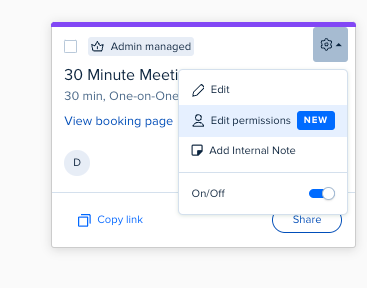I use two types of event - round robin and managed events.
For round robin, I have edit permissions set to “view only” for my team. Each team member’s default availability is used for the round robin event type and they can’t change this. On their account availability page, the “Active on” option for this event type is turned on and greyed out, and they don’t have the option of turning it off. i.e. default schedule is enforced.
For managed events, I have edit permissions off for availability settings. The team member is not able to adjust their availability on the event page type. However, on their account availability page, they are able to turn off default schedule for this event type. When it’s switched off, changes made at the account availability level don’t push through to the event type (as you’d expect). But it’s not possible to go into the event type and make changes directly.
For me, it seems rational that if someone is assigned to a managed event and the availability part of that event is locked for editing (and set to default), that person should be unable to deactivate the default schedule, just like with Round Robin event types.