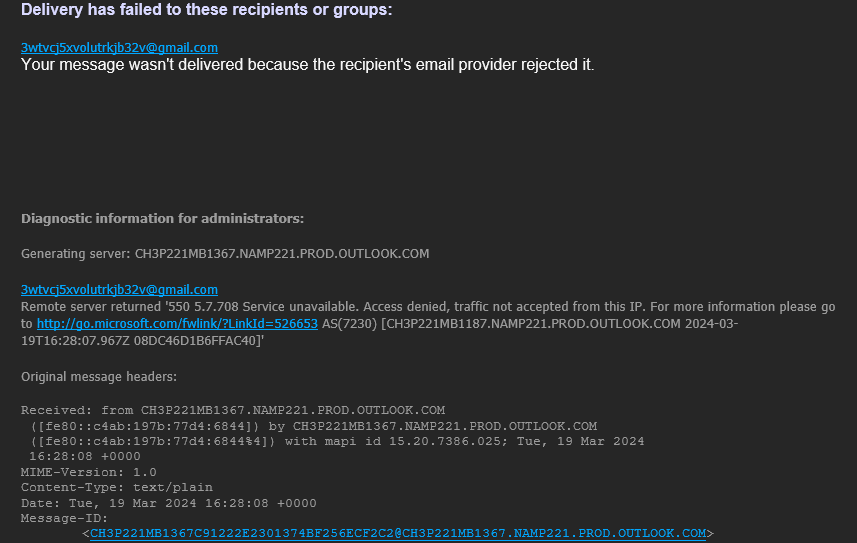Calendar invitations are being sent from my email address, but Calendly is using its own smtp server. Since I have SPF records in my DNS, the recipient’s server is rejecting every calendar notification, since it doesn’t come from Microsoft’s servers. There does not appear to be a way to fix this.
Issue with Calendar Invitations
Best answer by Kelsi
The problem is arising because my Outlook was configured with several email accounts, one of which used IMAP. Microsoft does not use IMAP. I am not able to convince Calendly to use Microsoft’s SMTP server instead of the IMAP SMTP that the other account in my Outlook uses.
Hey Harold! If you need to discuss this in more depth with our team, please log into your Calendly account and click “help” to access our support team via live chat (available 24/7). You can link to this topic to reference what’s already been discussed as well. I also highly recommend you take the suggestions in my previous comment and reach out to Microsoft support to get their insight regarding this matter.
I will continue to dig in from our end to see if there is any additional information I can offer you and update if there is! Promise!
Sign up
Already have an account? Login
Not a Calendly user yet? Head on over to Calendly.com to get started before logging into the community.
Employee Login Customer LoginLogin to the community
Not a Calendly user yet? Head on over to Calendly.com to get started before logging into the community.
Employee Login Customer LoginEnter your E-mail address. We'll send you an e-mail with instructions to reset your password.