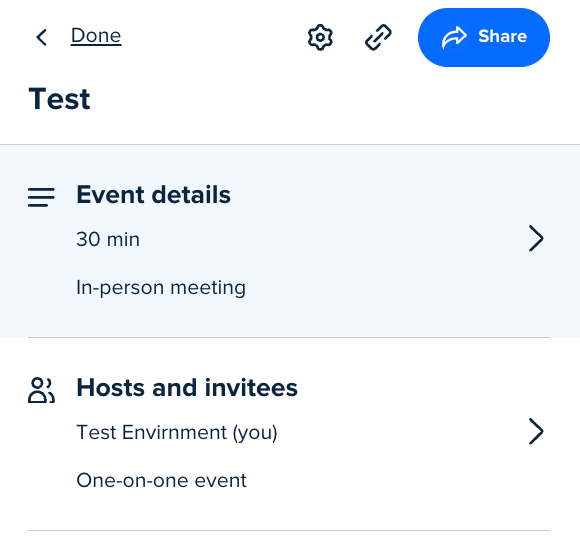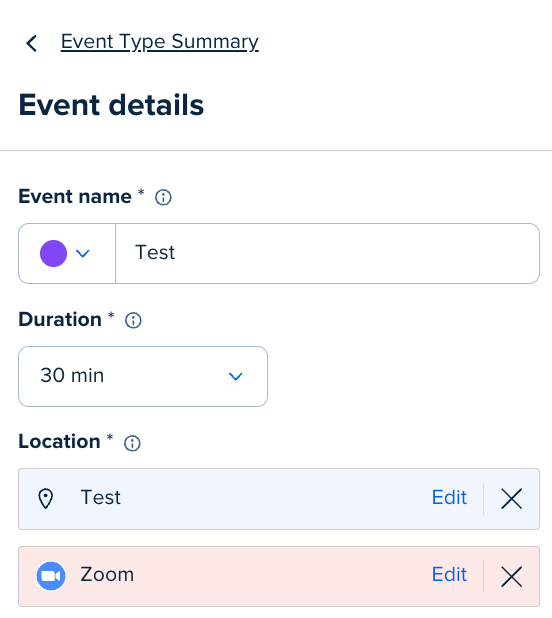I need to remove the location from my appointments because I now only offer online sessions. At the moment, I’m not able to delete or remove the location myself.
Can an admin do this for me? Or is there another way to make this change?
I have 23 different event types – so I’d really appreciate a convenient solution.