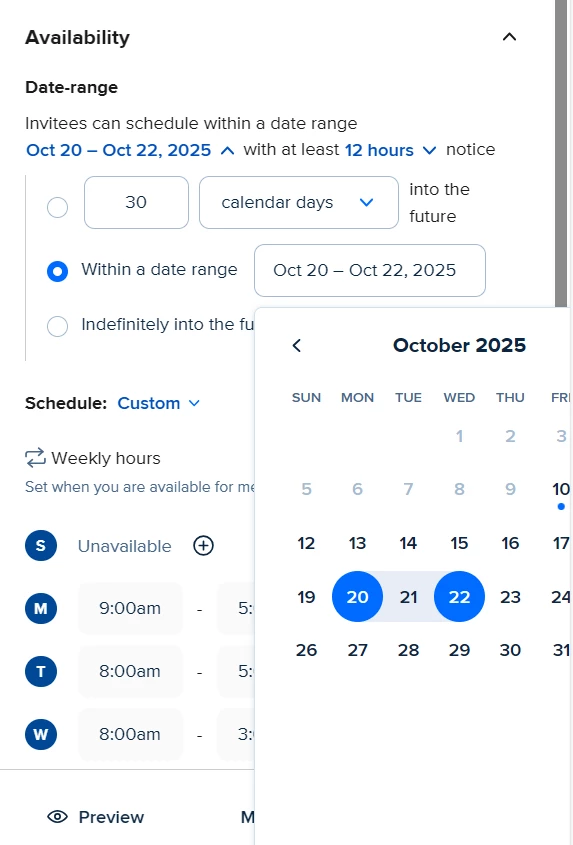So this latest greatest version has a bug - the pop-out window for date availability is off the screen so you can’t save the date range - tried Edge and Chrome and same results. Does anyone actually test these changes before they load them - and really annoying you can’t talk to anyone to flag the problem. Of course I’m trying to set up interviews on short notice - never fails. Love the product but the new releases leave a lot to be desired.