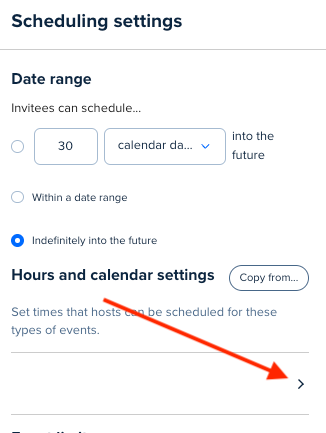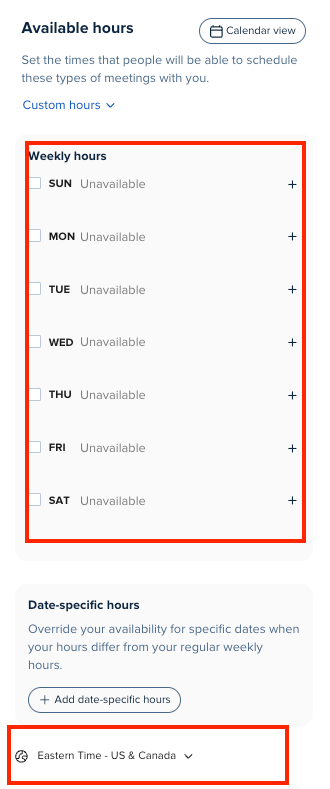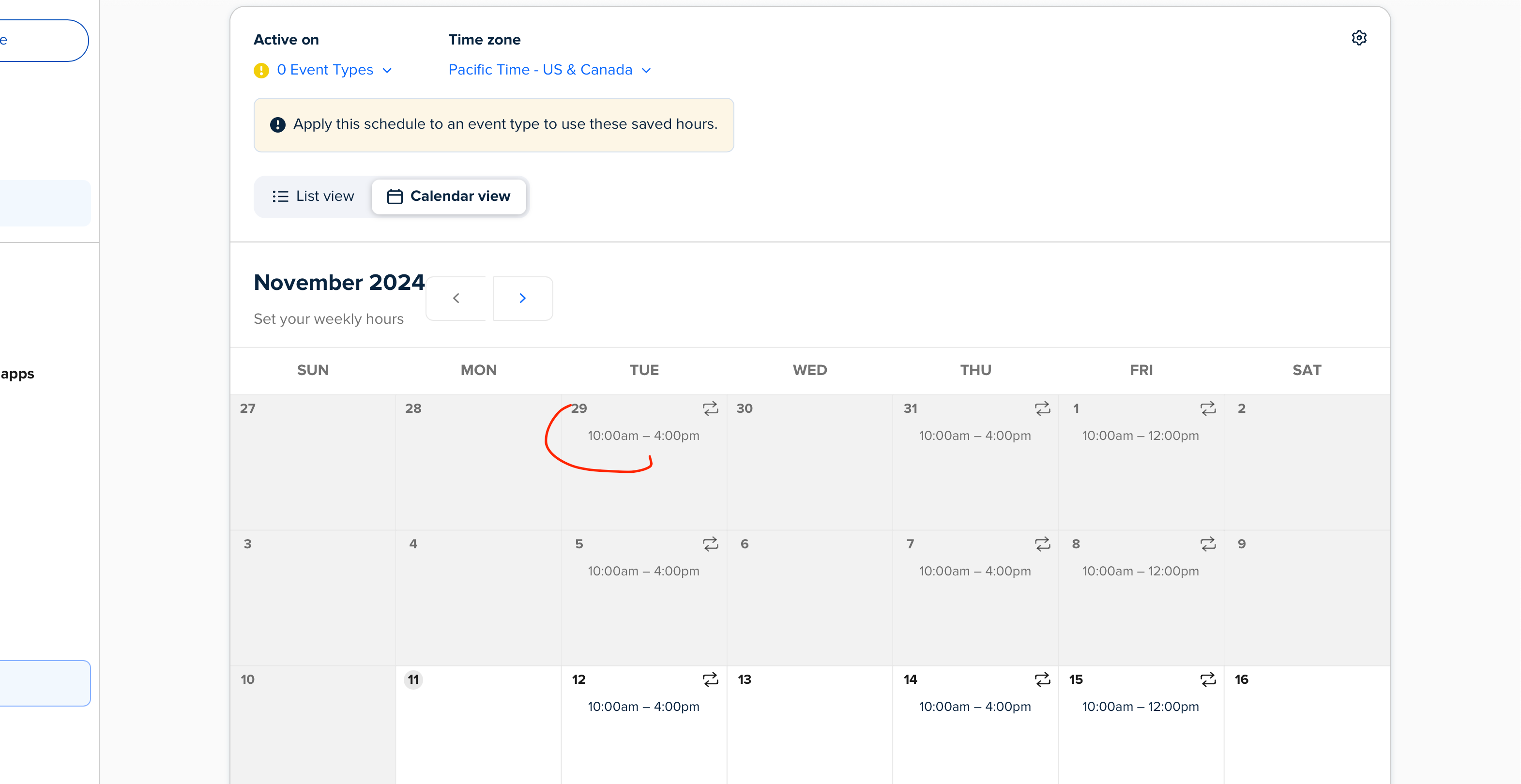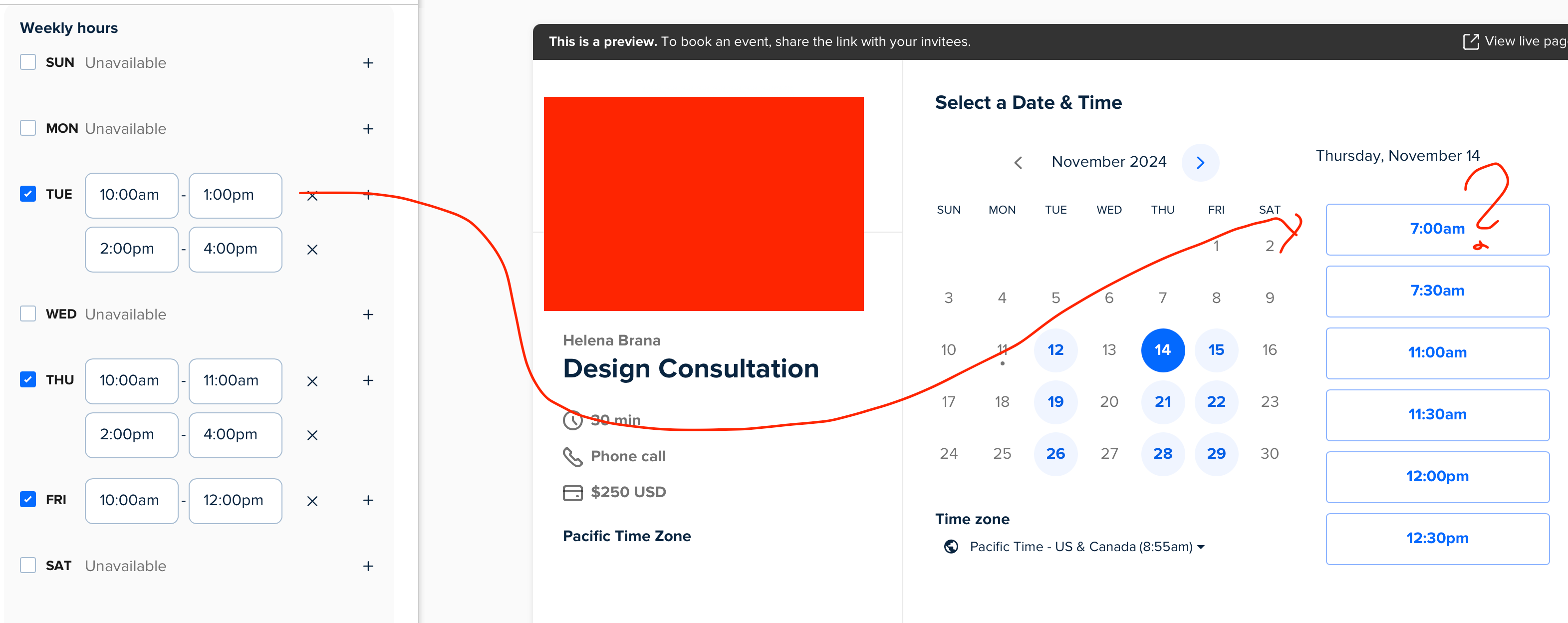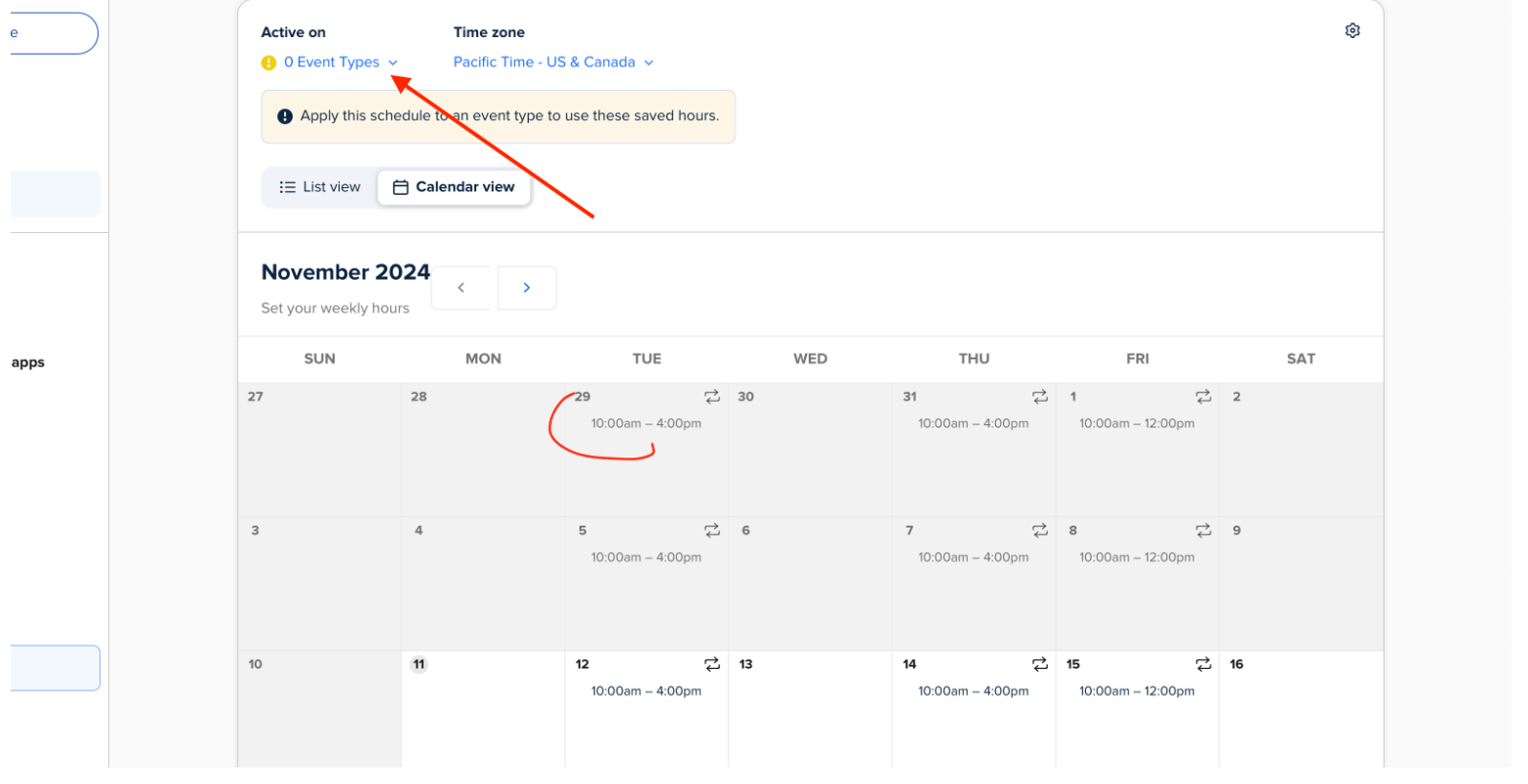Hi! I tested my Calendly link & it is showing different available times (completely) then I set up.
I made sure to set up my timezone correctly, and I am opening the link from the phone with the same timing.
Also I set up a few different timings during the day (9-12 and 2-4Pm) which do not project in the link neither, it just shows completely unknown schedule.