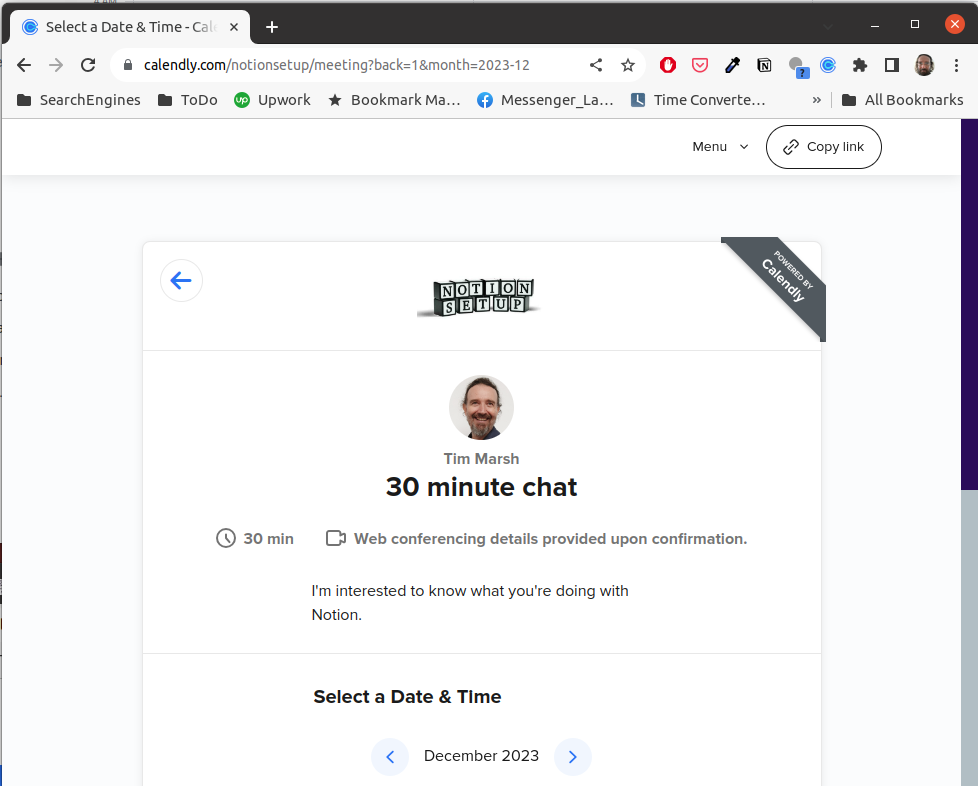The image Calendly shows on LinkedIn is from a very old Calendly setting. Is this image in meta-data stored with Calendly? Or is it LinkedIn not updating their cache after retrieving an old image?
Note in the examples, I used to offer a 15 minute chat last year. For a long time it has been a 30 minute chat. But Linked in still says 15 minutes on new posts. Note also that this is the same URL for both images.
Please let me know what I can try to fix this?
This is how it looks on LinkedIn
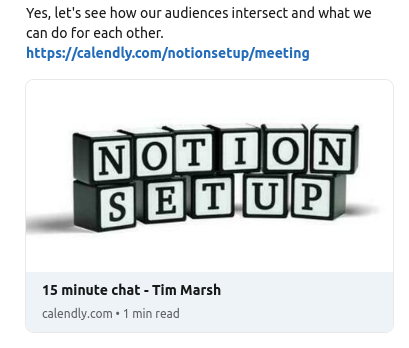
This is how it has been on Calendly for about a year