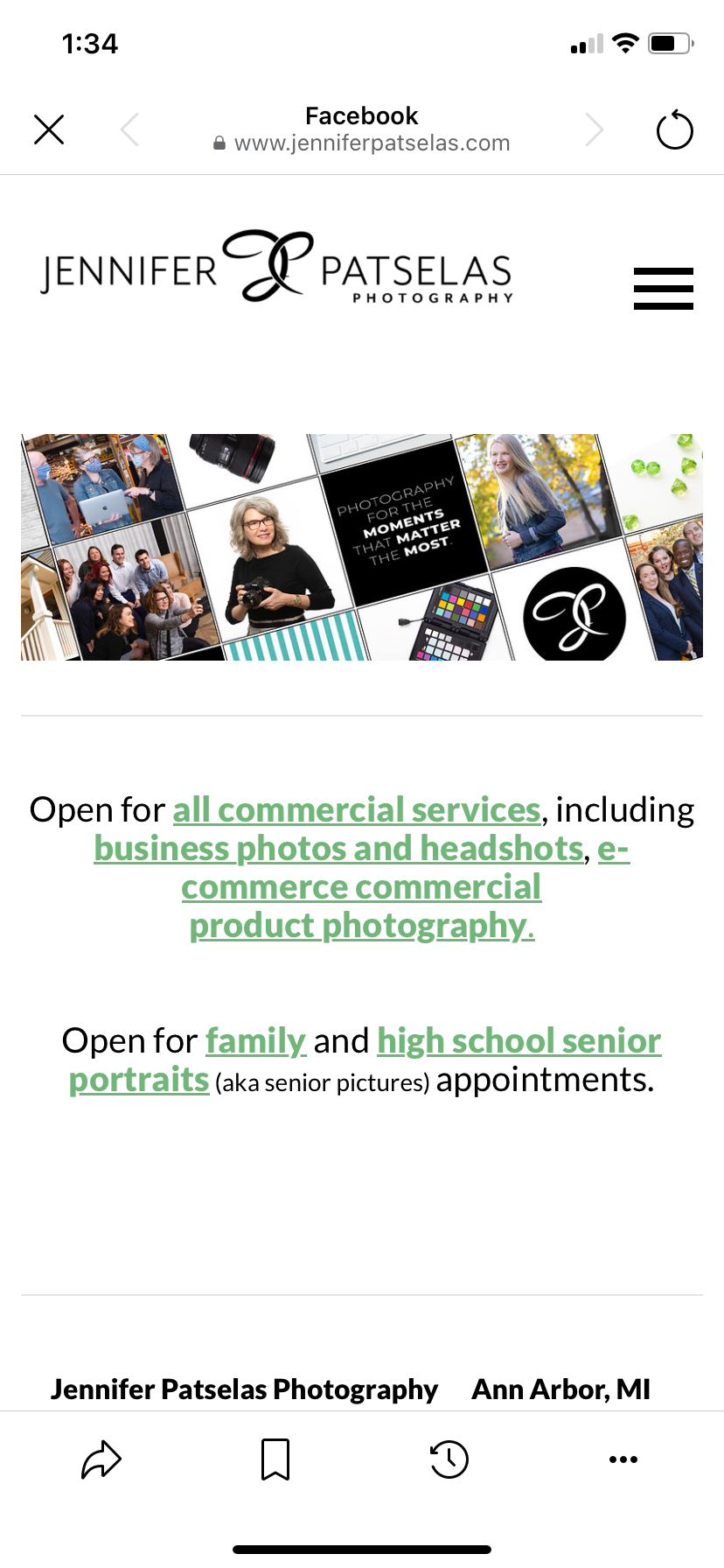Hello,
Wonder if you can help me understand how this works my mobile (I have iPhone 11).
I’m on FB, and l click on a person’s View Profile, the Details. Then there’s some links to choose from. I choose one, the one that says nameofartist.com. Then I will just tell you what I see on the next screen:
at the very top: I’m still in FB and it says Facebook and nameofartist.com is under it in small gray type.
under that: a black bar that says TODAY
under that it is the homepage of nameofartist.com’s website .
at the bottom of my phone screen is a blue button that says “Schedule Your Free Consultation powered by Calendly”
I have no idea how the website and Calendly are being integrated into Facebook this way. I would appreciate any thing you can tell me. I would love to be able to use Calendly on my Facebook. How do I do that?
Thank you!