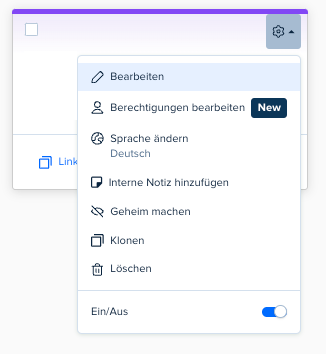Hello,
I am using the Free Version of Calendly.
When a customer books a meeting in my calender, he only gets a confirmation that the meeting has been booked, but the Microsoft Teams Link is missing.
I have checked the settings and Teams is succesfully connected within Calendly (see attached screenshot)
What needs to be done, that the Teams link will automatically sent with the confirmation mail.
Thanks for a quick reply
Thomas