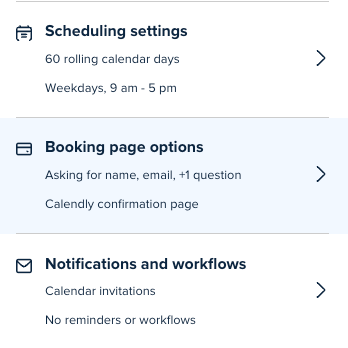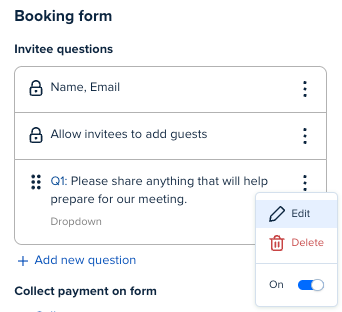Hello, we use Calendly to book appointments from our web page. One of the “drop down” questions on the page are “What services do you require” and it lists our services. We have a new service and I need to know how to add it to our drop down list. Any help out there?
Sign up
Already have an account? Login
Not a Calendly user yet? Head on over to Calendly.com to get started before logging into the community.
Employee Login Customer LoginLogin to the community
Not a Calendly user yet? Head on over to Calendly.com to get started before logging into the community.
Employee Login Customer LoginEnter your E-mail address. We'll send you an e-mail with instructions to reset your password.