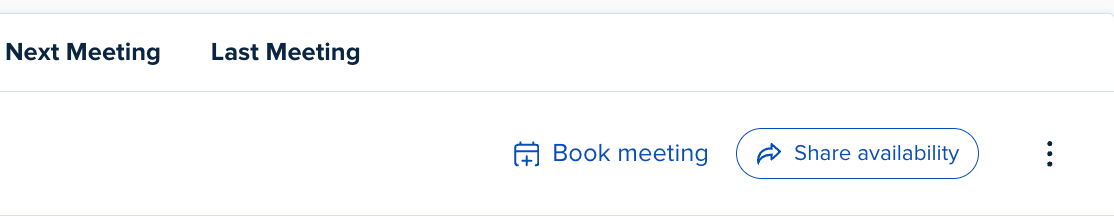Hello,
I am configuring my Calendly to allow my customers to book their pottery workshop online. I already had customers registered before the slots were set up and published on Calendly. How can I add these registrations to the online dates so that the number of available slots can be updated?
Thank you for your answers.