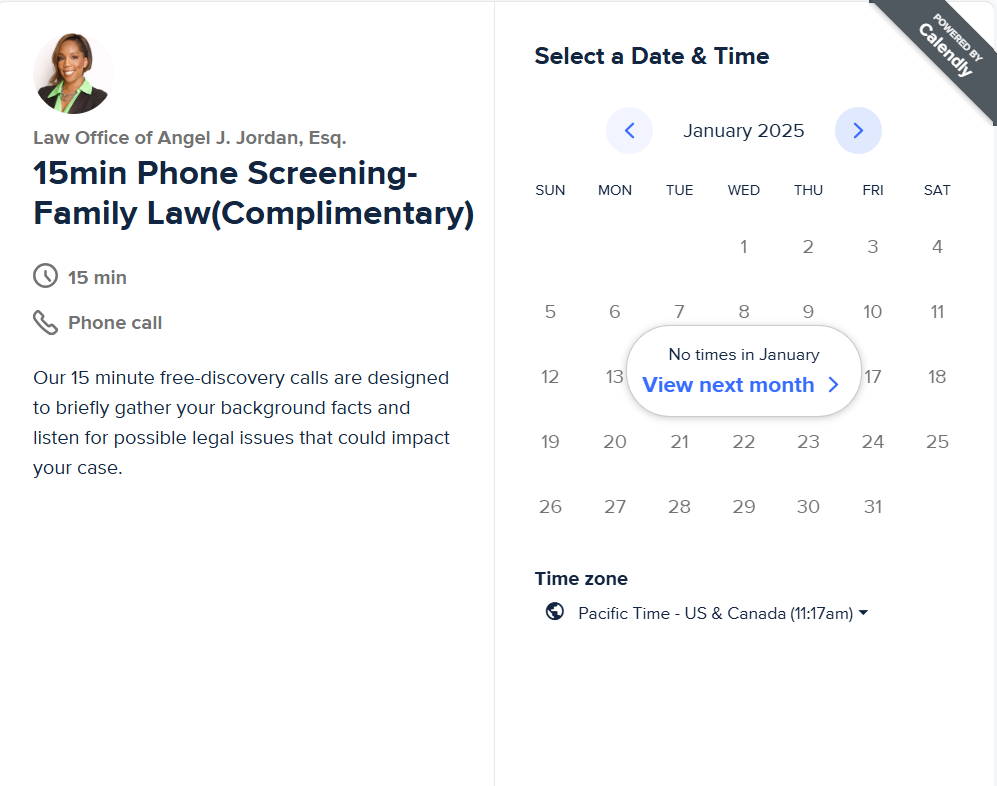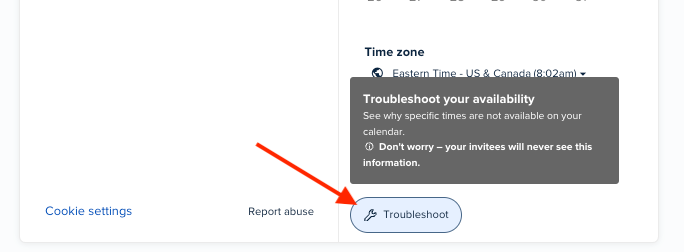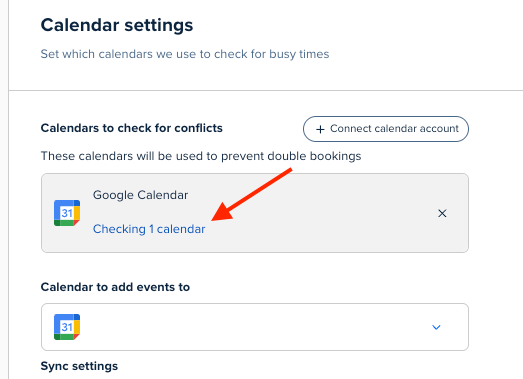Can someone please assist me with this issue:
I've made no changes to my events; however, now I am seeing that under preview and even when I use the Calendly link, it no longer shows available event dates/times to book.
Troubleshooting is not fixing the issue. I have also logged out and logged back in /toggled on and off.. and checked Zapier integrations to see if that was affecting things. Doesn't seem to be an issue elsewhere. How do I get this Calendly back up and running so I don't lose business. Thank you.