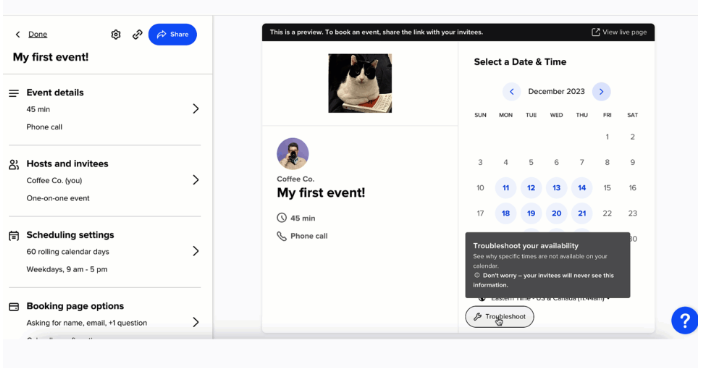I recently signed up to Calendly and integrated 5 different calendars. I’ve set up event types and availability. When I click the booking link for any of my event types, it opens the booking page but automatically shows No Dates Available.
I’ve checked my calendars and there’s no pre-existing bookings or conflicts. The availability settings on my account and events are all correct. The time zones across calendars, Calendly, events is all set to Perth, Australia. There is a 15 minute buffer before and after each event but no limits on number of events. The Invitee can schedule up to 60 days into the future.
The calendars appear to be synced properly and they’re all working properly individually.
I cannot figure out what is wrong. Please help!