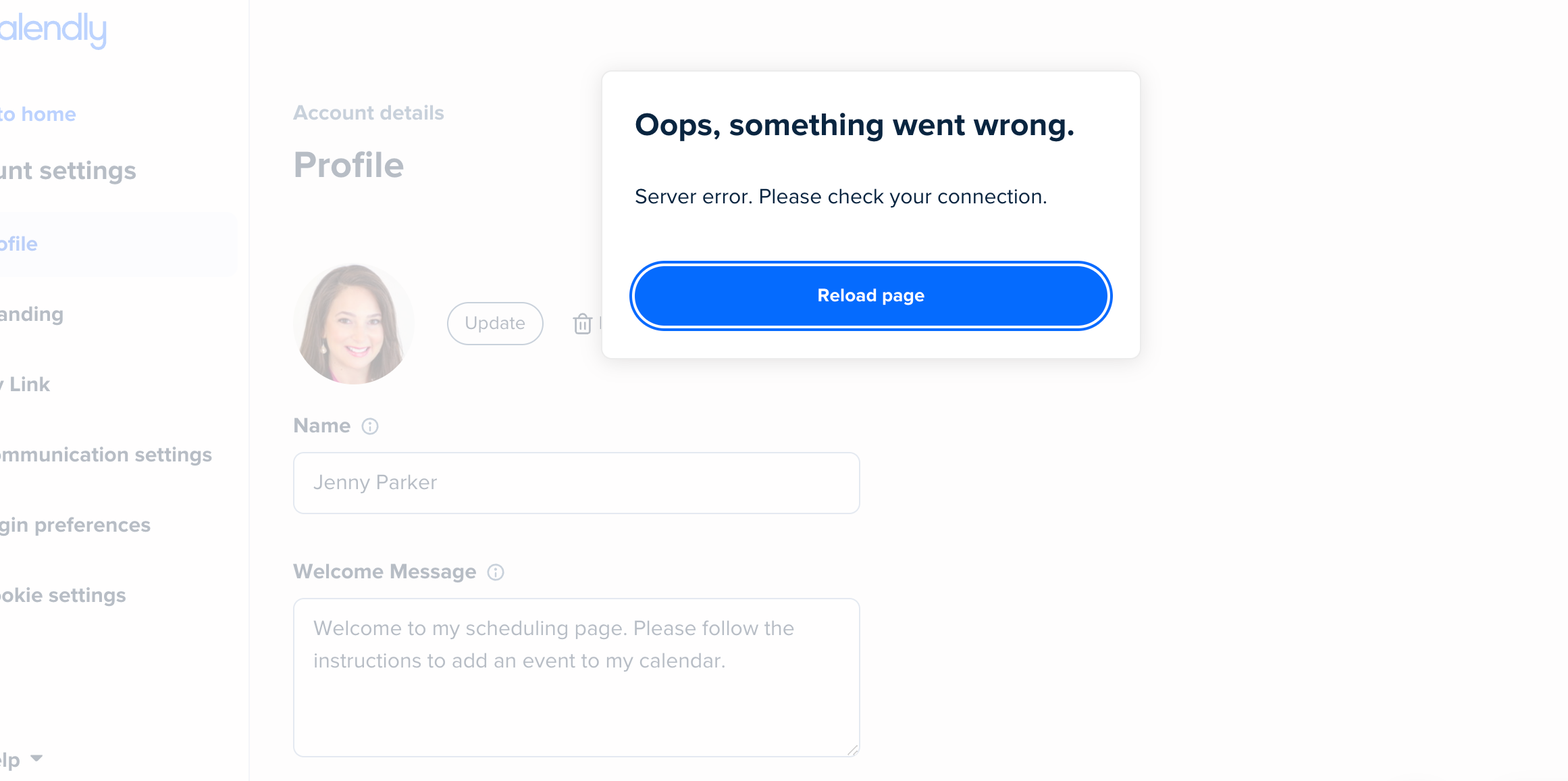Every time I attempt to update my profile and branding, I get a pop up that says there is an error and that I need to check my connection. I have tried this over several days and continue to get the same error messagel I have my laptop plugged in and have a FULL wifi connection. I even upgraded to a paid account thinking it was some sort of trick. That didn’t help. I want this fixed since it is unprofessional to have my old company logo public facing. Please help!