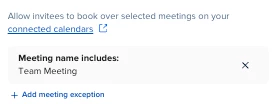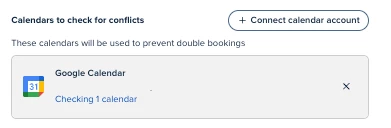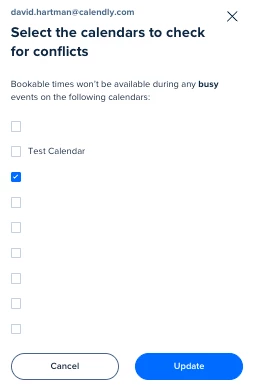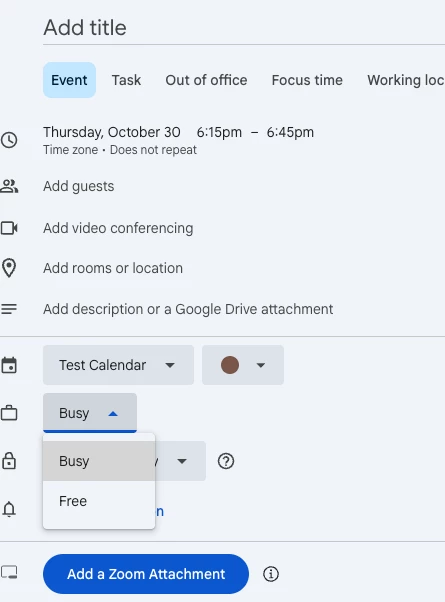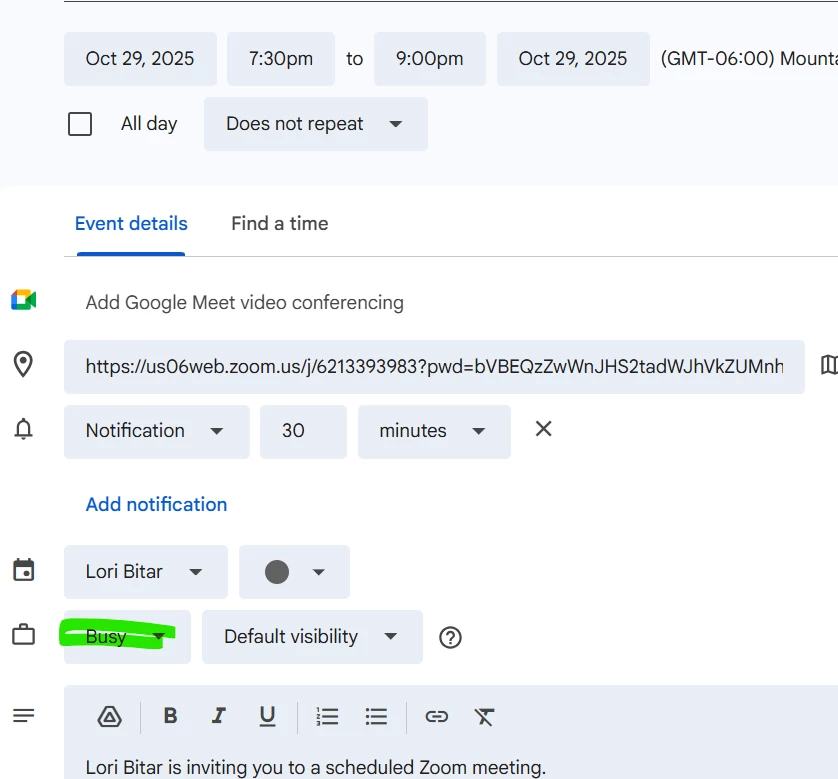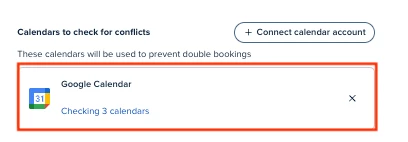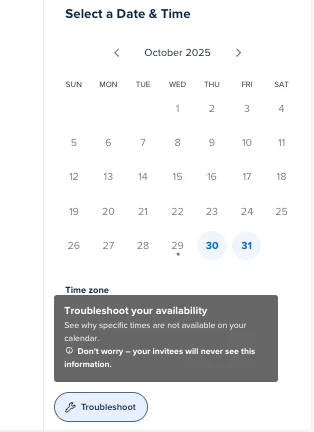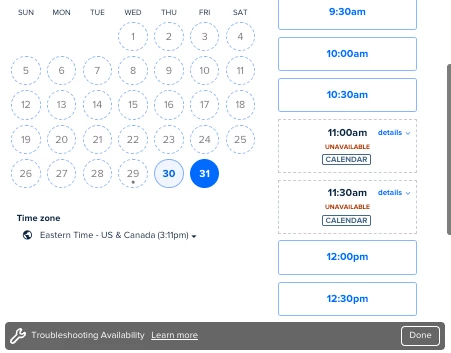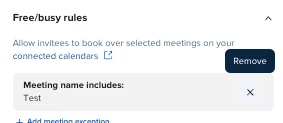- The issue is the setting labeled free/busy: it is set to ALLOW invitees to book OVER events.
***I spent several hours add exceptions like meeting begins with a, b, c, d, e….etc. to include the entire alphabet and it did not help at all.
- I had an appointment scheduled at 6:00 Wednesday the 29th on my Google calendar and had to CHANGE the client to accommodate the calendly meeting that overbooked to that occupied/busy time slot.
- I had to change the previously booked appointment this week, and several times last week. Very unprofessional and will potentially lose clients if this continues.
- This happens for all meetings and happened several times so far.
- I have disconnected and reconnected my calendars.
- I have adjusted and worked on my Google calendar settings.
- I have adjusted everything I can think of through calendly.
- I have now submitted an email ticket since I am unable to speak to a representative on the free version.
- I am EXTREMELY upset that I can not resolve this issue quickly and easily–I am a single owner and need to allocate my time to numerous other issues.
**I have used Calendly for 5+ years in my own company and other contracts for companies and have never encountered this issue.
I suspect this is a ploy to purchase “upgraded service”