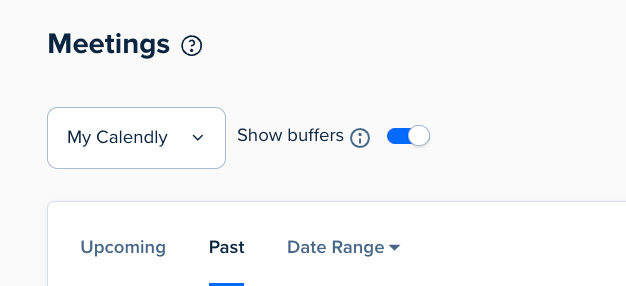Hi,
I am completely lost.
People book from my Calendly to book a call with me but they do not get any link call.
Me neither.
I just receive a notification a person has booked a call with me.
Now the point is that I tried to connect my Google Calendar with my Calendly, but I do not understand what I am still missing because it does not work. Could you assist please?