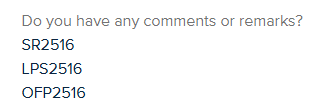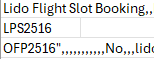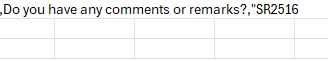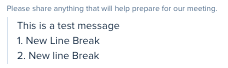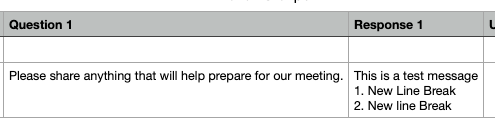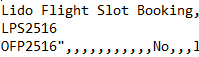Dear Calendly Support Team,
I’ve noticed that comments entered via Calendly - presumably with line breaks - are not properly handled in the exported CSV file when doing the events-export. This issue causes the resulting file to break the one-line-per-record structure, which is typically expected from a CSV export.
From my perspective, this seems like a bug in the Calendly export process. Are you aware of this issue, and is there any plan to address it? Ideally, newlines in comment fields should be ignored or handled in a way that preserves the integrity of the CSV format.
Looking forward to your feedback - thank you!
Best regards,
Johannes