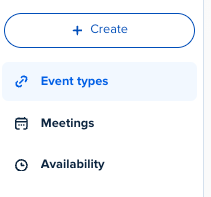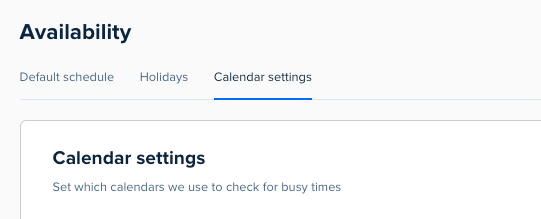I am trying to follow Calendly’s instructions on how to sync calendars. It says, go to your profile picture and from the dropdown menu click Calendar Sync… there is no calendar sync tab in my drop down menu. And when I click more settings, there is no calendar sync tab. Please help!
Sign up
Already have an account? Login
Not a Calendly user yet? Head on over to Calendly.com to get started before logging into the community.
Employee Login Customer LoginLogin to the community
Not a Calendly user yet? Head on over to Calendly.com to get started before logging into the community.
Employee Login Customer LoginEnter your E-mail address. We'll send you an e-mail with instructions to reset your password.