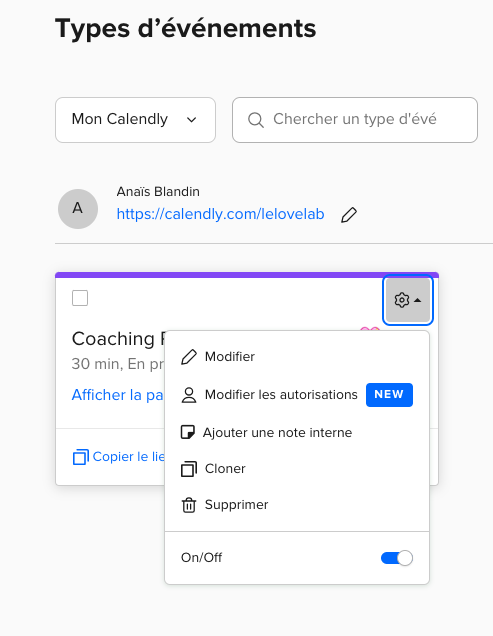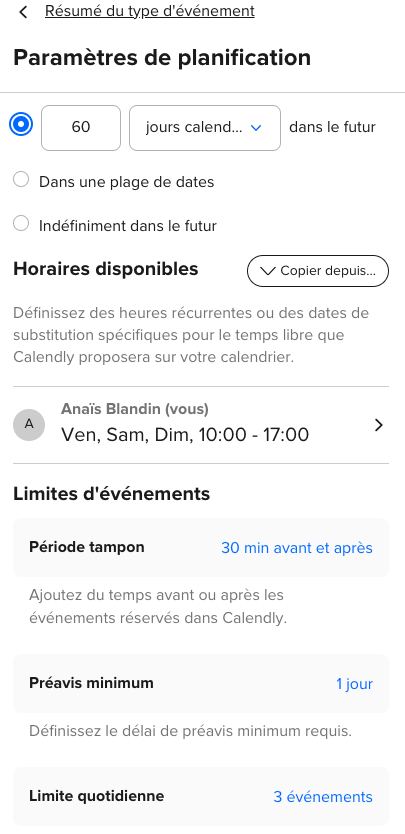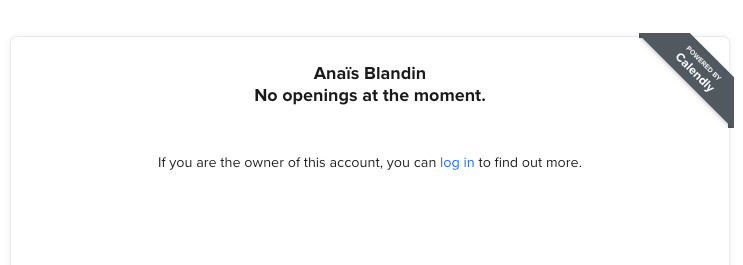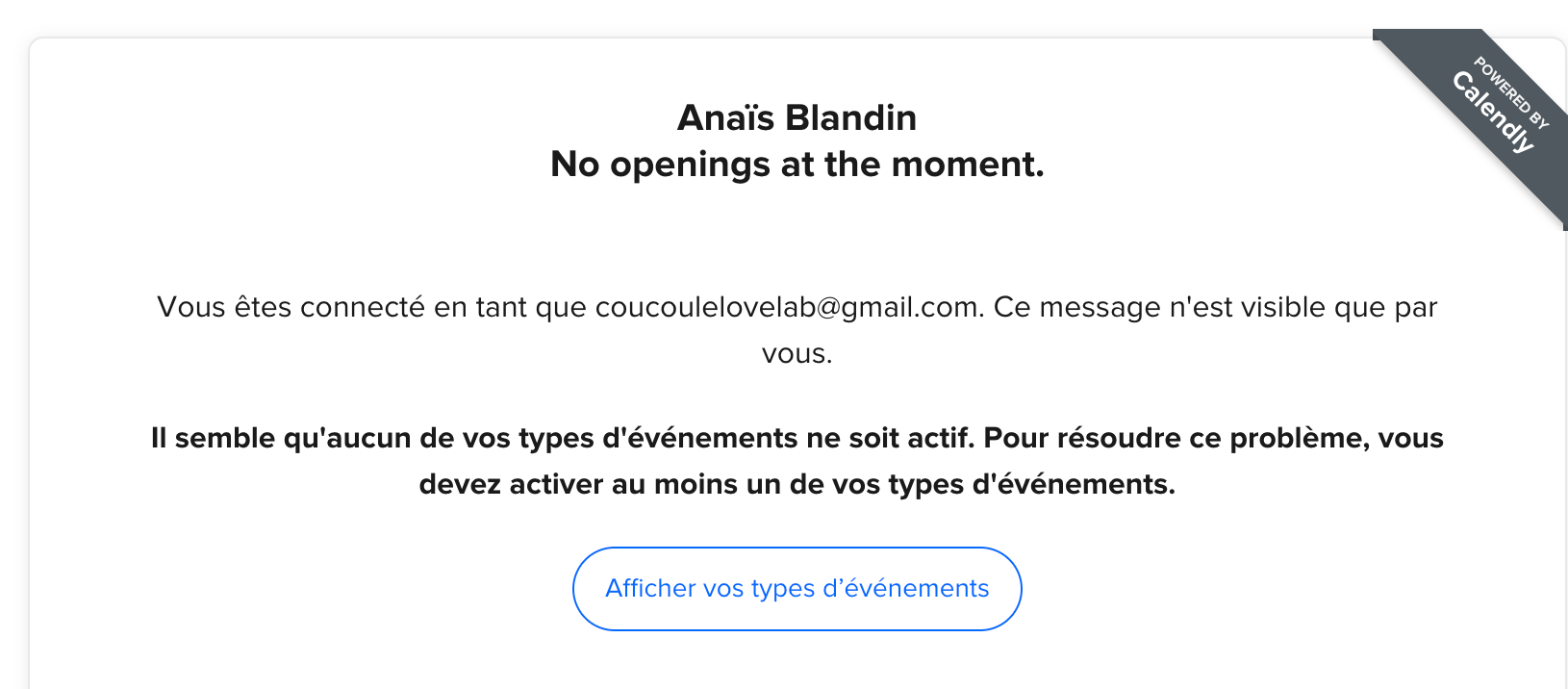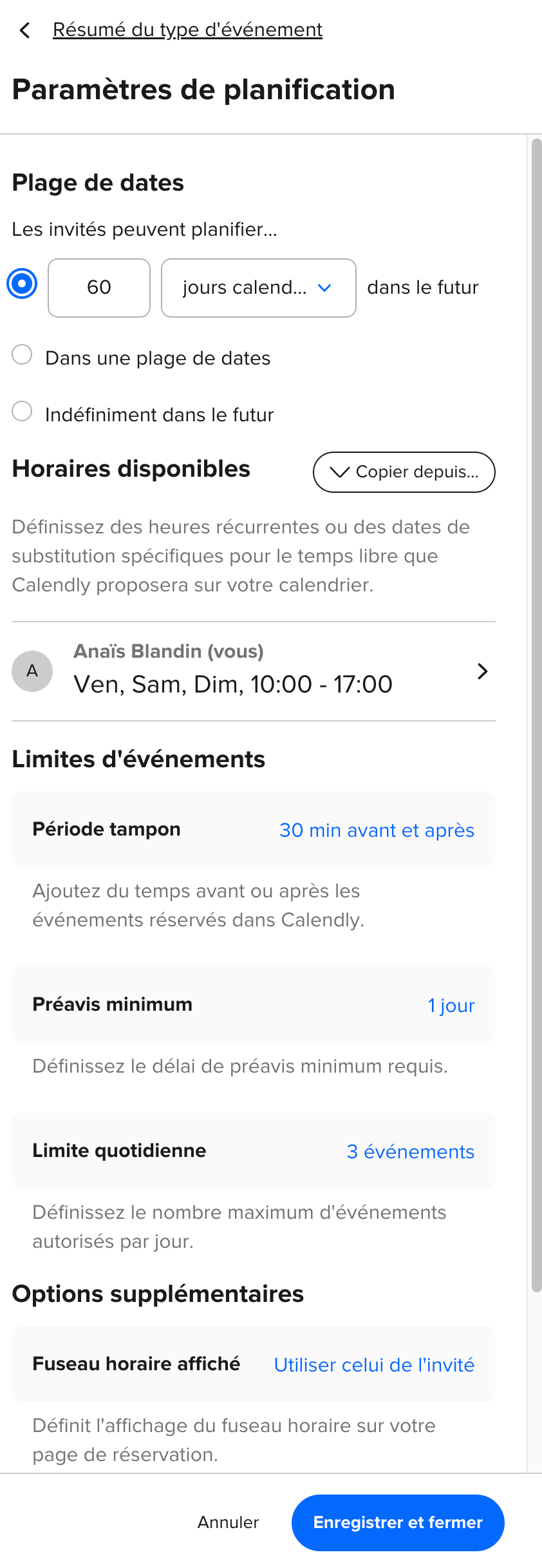Hi !
I set up my event and when I click on the link leading to my Calendly agenda, it says that none of my event types are active, although it’s active on the Calendly side. I can’t find the reason for the problem…
Do you have any any what could be wrong ?
Thanks, Anaïs