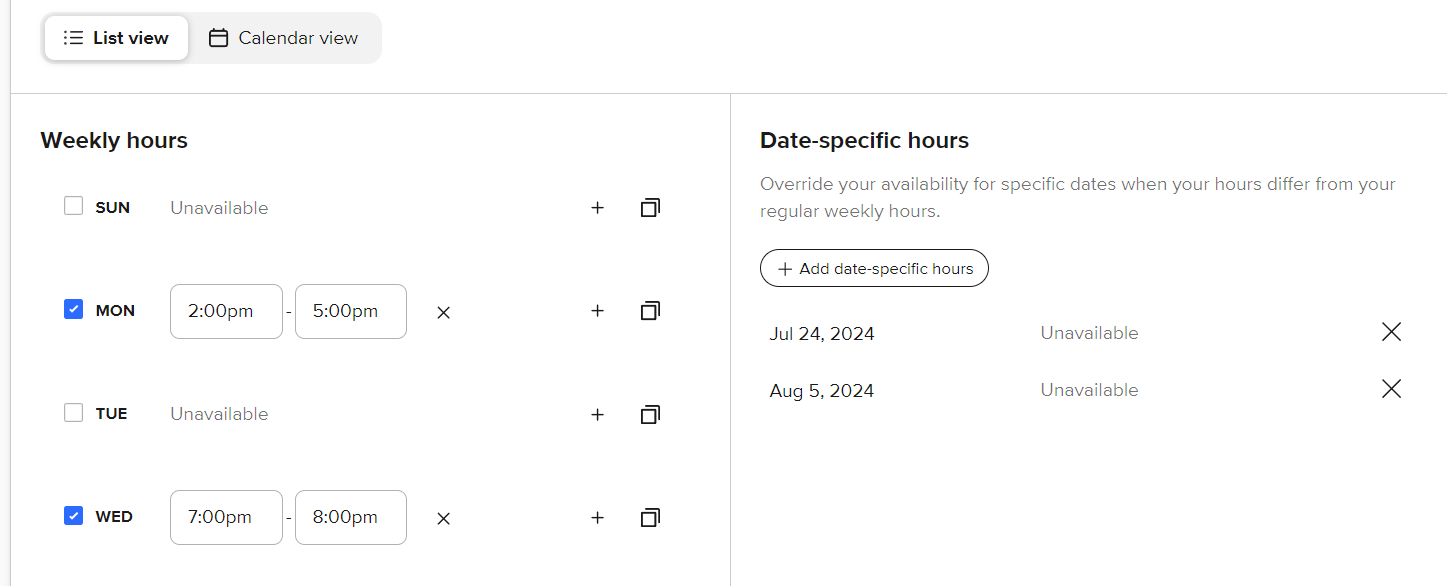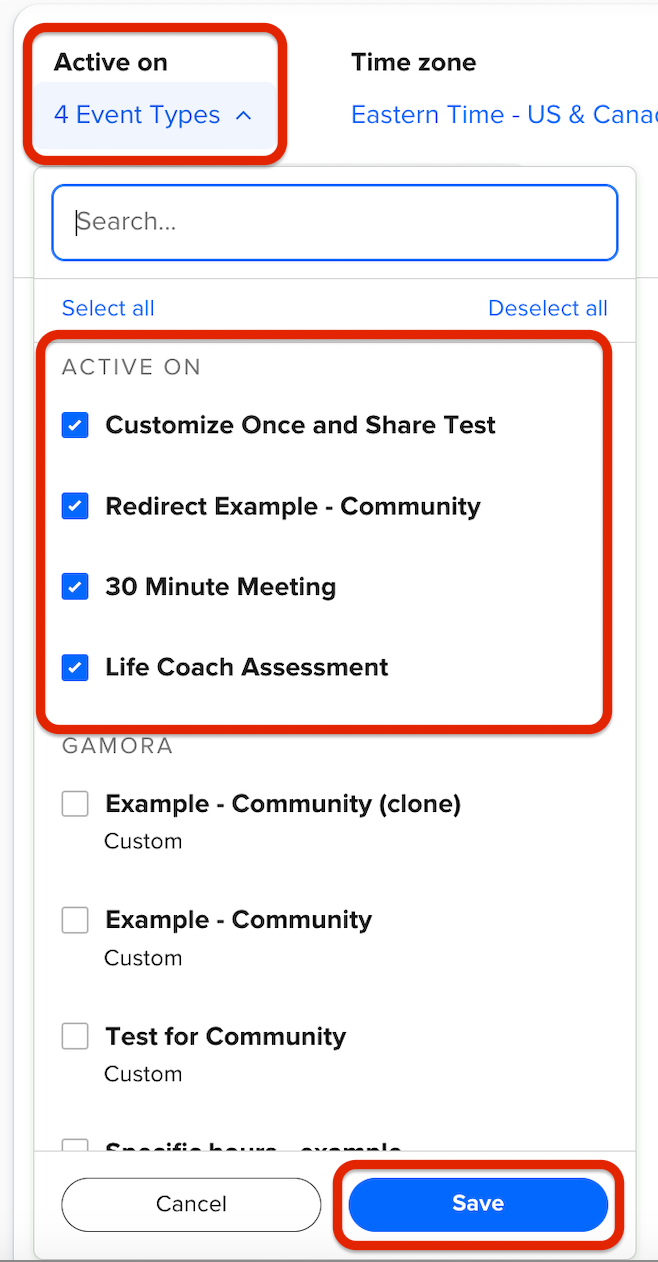I have tried both on the app and website to add in date specific hours for the 24th July (I want it to be marked as unavailable). However this isn’t transferring to my Calendly on the front end and still showing as available.
I also tried amending weekly hours schedule for a Wednesday, but the original schedule (2-6pm) is also still showing.
Whenever I tried these, a pop up noting ‘changes saved’ is appearing. Any advice?