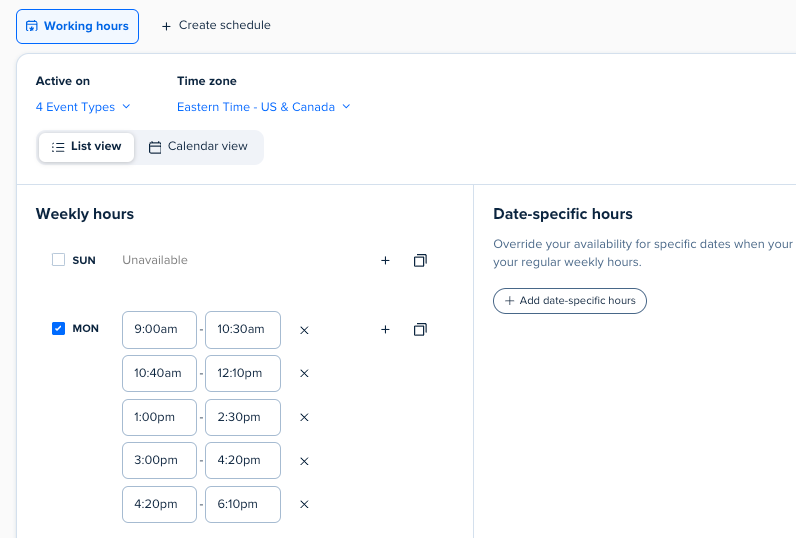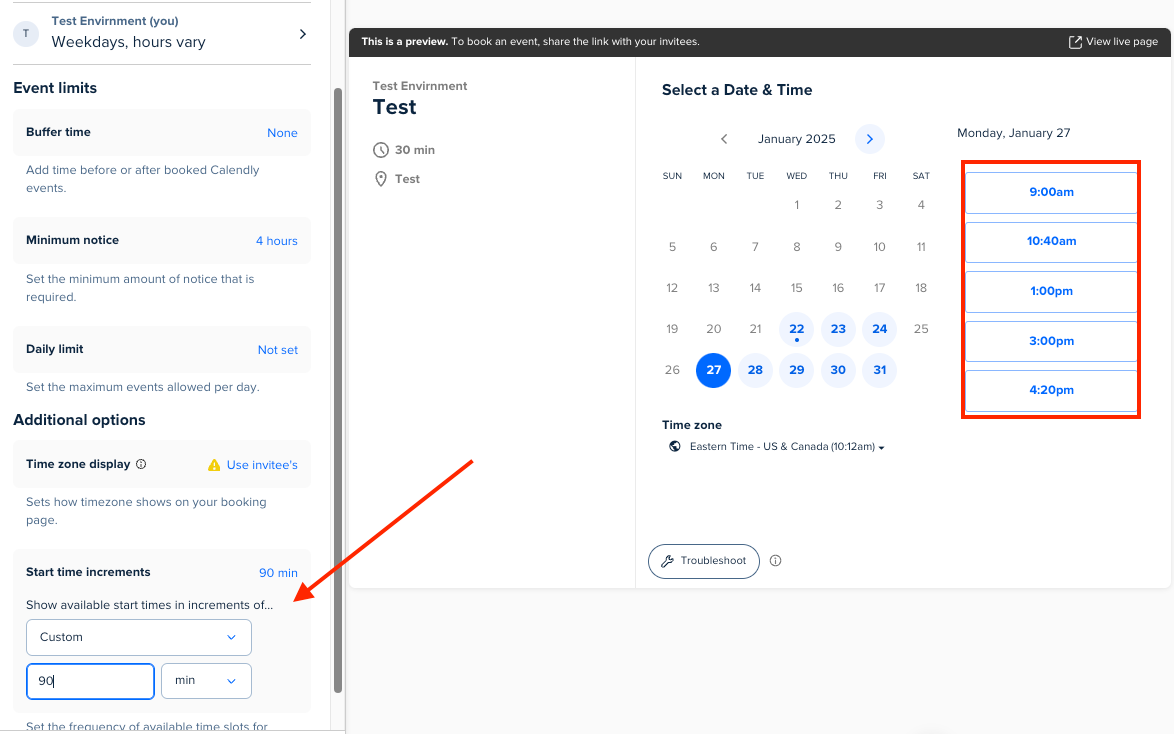When clients consult my agenda on Calendly, i would like them to see only 5 options a day: 9:00, 10:40, 13:00, 14:00, 16:20.
I’m holding sessions of 1:30. When my calender is free clients book at 10 AM for example and block the morning.
In advance, thanks for your help en inspiration on how to handle this!