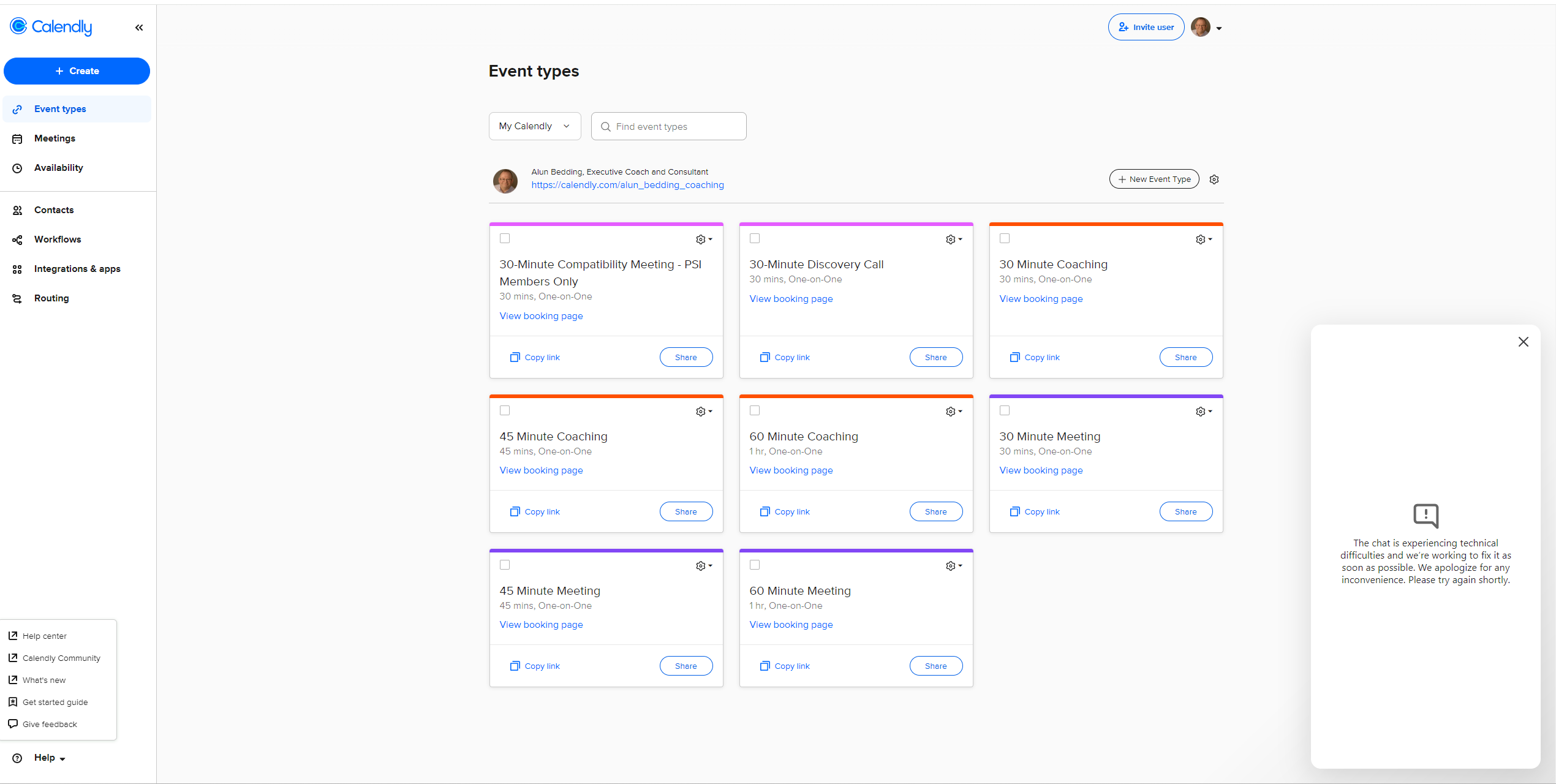I wanted use the on-line chat yesterday, however, when I tried to do this I got the following message:
“The chat is experiencing technical difficulties and we’re working to fix it as soon as possible. We apologize for any inconvenience. Please try again shortly.”
I tried again today and got the same message.
I cleared my browser of cookies etc. and even tried a different browser but I still get the same message.