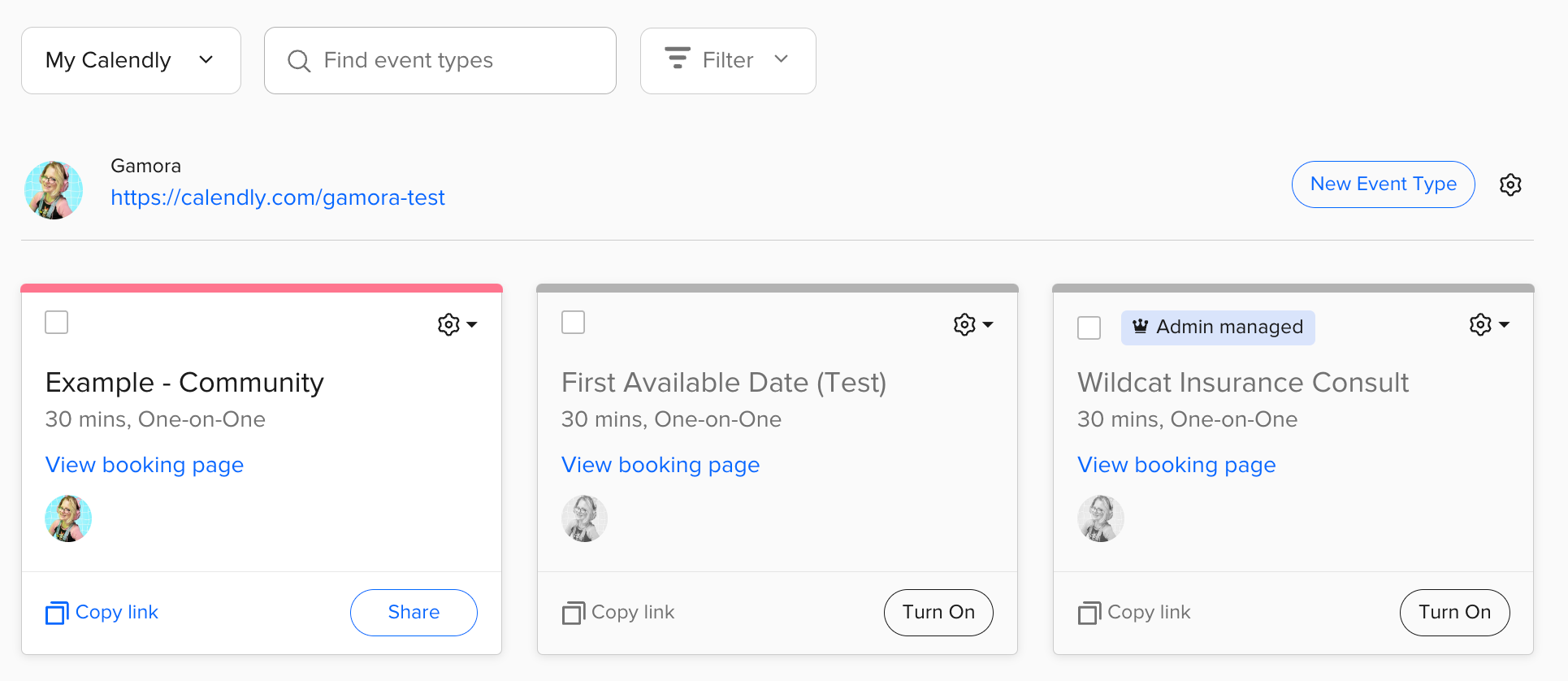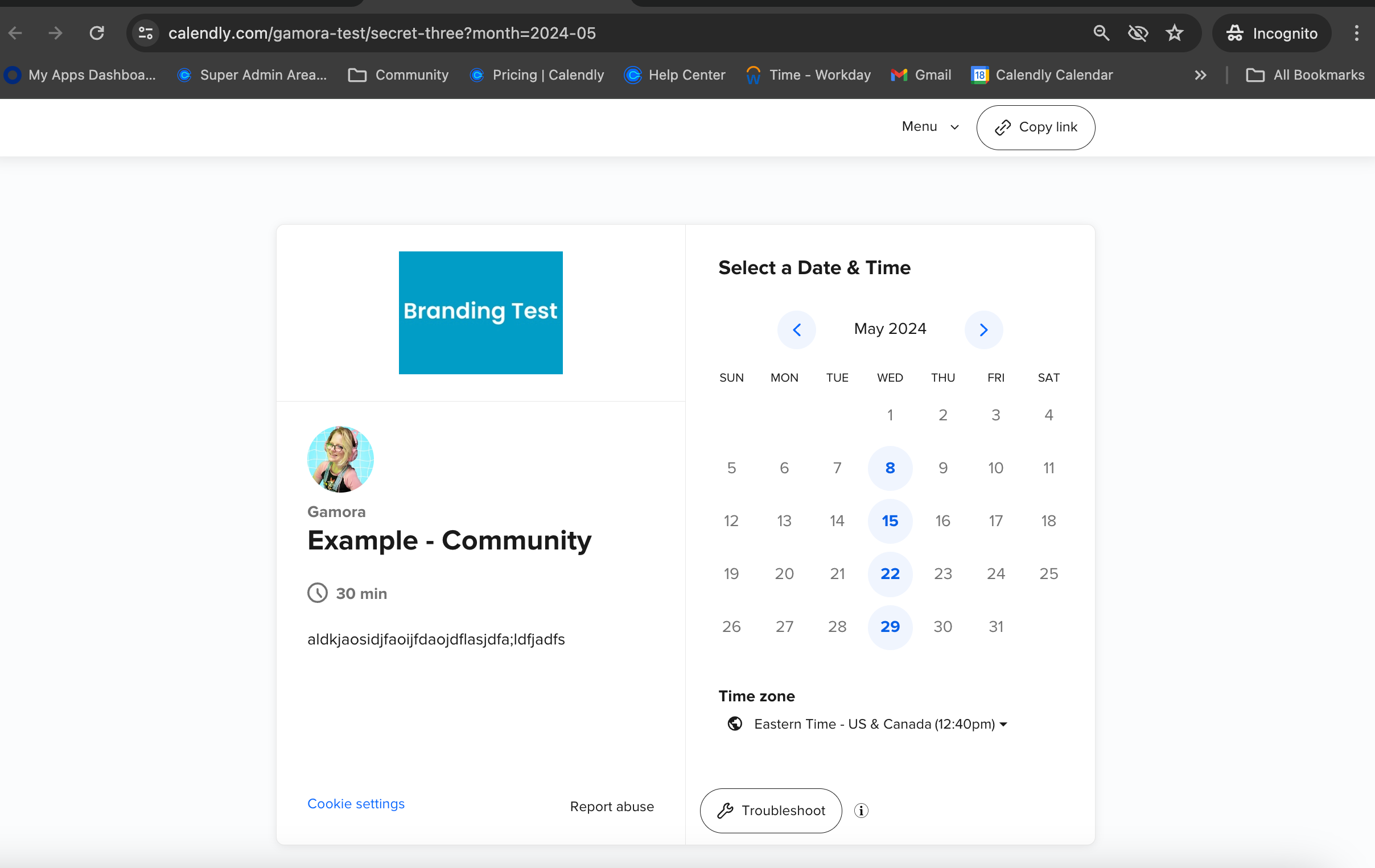Suddenly my calenders in the free account doesn't work anymore. I found this out after a customer complaint about the error message from calendly.
Now Calendly want me to upgrade, after demaging my activity and my business, without previous warning or information.
There was no information as I implemented your calendars in the free account.
Its no problem that you like to sell me a higher packagge and that I pay something.
Corrupting my acitity to enforce me to upgrade is shoking and a no go for me.
I definitly will share this experience as much as I can and try out other oportunities now.
Would calendly just have informed me sufficient in advance that I need to upgrade, I for shure would have done this.
I'm realy buffled about this business practice I experienced now.
Question
Only one active event type in free version of Calendly?
This topic has been closed for replies.
Sign up
Already have an account? Login
Not a Calendly user yet? Head on over to Calendly.com to get started before logging into the community.
Employee Login Customer LoginLogin to the community
Not a Calendly user yet? Head on over to Calendly.com to get started before logging into the community.
Employee Login Customer LoginEnter your E-mail address. We'll send you an e-mail with instructions to reset your password.