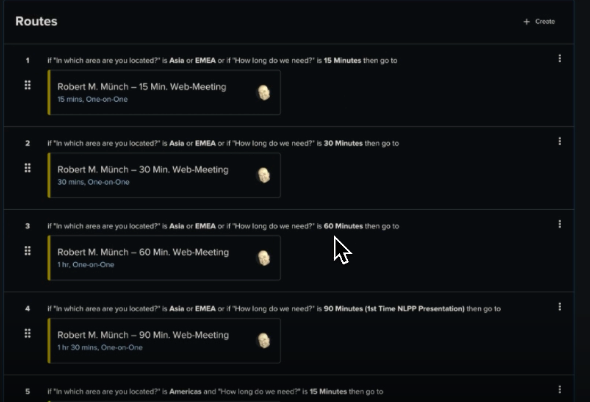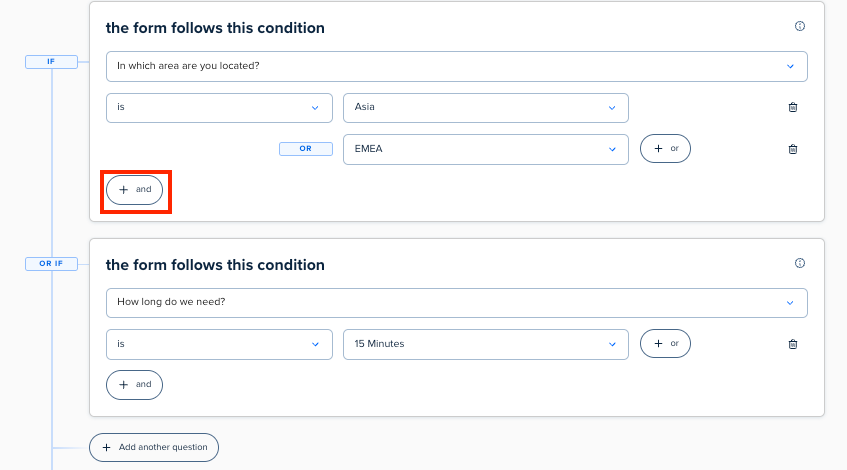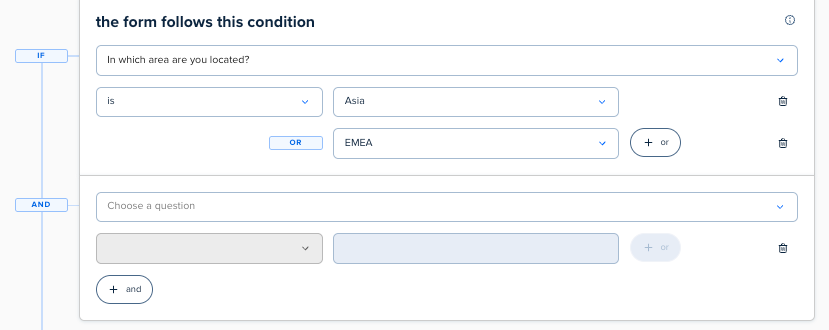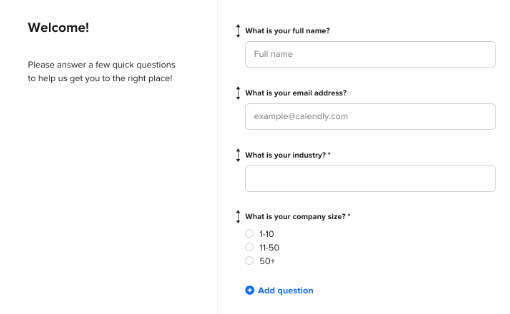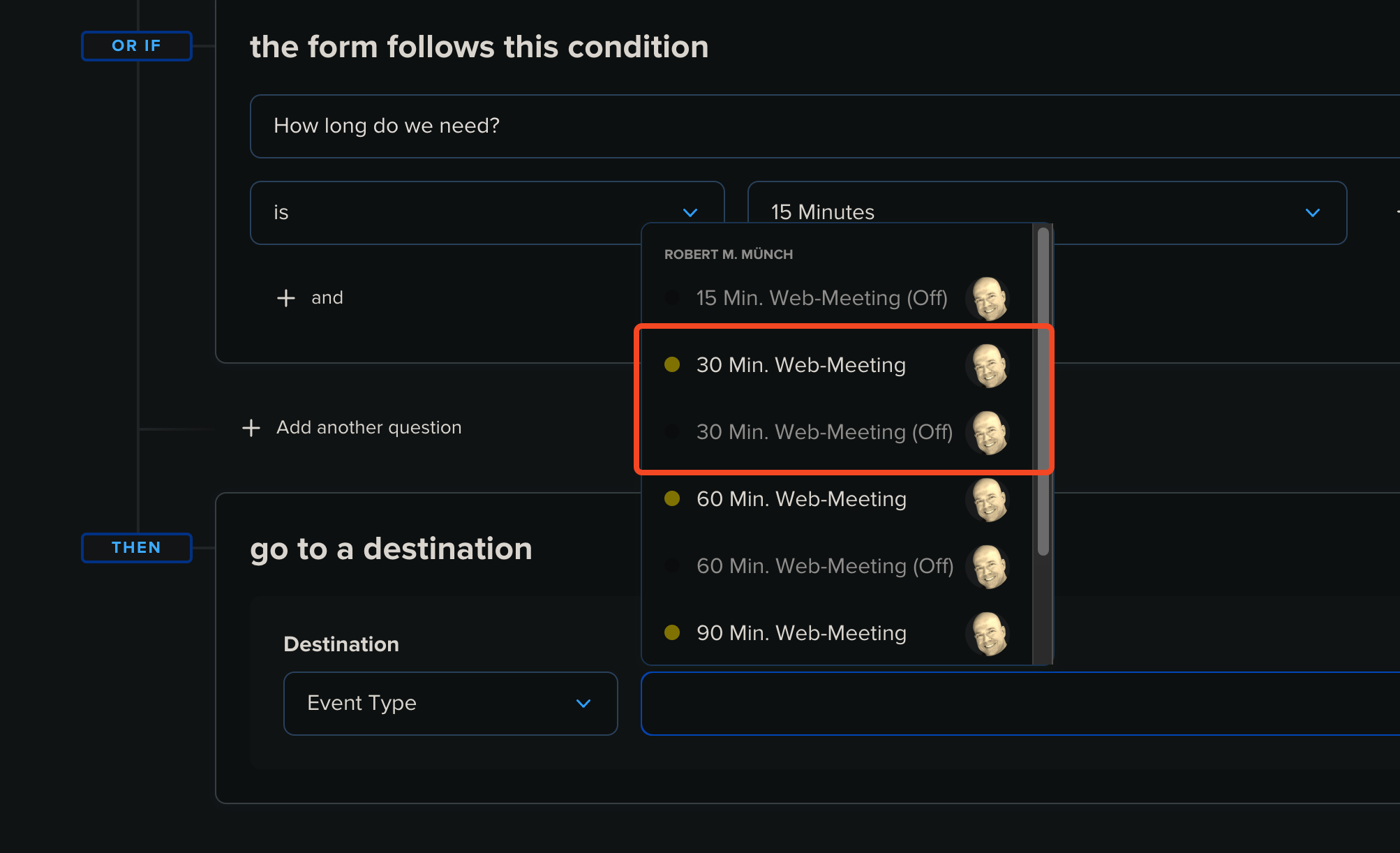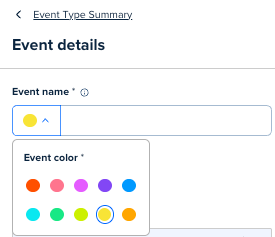I have a set of X event types using schedule A, which works for Asia and Europe. However, for the Americas, schedule A doesn't offer any suitable slots because they're too early.
I want to have two booking page links with the same event types but using different schedules. If possible, people in the Americas should see the appropriate booking page, while everyone else sees the standard booking page.
How can I do that?