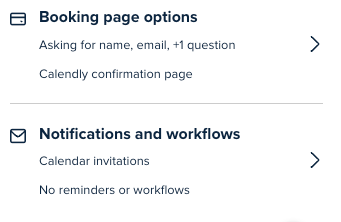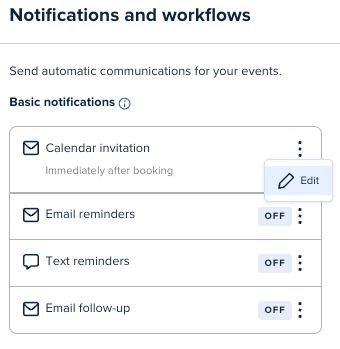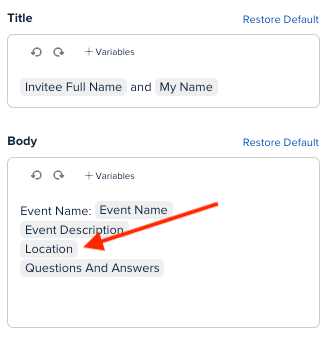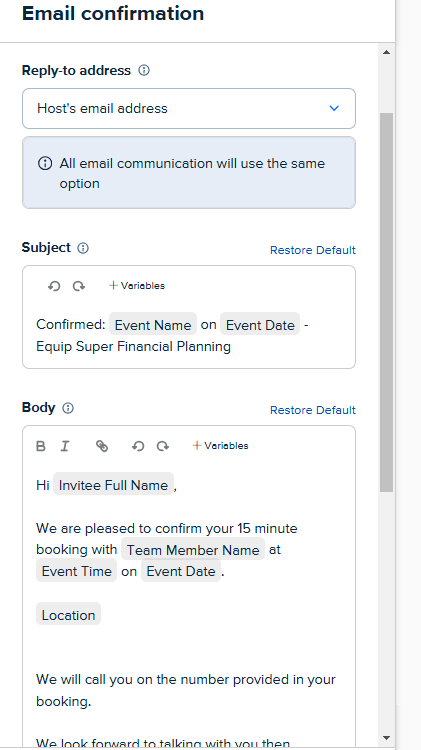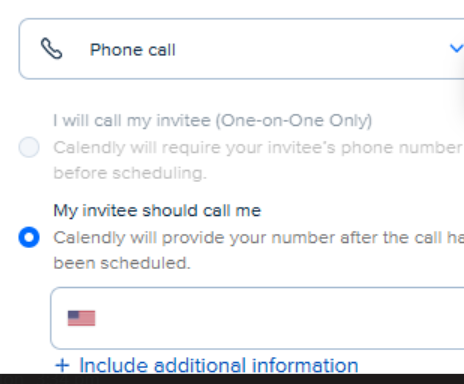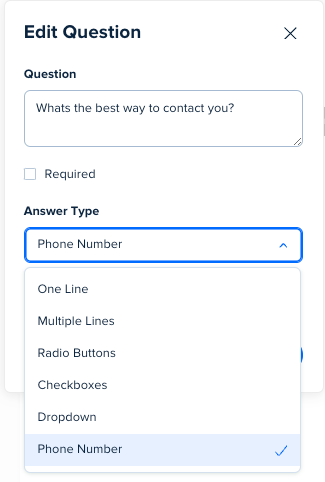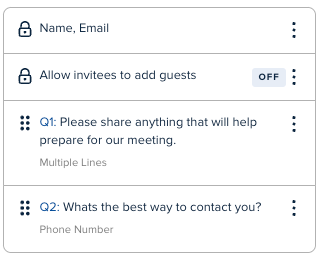Hi team,
My team relies on the outlook invitation for all information needed when contacting a client.
The event info such as the invitee’s phone number isn’t coming through and I am unable to find where this information is. It is coming through in the host’s email about the meeting, but this means going back to that email for every client contact. How does this information not flow through to the outlook invite?
Thanks