My event’s time slots are NOT showing because of OVERLAP when I click on the trouble shooting. Checking my Scheduled Event tab, I have NO other event happening at that time. Please help!!
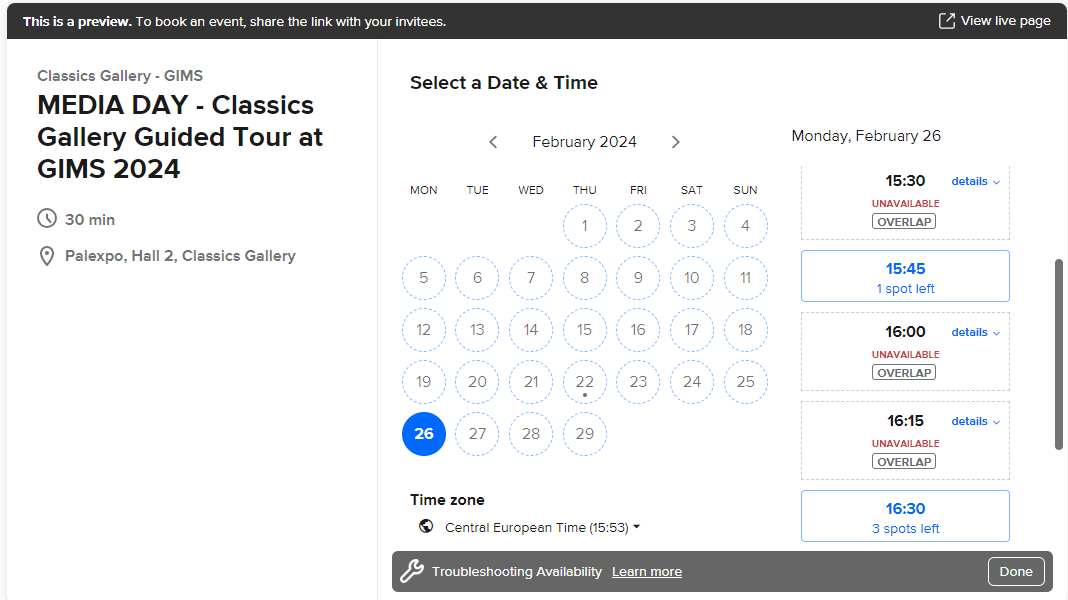
My event’s time slots are NOT showing because of OVERLAP when I click on the trouble shooting. Checking my Scheduled Event tab, I have NO other event happening at that time. Please help!!
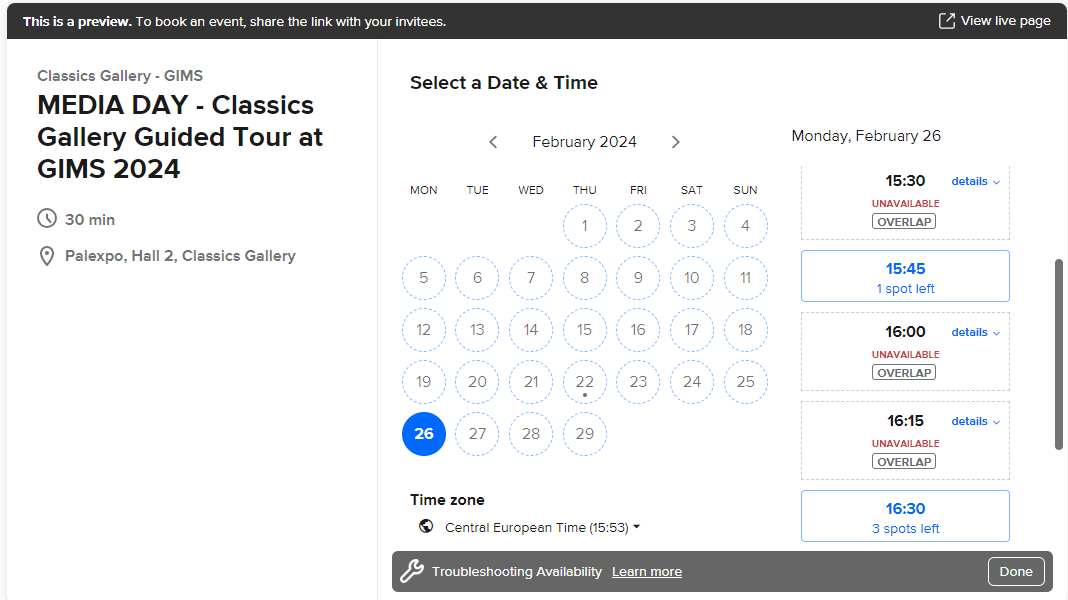
Already have an account? Login
Enter your E-mail address. We'll send you an e-mail with instructions to reset your password.