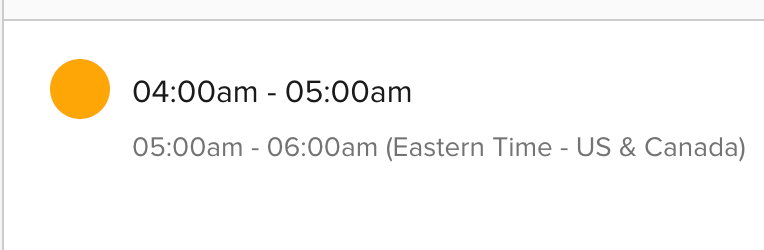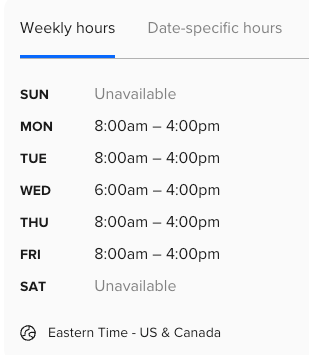I have my schedule set to accept certain events 8:30am to 5pm US Eastern, and only one specific event can be booked at 5am-7am. Twice now people have been able to book calls outside the times specified in the schedule. Is this a bug? How do I stop this happening?
(Yes: I double checked the event settings and made sure that the right schedule is applied to each event - that is all correct and the right events have the appropriate schedule applied.)