Phone Number (question) filled by correct Belgium number shows error: No valid phone number. Please check country and format (Keine gültige Telefonnummer. Bitte überprüfen Sie Land und Format)
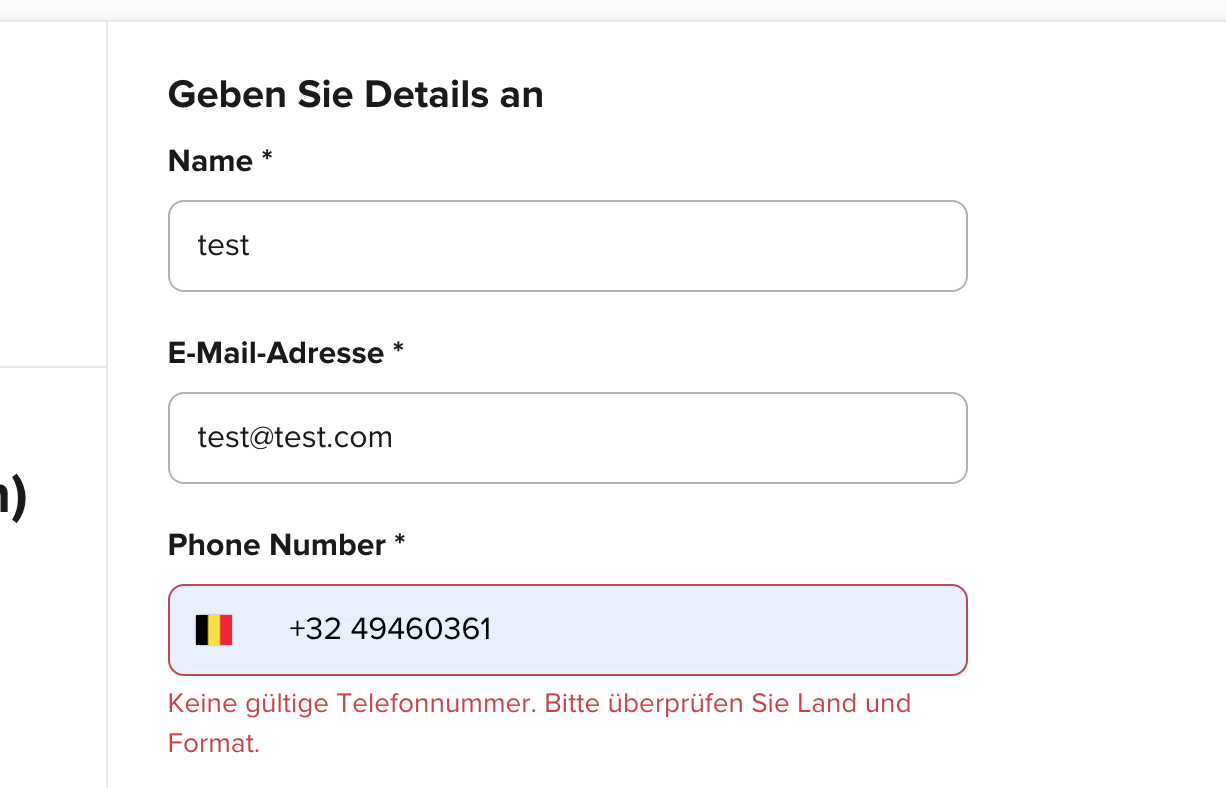
What could be an issue?
Phone Number (question) filled by correct Belgium number shows error: No valid phone number. Please check country and format (Keine gültige Telefonnummer. Bitte überprüfen Sie Land und Format)
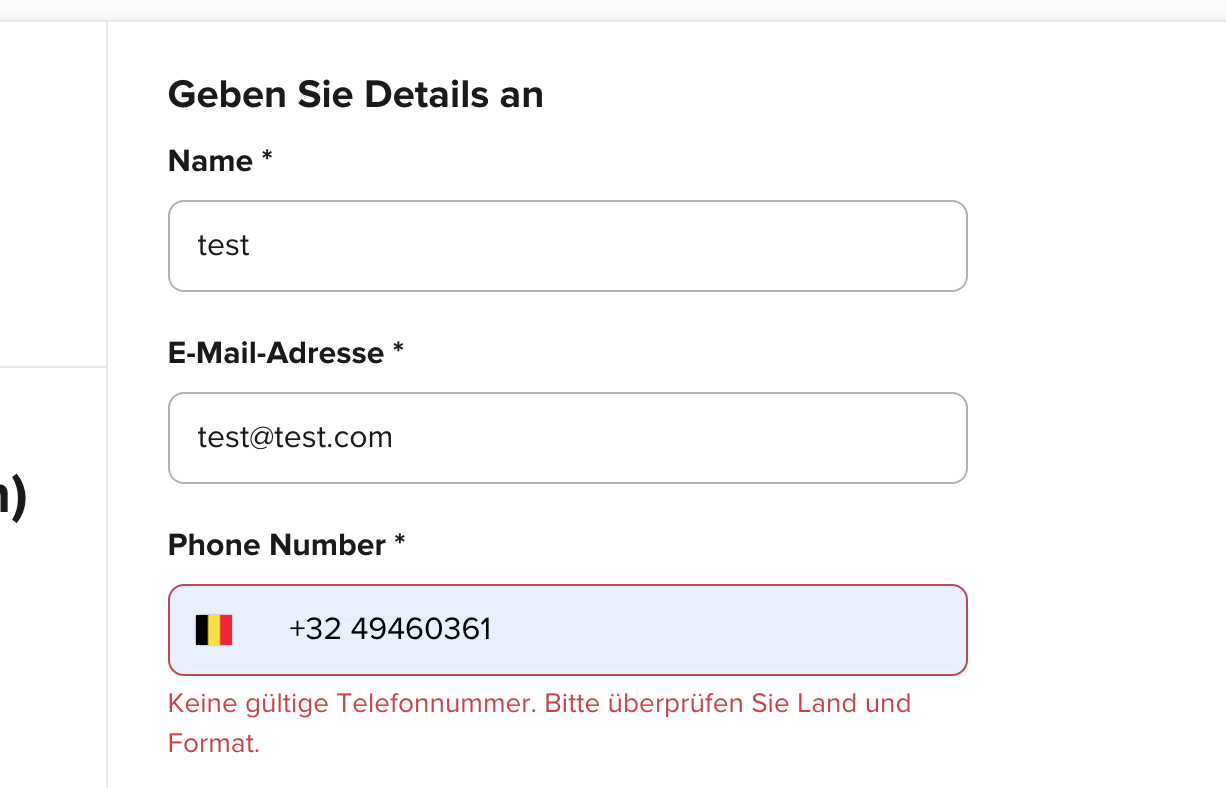
What could be an issue?
Already have an account? Login
Enter your E-mail address. We'll send you an e-mail with instructions to reset your password.